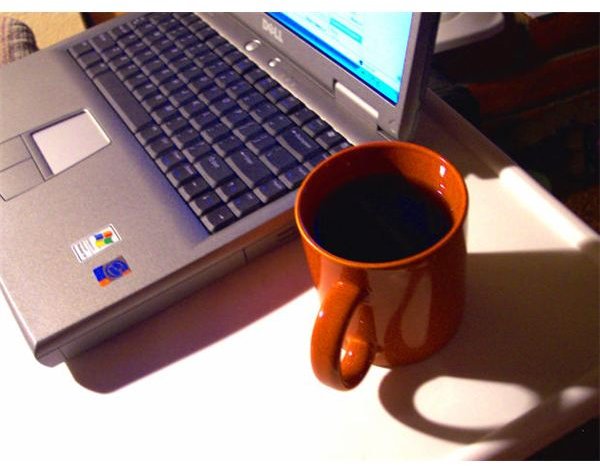What's the Best Anti Spyware and Adware to Increase PC Speed?
Defining Spyware and Adware
Before we look at the best anti spyware or adware to increase PC speed, what exactly are spyware and adware?
- Spyware – These are software programs that come from third parties who are looking for your browser history, can change your homepage, collect personal information, and even attempt to change how your computer is configured. Some spyware can contain Trojan viruses or worms that will infect your computer.
- Adware – Many of these come in the form of pop-up ads that entice you into buying or downloading software, computer enhancements, protection offers and even increased computer speed promises. Not every pop-up is adware, but those that are, can be cumbersome.
While spyware can infect or cause viruses, adware is more of a way to get a program on your computer by using attractive advertising tools. Think of the last time you searched for a download you needed. You most likely found it, but it came with lots of other stuff you didn’t want and once you’ve got the desired download, you had to remove everything that came with it, including the program download you wanted.
A good example for me was a greeting card maker software. Once I found what I thought was a good one, I not only got the software, but toolbars, games, survey questions, and a whole bunch of other programs that I had to manually uninstall using my add/remove program function in the control panel. So, I learned my lesson, but we’ve all been there. Good anti spyware and anti adware helps to prevent and remove these types of situations.
Getting rid of malicious attacks means obtaining some sort of anti spyware to block spyware and adware like Windows Defender, Spy Doctor or Norton. Ultimately, computer users want this protection but they don’t want to lose computer performance or speed.
Do These Programs Really Help?
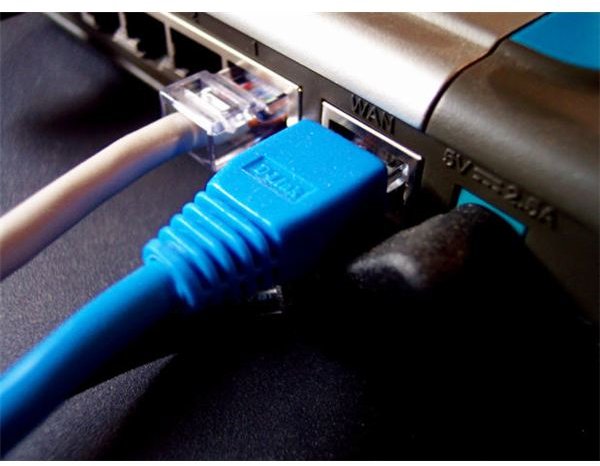
Even the best anti spyware won’t make your computer faster—after all you’re downloading a program and programs require computer resources. I read an article once that actually told PC users that the more protection the better. How can this be I wondered? Even if the article writer was trying to convey that the more free and paid anti spyware I had would prevent almost anything from getting in, what about all the resources being used? That would truly not make my PC faster, but slower, protection abundant or not.
Techie experts recommend installing only one good anti spyware program on your computer as long as you keep it updated. Well known programs include CA Antivirus, McAfee, free AVG Anti-Virus, Avast!, Avira, Windows Defender, and Spyware Doctor.
Some of these anti spyware programs are free and come highly recommended like AVG Antivirus, Avast!, Avira, and Windows Defender. Others like CA Antivirus and Spyware Doctor will cost you, but will any of these programs increase the speed of your computer?
If you install one of them, like it, and get good protection from adware, spyware, and viruses, that’s really all you need. Too much software on your computer offers the chastity belt effect—sure you’re protected, but your over-protected computer is slower.
My techie expert, George Shannon of K&G Services in New Mexico prefers CA Antivirus. It’s not free, but virus updates are free and it reminds you when it’s time for an update—almost every day (which can be annoying). I asked George about Spyware Doctor and although it’s received some good reviews, after installation you have to reboot your computer to begin scanning and George likes the easy quarantine of files, scary programs and viruses CA Antivirus protects against.
Spyware Programs
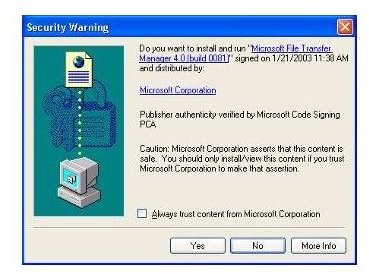
Fellow Bright Hub authors are fond of AVG and Avast! and do stand by them. But which anti spyware and adware will increase computer speed? Actually none of them, but you can do things with any anti spyware or antivirus program so it doesn’t interfere with your daily computer use, along with other simple tips.
Scans – Instead of running the preset scans with any anti spyware program, schedule them for times when you won’t be using your computer. Allow the software to remove or quarantine unwanted adware, malware and spyware.
Pop-Up Blockers – My computer guy George hates it when people turn off pop up blockers and doesn’t recommend it. Turning them off, however, won’t help increase computer speed, but some pop-up blockers do make a computer run slower when online; just don’t click on the ads that come with those pop-ups.
Faster Ad Promises – Avoid those ads that promise to make your computer really, really fast by downloading their free scanning service. This is adware and not only won’t it make your PC faster, it will likely make it slower.
Remove Programs – Check and remove all unwanted or non-used programs including those in your start up menu.
Videos, Pictures, Files – Move these to USB drives to free up disk space.
Security Warnings – You know that little box that pops up and asks you if you really want to download a program or trust a website? Pay attention to that window, it’s there for a reason.
There are other ways you can speed up your processor through defragging, using registry fix, disk clean up, removing temporary files or compressing files. To answer the question, what is the best anti spyware and adware to increase PC speed, think less is more, but either download a recommended anti spyware or antivirus program or invest in a paid prevention program. Think of your computer’s processor like your grocery bag, it can only hold so much before it breaks or is overloaded, so to err on the side of caution, use good protection but don’t overdo.
References
Windows Defender - https://www.microsoft.com/windows/products/winfamily/defender/default.mspx
Spyware Doctor - https://www.pctools.com/spyware-doctor/
CA Antivirus - https://shop.ca.com/ca/products/antivirus/antivirus_plus.asp
Computer - MorgueFile/cohdra
Computer Plug In - MorgueFile/cohdra
Screenshot Windows security warning courtesy of author.