The Top Ten Password Managers
A password manager is software that solves the problem of having to remember multiple passwords as it helps a user organize them. This allows users to have more than one password for everything and still keep up with them. Password managers may appear to be a risky thing to use, but having one main password eliminates having to worry about the security and safety of all passwords. For example, rather than needing to change any hacked passwords, users just need to change (on a regular basis) only the one master password.
Note: There are password managers for users who need it for a desktop or mobile device like for a PDA and smart phone. They also come as web-based, which means the passwords are stored on a provider’s website.
Best Password Managers
For those users yet to decide what password manager to use, here is a list of the top ten (not placed in order) for each type of Operating System, or OS. This include options that are free, have fees involved or are Web-based. Be sure to read about each one to see what they offer before deciding on one. You decide which one is best.

Freeware
-
KeePass - A simple and straightforward open source program that helps keep passwords safe from hackers. Passwords are placed in a secure database, encrypted and locked until the user provides the master key password to unlock the whole database. Not only is it free, but it has received high ratings from reviewers and many consumers have downloaded it. This manager offers secure protection of passwords by allowing the user to manage them in a secure way.
Pros: It is easy to use and includes a user-friendly interface.
Cons: KeePass 1.x lacks synchronization with 2.x editions. Newest version: KeePass 2.16 (released in July 2011). -
PasswordSafe - A password database utility that is free to use. It helps users manage passwords by allowing them to create a secured and encrypted list by using the Twofish encryption algorithm.
Pros: It is simple to use and able to run on Windows XP/Vista/7.
Cons: It does not have a nice looking interface or a have automatic updates. Latest version: 3.26.
For Different OS Platforms
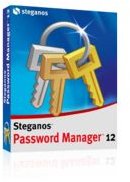
Windows
- Steganos Password Manager 12 - This uses a series of pictures, rather than characters, to create passwords. It keeps them in a secure encrypted list.
Pros: Can be used on a laptop and on other PCs via a USB-stick (from a hardware key token).
Cons: It doesn’t have online syncing capabilities. This utility costs only $15.95 and has a free 30-day trial.
Linux
MyPasswordSafe - A password manager that maintains compatibility with Password Safe (for i386 Linux) files, which is an open-source program.

Mac OS X
- 1Password - This password manager integrates directly into the user’s Web browser. It can automatically generate safe and secure passwords for Mac users. It uses AutoFill tools on the site to login and create a username and password file. This utility costs $39.99.
Pros: It has a friendly user interface in that it requires only a single click or a few keystrokes to store or retrieve passwords that contain the user’s data. This allows users to be in control of their data. It supports most major browsers and Safari 5.1 on Snow Leopard.
Cons: Users must provide all the usernames and passwords of every site they visit online for it to function. It also requires access to unlock their accounts. Latest Version: 3.6.1 (July 2011). Note: It is available for iPhone, iPod touch, and iPad, as well as for Android and Windows Phone 7 (but are currently in beta).
For Mulitple Platforms
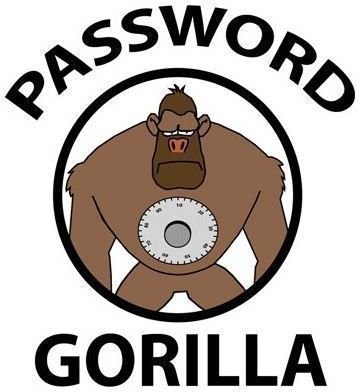
Cross-platform password managers
-
Password Gorilla - A Tcl/Tk application that can be used on Windows, Mac, and Linux systems to remember the single master password, which is SHA256 protected. That means it computes the SHA256 hash for the input data.
-
KeePassX - This is a multi-platform open-source version of KeePass. It runs on OS X and Linux.
-
Password Dragon - A freeware program that works on Windows, Linux and Mac OS. It will store all passwords in an encrypted file. And, users can run it directly from a USB thumb drive.
Web Safe Management

Online password managers
-
RoboForm - An online management service that securely stores passwords.
Pros: It provides a safe and secure storage service (for as low as $9.95) and can automatically detect personal information.
Cons: It can be used on a mobile platform, but as a separate service. Latest version: V7 Pro. -
LastPass - This offers an online password manager service for users to keep a record of all their online passwords (for a low as $12).
Pros: It can export passwords and information to a USB device.
Cons: It lacks hotkey options, support for multiple users and search features.
References
Read more about it in BH:
Software:
-
1Password: https://agilebits.com/products/1Password
-
Password Safe: https://www.passwordsafe.com/
-
MyPasswordSafe: https://www.semanticgap.com/myps/
-
KeePassX: https://www.keepassx.org/
-
Password Dragon: https://www.passworddragon.com/
Image Credits: KeePass, Password Gorilla, 1Password, Steganos Password Manager 12, and RoboForm.