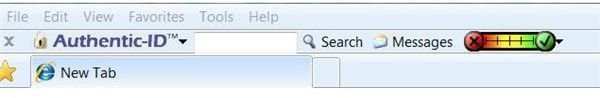Is Authentic-ID Free Identity Theft Protection Toolbar Worth Downloading?
Overview
Authentic-ID is a free identity theft protection toolbar provided by Acendi Interactive, developers of several do-it-yourself legal software solutions to help users protect themselves from phishing schemes and other forms of online identity theft. The Authentic-ID toolbar is an Internet Explorer plug-in that warns you about suspicious content. Read on to learn whether this free identity theft protection toolbar is right for you.
Installation (3 out of 5)
The Authentic-ID toolbar is easy to install. All that you need to do is download the file, start the installation process and agree to the terms. You will need to close Internet Explorer prior to the installation or it will close without prompting, which could cause you to lose unsaved information. When you reopen Internet Explorer, the toolbar automatically appears on your IE browser window.
It is important to note that Authentic-ID is only for Internet Explorer. If you use another web browser, such as Google Chrome or Mozilla Firefox, this plug-in will not be of help to you.
Features (4 out of 5)

While this identity theft protection tool does not offer a lot of features, those provided are customizable. You can enable toolbar protection, which automatically informs you of a site’s level of security. You can also enable link scoring. With this feature, you simply point to a link to view a balloon rating the safety of the hyperlinked website. In addition, you can configure the settings to automatically check links, add an icon to your system tray, modify the security level and determine the amount of time you want tooltip balloons displayed.
Ease of Use (5 out of 5)

The Authentic-ID toolbar is quite easy to use, particularly if you enable all of the automatic settings. You can check for updates, read messages regarding your account and report bugs by clicking the drop down arrow on the left end of the toolbar. Customize settings, update the software, check website details and report or edit safe and unsafe sites by clicking a second drop down arrow, which is on the right end of the toolbar next to the safety indicator.
In addition, the red-yellow-green score indicator itself leaves little question regarding the safety and authenticity of the site you are viewing. A quick glance at the indicator instantly lets you know whether the site’s safety score is high, which is green; low, which is red or uncertain, which is yellow. You can retrieve more detailed information by clicking on the indicator and selecting Check This Site.
Overall Rating (4 out of 5)
Overall, the Authentic-ID free identity theft protection toolbar is a terrific option if you are an Internet Explorer user. It provides immediate information helping you to make an informed decision regarding the sites you visit and it is free of charge. The only downside to this toolbar is that there is not a version available for Chrome, Firefox and other browsers.
References
Screenshots provided by writer