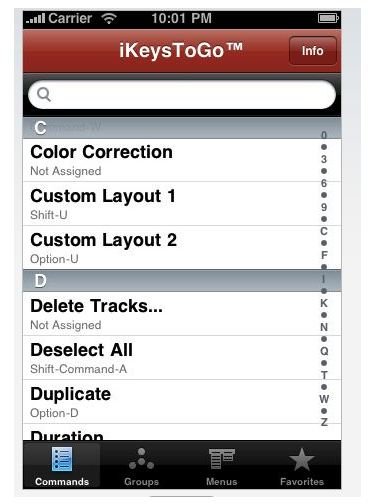iKeysToGo: Final Cut Pro 7 App Commands You
Who Has the Time to Remember?
Final Cut Pro 7 is a massive program that brings out the movie editor in you with cruel precision. That precision requires not just a basic understanding of how the program works, but also how to access the program in the most efficient manner.
Keyboard commands and shortcuts are vital to making Final Cut Pro work for you (and not the other way around), but my memory is only so good at these things. Pulling up Help screens interferes with the process of “using” Final Cut Pro, not to mention taking up valuable screen space. So the iKeysToGo: Final Cut Pro 7 app is a better solution all the way around. Just load it on your iPad and sit it next to the computer for a helping “hand”.
What Can the Final Cut Pro 7 App Do?
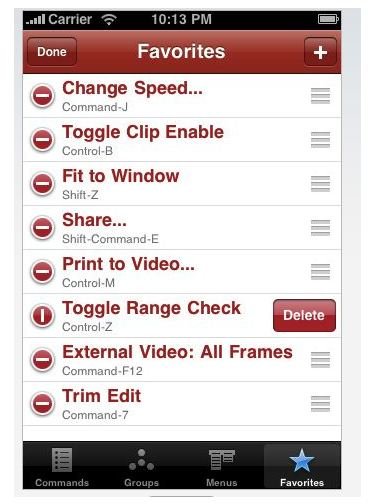
A quick trip to the App store and you’re running the Final Cut Pro 7 app. It provides a quick reference guide and plenty of details so that Final Cut Pro can become more ingrained in your mind. Launching the app lets you scroll through 840 (!) shortcuts alphabetically - seeing what they are and how to activate them. Of course you can also search for a specific command to find the shortcut associated with it by looking for the command name or through the topic.
Commands can be tagged and entered into a “Favorites” list for later reference. You can even learn how to create new shortcut keys for any of the not unassigned shortcuts - how convenient is that?
All of this from finger flicks on the iPad screen. That’s way more convenient that any book or hyperlink index on the computer, for sure.
What’s the App Good For?
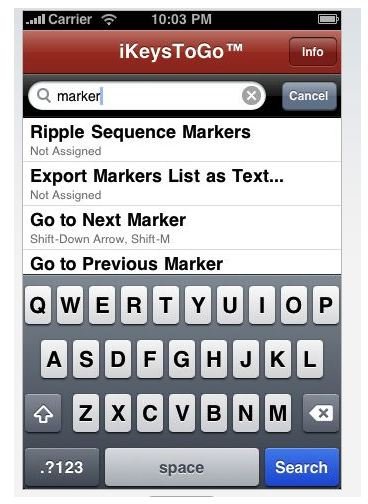
The Final Cut Pro 7 app even has a secret function that makes it invaluable for those using the editing program: being an app means that you don’t have to be at the computer to check a command or find out what keyboard sequence is needed in order to activate a particular function.
The app is as mobile as the iPod Touch or iPad is. This means that time spent on the bus, or subway or even surreptitiously while listening to Grandma drone on about the “good old days” after a family dinner can be time well spent.
The Final Cut Pro 7 app won’t make you an editing maven - spending time running the program and using your creativity and skills are required for that. But it will help with the mundane chores of remembering things so that you can concentrate on using the program, not on how the program has to be used You don’t have to be experiencing “senior moments” to appreciate that.