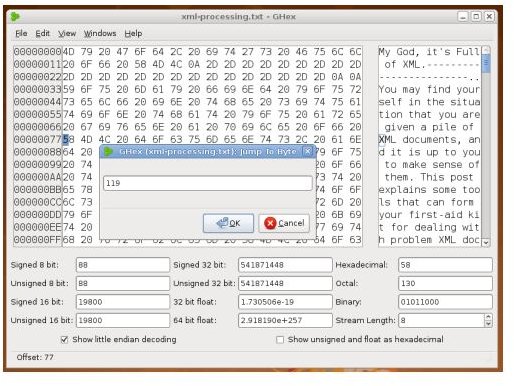Top 3 Linux Hex Editors
A Linux hex editor will allow you to view the raw data in a file. This data is generally represented by 0’s and 1’s and once you have access to this binary information you can easily make changes to the file. A Linux hex editor is a great programming tool, a fantastic learning tool, and just fun to play around with. Here, we will discuss threeLinux hex editors I have had occasion to use and found they met my needs perfectly as someone who likes to “play around” with code. Keep in mind that as your skills improve you can always change Linux hex editors. Start with Ghex or Khex and move on to Okteta or Hexer as required.
ghex/khex
Ghex (Khex on KDE) are Linux hex editors that allow users to load data from virtually any file and make changes to it. This is useful for debugging code, cheating at games, and learning to code (by inspecting code written by others). Ghex and Khex both have a very basic GUI (Graphical User Interface) with the traditional two-column setup for editing. Ghex and Khex are both stable and work perfectly as a basic Linux hex editor.
Okteta
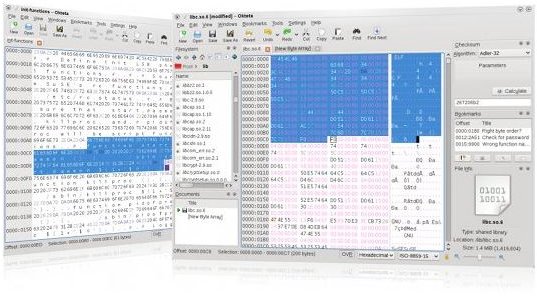
Okteta is another top-notch Linux hex editor. Okteta was designed for the KDE desktop environment but can be installed in GNOME with no problems, assuming you don’t mind the installation of some KDE specific libraries. Okteta offers the traditional two-column look as well as offering the user the option to setup the code in rows with the value on top of the character. Okteta also integrates seamlessly into the KDE desktop environment, a big plus for those using KDE.
Hexer
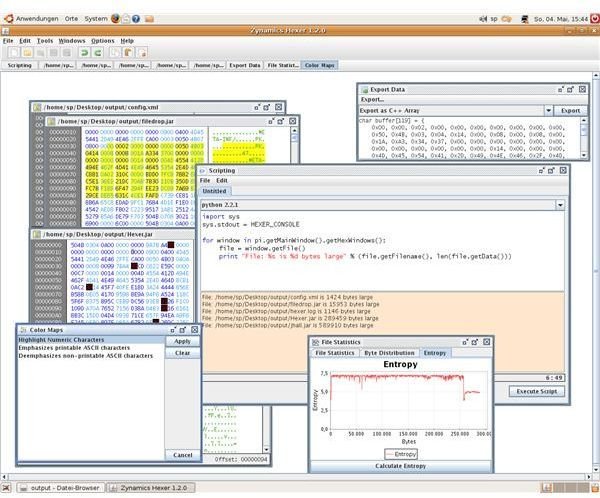
Hexer is another Linux hex editor worth a look. Similar to Okteta, Hexer offers a few extra features over Ghex (Khex). One of the most useful features of Hexer is the ability to reload plugins on-the-fly. This is very useful when developing plugins or scripts. ALT-SHIFT-R reloads all currently loaded plugins saving you from restarting Hexer each time you make a change to the plugin you are testing.
In conclusion, if you have recently moved from Windows to Linux and the only thing missing in your Linux toolbox is a top notch hex editor, I recommend giving these three(3) suggestions a try. Use this as a starting point and should none of these Linux hex editors meet your needs there is a great Linux hex editor comparison over at the hex editor wiki. Again, should you be a new programmer looking for a Linux hex editor my suggestion would be to start with ghex (or khex on KDE) and as your skills evolve you can always change to a more advanced Linux hex editor that will better suit your needs.