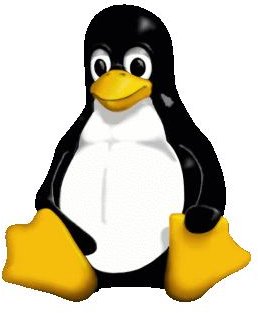Installing and Using Light-Weight Linux
Get the Most out of Your Investment
It seems an unavoidable ritual, doesn’t it? Needing to update your hardware every other year to keep up with the latest programs. Even If you are
a technophile and LIKE bringing home a shiny new PC every year, you are still left with the problem of an ever-rising pile of old hardware. Maybe you donate your old PCs, maybe you settle for the 10% of original value you are likely to get at a local pawn shop. But what if you could keep these older machines running just as fast as they did the day you took it out of the box? That is exactly what you can do by installing a Linux operating system. Linux runs breathtakingly fast on any machine, due to a more efficient architecture than is found in more widespread operating systems. A laptop that cannot handle the latest version of Windows can run even the latest full-sized Linux distro at a decent clip!
Not So New Computer? Run a Full Size Operating System!
It takes only 20 gigs of memory and a gig or so of RAM to run the latest full-sized Linux distros. Installing Ubuntu or Fedora (which make use of the Debian and Red Hat program repositories respectively) will provide you with a fast operating enviroment and thousands of advanced programs. Got schoolwork? Just use the included Open Office, which provides a version of word, excel, and Powerpoint. Are you a programmer, filmmaker, or graphic artist? Linux provides free softwares just as capable as the mainstream programs (the Linux versions are often produced by the same programmers) that can cost over hundred dollars each. At first, the switch can be a little confusing. Fortunately there is no shortage of how-to’s, tutorials, and forums out there containing the answer to just about every conceivable question.
- Install Ubuntu The Easy Way (Ok, its the Only Way)
- Beginners Guide to Fedora
- Install Open Suse Alongside Any Operating System!
- Mandriva Installation Guide
Common Computing Tasks Tutorials
Being user developed and supported, every Linux distro has its own universe of forums where users can find information on debugging, how to install programs, and how to add features. While some aspects are unique to each distro, all Linux operating systems share a broad spectrum of commands and features in common. Once you have mastered an entry-level distro like Ubuntu, it’s no great challenge to move on to another version. Here are collection of how-to guides for a few of the most important tasks that you might want to have on hand when you are getting started!
- Universal Linux Troubleshooting Tips
- Install Proprietary Drivers in Ubuntu
- Tether your iphone with a Linux Operating System\
- How to Recover a Bad Sector in Ubuntu (Or Any Linux Distro)
- How To Add/Remove (Thousands of) Free Programs in Ubuntu
- How To Compress Files in Linux
- Digital Cameras and Linux: The Best Programs
- Best Linux Slideshow Programs
Dated Hardware? Light Systems, Heavy Capability.
Moving further up the technology tree into the age of early dual-core or late-pentium chips (when we were lucky to get an hour off a laptop battery) you might find that the latest versions of Linux may tax the hardware. It still feels like a rocket compared to running an updated XP system, but the goal of this collection is how to get performance as if your machine came straight out of the box. For a machine with 256-512 megabytes of RAM, you are best off considering stripped down versions of full Linux distros. These OS’s have access to pretty much all the programs in the repositories. Many of these distros - like EasyPeasy Ubuntu - are designed for netbooks but work just as well on older machines with about the same hardware capability. Which distro to choose should depend on your level of previous Linux experience. For a new user, Linux Mint would be the way to go, as it offers a very user-friendly graphical interface. If you’ve used Linux for a while, then perhaps you may consider giving Slackware a try. It is considered the most reliable and stable distro out there. Being based on the original Linux however, it has very little in common with Windows or Mac.
- Guide to Linux Mint
- Introduction to Knoppix
- Slackware Installation Guide
- Top Linux Netbook Distros
Late 90’s Vintage Laptop or PC? There’s a Linux for That.
So your Mom is still using the family PC, using a version of Windows that hasn’t been supported in years, and she has time to knit a sweater before her email opens. Or maybe your computing needs are limited to checking your email and movie times and you don’t feel that justifies buying a thousand dollar machine. By installing a super lightweight Linux distro, you can get even a Pentium 3 antique with 128 megabytes of RAM to boot up in under two minutes. The competition among programmers to produce the lightest, fastest, and most feature-packed version of Linux has produced many full operating systems capable of running off a usb stick! My two prefered options are Puppy Linux (150 megabyte download) and Damn Small Linux (50 megabytes). Despite their lilliputian size next to the bloated 30 gig monsters that Windows inflicts upon the public these days, superlight systems maintain a great deal of capability. Amazingly, both DSL and puppy can use most programs of the vast Debian program repository, and will surf the web at very quick speeds using even the latest versions of Firefox! Thanks to lightweight Linux distros like these, you can keep using that 20 pound ThinkPad until its days are well and truly done. These super-lightweights have very low RAM requirements, so If you have a real trooper of a 64 megs-of-RAM PC that’s been soldiering on since Clinton was president, you could see a bit of a speed boost from one of these distros!
- The Top Three Linux Distros for Ancient Machines
- Puppy Linux Installation Tutorial
- Top 10 Puppy Linux Games
- Does Slitaz Linux Measure Up to Puppy Linux?
- Tiny Core: The 10 Megabyte Operating System
- How a Portable Operating System Protects You Abroad
References
-
Linked Articles
-
Photo Credit:
Author: Larry Ewing
Source: http://en.wikipedia.org/wiki/Tux
The original Tux, the official Linux mascot created by Larry Ewing in 1996: Permission to use and/or modify this image is granted provided you acknowledge lewing@isc.tamu.edu and The GIMP.
/