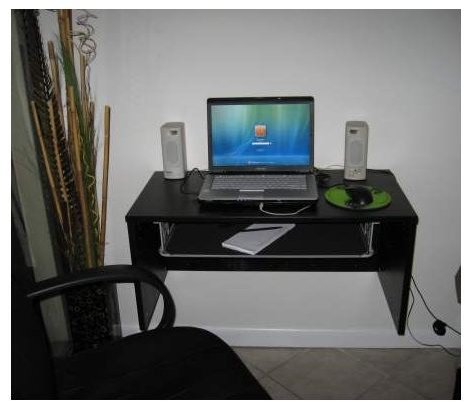Where Should the Laptop Sit? Safety and Comfort for Your Laptop
Laptop Protection
A laptop computer is more vulnerable to environmental hazards than a desktop computer. Laptops are often moved around inside of, or taken outside of, a home. This results in a lot of potential hazards such as damage from falls, damage from sudden movement, damage from liquids (like soda or lattes) and others.
Even when kept in a relatively static location a laptop is more vulnerable. The light, compact chassis can accidentally be knocked off a desk. Heat buildup can also be an issue on some more powerful laptops.
Where should a laptop sit for maximum protection and comfort? This is the question that we’ll address in this article.
Where Should the Laptop Sit? Desk Use
The safest place for a laptop to sit is a home office desk. The reason for this is simple - desks are careful places. People tend to treat a desk as a place that requires a certain level of respect. You don’t sit down at a desk with two big greasy slices of pizza and a super-size soda. Okay, maybe you do - but you’re less likely to do so than you would be if your laptop was sitting on the kitchen table.
Still, desks are not perfect. Home office organization, a problem many of use have to struggle with constantly, can become a heat issue in certain situations. Many laptops have one or two primary cooling vents that are used to expel hot air from the laptop’s internals. If something is placed over the vent - such as a book or stack of papers - a heating issue could result.
Laptops on desks can also cause problems in terms of comfort if you use your laptop for long periods of time. Laptops have smaller displays and more cramped keyboards compared to normal computers. If you sometimes use your laptop for long periods of time at a desk you should consider buying a separate monitor, keyboard and mouse. This is less expensive than you’d think - you can buy a 22" 1080p monitor for as little as $170 and use the remaining $30 to purchase a Logitech keyboard and mouse set.
Where Should the Laptop Sit? Other Home Use
While some laptops will remain tethered to a desk, most will spend at least some of their time roaming around the house. This also tends to be where laptops get into a lot of trouble. Removing a laptop from the safe, predictable environment of a desk introduces a lot of risks.
The kitchen table is a frequent killer of laptops. Not the table itself, of course, but rather what happens at the table. Greasy fingers, wet table tops and drinks (just waiting to topple over) are not good for a laptop’s overall health. Making sure that a laptop doesn’t spend much time sitting at a table is a good idea.
Another problem area is your lap. The laptop name is obviously a reference to the fact that you can use these computers by sitting them on your lap. However, your lap isn’t always the best environment. Your clothes can act as an insulator and raise the internal temperature of the laptop. The situation becomes even worse if you’re covered by a blanket.
This isn’t to say you can’t use a laptop on your lap. Just be careful not to cover the cooling vents and let the laptop rest if it seems to be getting hot. You can also buy a lap desk to keep the laptop level and cool.
Where Should the Laptop Sit? Carrying Your Laptop

Before we talk about where a laptop should sit when in the wild we should address the issue of how you carry your laptop. The typical laptop is not particularly tolerant to bumps and thumps, so throwing a laptop into a normal backpack can be an issue.
There are two common solutions. One is to buy a backpack or messenger bag made specifically for laptops. These bags have internal storage compartments that are padded. If possible, take a look at the bag before buying it and feel the inside of it to make sure that the padding is complete. Some bags will pad the sides but neglect to pad the bottom or top.
The other common solution is the purchase of a laptop sleeve. This is simply a small, padded bag that is only large enough to fit a laptop. This is a good solution if you already have a bag that doesn’t include a padded compartment. It is also preferable if you have a small laptop with long battery life that you’d like to “grab and go” without lugging around an entire backpack.
Where Should the Laptop Sit? The Wild World
Laptops are easy to take to coffee shops and parks. That is sort of the point, right? However, using a laptop’s mobility can also increase the risk of damage.
Always make sure to examine a surface before you put your laptop on it. The table tops at many locations visited by laptop lovers are not guaranteed to be clean. The person previously using your favorite table may have had a child who was enjoying a muffin - but only managed to get half of it in her mouth. Even the “sweat” from a plastic cup can be a problem, particularly on some more powerful laptops that include cooling vents in the bottom of the chassis.
Making sure that the laptop is on a level, sturdy surface is also important. Some cafes have very small tables that are barely large enough to hold a single laptop. You need to be careful with these sorts of tables because they’re easy to tip over. One errant sweep of your leg can send your table and your laptop headed towards what is almost certainly going to be a hard tile floor.
There is no easy solution to the hazards a laptop faces when it is outside your home. You’ll need to use caution and common sense to keep your laptop safe, but there is always the chance of an accident.
Conclusion
There is always the possibility that an accident will put your laptop out of commission. That’s why the term “accident” is used. You can take precautions, but you can only do so much. Still, minimizing your risk makes your much less likely to find yourself dealing with a broken laptop.