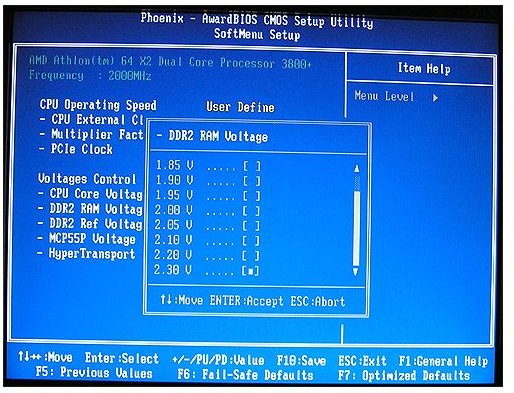What is Motherboard Memory Voltage- and How does it Affect Your Computer?
Standard Memory Voltage Specifications
Computer systems run on power, and the amount of voltage determines how the components will perform. For a standard DDR SDRAM memory chip the frequency is rated at 100-200, with voltage at 2.5/2.6. DDR2 is rated at 200-533 mhz, and 1.8 volts. DDR3 is rated at 400-800 and 1.5 volts.
But what happens when memory (DDR2) is rated at a certain voltage, say, 2.2V instead of the 1.8? That means that components must run at the voltage, that have that spec, otherwise they will run at the standard 1.8V spec, giving problems.
When you buy a motherboard that runs on DDR2 RAM, you must make sure that the memory is DDR2; otherwise you could have problems.
For an introduction to memory see:Random Access Memory - How Much Memory Do You Need?
DDR2
DDR2 succeeded the DDR standard. It doubled the speeds of the older memory but at the cost of high latencies.
Latency is the measure of time for a memory module to process a series of commands in a number of clock cycles. The result is an inverse setting; higher the latency score, the slower the memory will act at processing a command. The typical latency for a DDR2 JEDEC standard was 5-5-5-15.
Most PC’s today operate with a DDR2 memory chip, although the DDR3 is gaining ground.
Image: Hardware Logic
DDR3
The DDR3 memory chip became available with the Intel P35/G33 chipsets, in late May 2007. Even though the P35/G33 chipset can support DDR3, it also has the capability of supporting the DDR2 memory standard. Motherboard manufacturers can design their boards to use either one of the two memory standards. Most, however, will continue to use the less expensive DDR2 modules. In the area of memory latency, the JEDEC standard for the newer DDR3 memory are 7-7-7-15. This is higher than the DDR2 chipset.
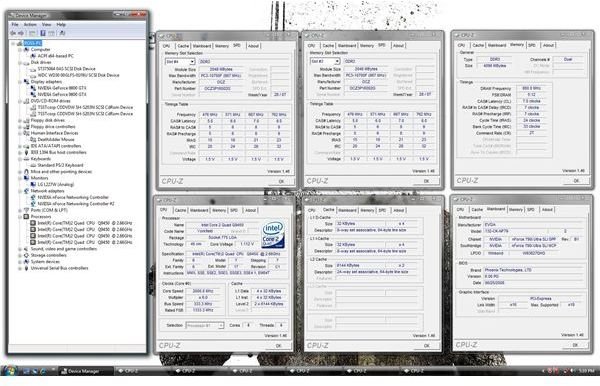
Image: ImageShack
Overclocking
Overclocking is a process where you take a computer component such as a processor, and run it at a higher specification than rated by the manufacturer. Every computer component produced either by Intel or AMD has a specific speed rating. When you overclock you are changing the specs to make the component run faster. You could damage the chip and void the warranty. However, performance gains can be as high as 25%.
Here is a quick description of what happens. The CPU contains transistors and they need a certain voltage to pass through them for them to do their job (red line). The voltage your motherboard attempts to supply to the CPU is the Vcore (green line).
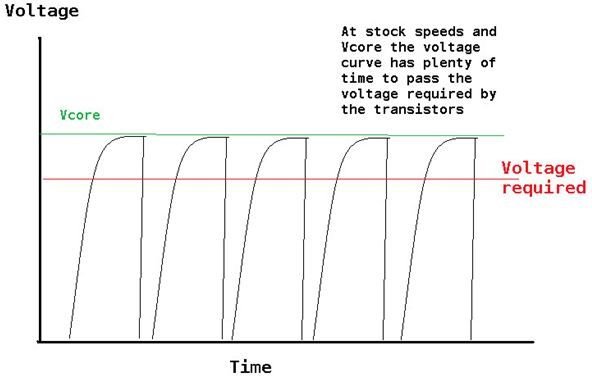
From this image, the Vcore takes a bit of time, (a fraction of a nanosecond) to reach its needed voltage.
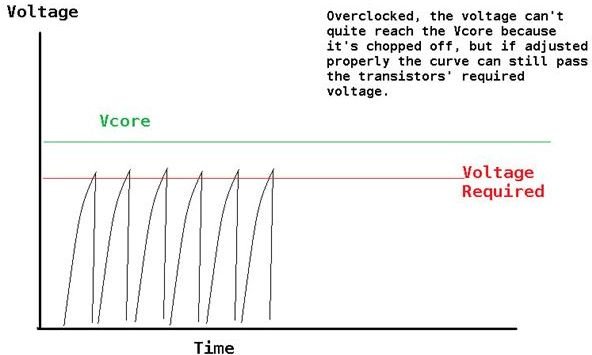
By overclocking you increase the clock speed; this reduces the time the voltage has to reach the target Vcore. Worse, it may never even reach that voltage. Nevertheless, it will still exceed the transistors’ required voltage. So when the clock speed gets high enough, the voltage may not even have time to clear the minimum required voltage, forcing an increase of the Vcore.
Image: OverClock
For more information on overclocking see: Overclocking Computer Memory
Summary
Motherboard memory voltage controls how power is dispersed to the components of a system. Three memory modules, the DDR, DDR2, AND DDR3 are important in defining how data is processed to the CPU. Voltages change; they have gone down as their capacity has increased. However, even with this improved feature set, overclocking can occur and will introduce interference in the component. One can overcome this by increasing the voltage on the system. However, the consequences can result in damage.
Source: JEDEC