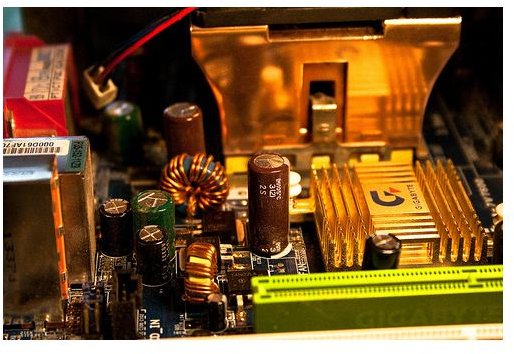Computer Hardware Problems – Motherboard Light On But No Power
Board faults aren’t always easy to diagnose, but beep codes and motherboard diagnostic cards can be used to more precisely pinpoint a problem. The beep codes will give the first indication that something is wrong, take note if beeping sounds are being made by the board and check what the beep codes mean. However, there are times when the motherboard lights are on but there is no power and no beep code. In this article we will highlight the possible causes and suggest some ways to resolve the problem.
Troubleshooting Motherboard Faults
In some cases when the motherboard lights up but the PC won’t boot, the motherboard is at fault and needs to be replaced.
Nonetheless, an attempt should be made to eliminate the source of other faults, to ensure that the right solution is found and used. This may require the use specialized diagnostic equipment such as a motherboard diagnostic card. While this is a specialized tool that is mostly used by technicians, if it is available, it should be used as it can quickly pinpoint the point of failure for most hardware components, including the board and expansions cards.
Simply Solutions to Motherboard Problems
In many cases the problem can be easily resolved. Oftentimes some computer faults can be resolved with a little tinkering or cable jostling. Before calling an expensive technician, buying replacement parts or a new computer try the following:

- Ensure that the power supply’s connection is securely seated on the board, including the power cable that plugs into the back of the computer.
- Ensure that all the jumpers are correctly set. If no configuration or hardware change has been made to the computer, there shouldn’t be a problem, but one has to be sure.
- Ensure that the power supply switch is working properly.
Motherboard Power up Problem Causes - Faulty Power Button
In some instances when the motherboard’s green light is on but the computer fails to boot-up there could be a problem with the power switch. To check if this is the case: use a screwdriver to short (bridge) the two pins to which the power-on button is connected. If the computer powers up normally, after you short the pins, it can be concluded that there is a problem with the power button. Consider replacing the power button or the computer/system case if a replacement button can’t be found.
Faulty Power Supply Units and Boot-up Failures
A common reason motherboards fail to power up is because there is a problem with the power supply. Even though the power supply has a fault it can still continue to power sections of the board. A voltmeter can be used to verify that the power supply is actually sending current to the board, but the simplest way to verify the fault is the swap the old power supply with one that is known to be working.
How to Save Money When Fixing Motherboard Problems
If a motherboard’s lights are on but the computer doesn’t power-up, the problem could have been caused by a number of issues. However the fault can usually be traced back to a faulty power button, a faulty power supply, improperly installed components or a faulty motherboard. Before the computer is taken to a technician or replaced, ensure that all the internal and external wires are properly seated so that unnecessary spending can be avoided.
Credit
Images:
“Motherboard’s lights are on but the computer doesn’t power-up.” whyamiKeenan
“Motherboard lights on but no power.” Garrette