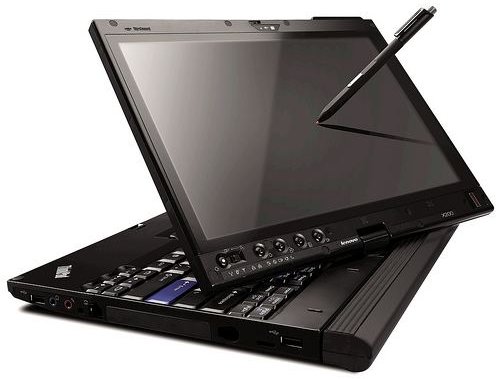Should I Buy a Windows 7 Tablet PC? Three Key Points Reviewed
Introducing Windows 7 Tablet PCs
There are a wide variety of tablet PCs either available or coming soon. Most of them run Android, although the best selling option (the iPad) runs iOS. But there is a third way - and that’s Windows 7.
Unlike the other two choices, Windows 7 has all the features you’d expect from a modern desktop. However, this also comes with disadvantages.
What type of tablet do you want?
The iPad has burned the image of the modern tablet into everyone’s brain. Small, thin, with a display size of about ten inches, the iPad is certainly sexy and it’s great for games and media.
That’s not the only way to build a tablet, however. If you choose to go with a Windows 7 tablet PC you’ll have a two different formats to choose from. Many products do have the slate form-factor of the iPad, but the make their own modifications. The ASUS Eee Slate EP121, for example, boasts a giant 12.1" display.
The other format - the one you don’t often find elsewhere - is the convertible. A convertible tablet is a full laptop computer with a screen mounted on a swivel hinge. You can use the product like any other laptop, then swivel the display around and use it as a Windows 7 tablet PC. This is a popular choice for people who want a tablet for productivity reasons; for example, digital artists sometimes use this sort of device for their work as it allows them to use a stylus without lugging a drawing tablet around.
Generally speaking, Windows 7 tablet PCs are best for people who want either a convertible or a very large traditional tablet. While some Android convertible tablets are close to market, they’re unlikely to provide an experience on par with a Windows 7 convertible tablet in terms of processing power.
What kind of performance do you expect?
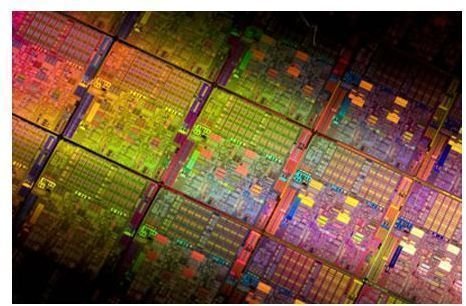
Performance with Windows 7 tablet PCs is a bit of a touchy subject, because it depends on what you’re looking to do with a device.
In terms of horsepower, most Windows 7 tablets are far and away quicker than the iPad or any Android device. However, you may not notice the difference in computing power if you only intend to browse web pages or view media such as video files or photos. While an iOS or Android tablet may be a little slower, they’re generally very good at what they do.
If you want to embark on processor intensive tasks, you’re better off with a Windows 7 tablet. The iPad 2, for example, can be loaded with a version of iMovie. It’s fine for editing short videos, but a Windows 7 Tablet PC will edit videos much more quickly.
How much battery life do you need?
So far, I’ve outlined Windows 7 tablets as both larger and equipped with much faster hardware. Unfortuantely, this does not come without its consequences.
The iPad 2, the current king of tablet battery life, can endure over ten hours of moderate use. Most Motorola Xoom reviews are finding that at least eight hours is reasonable. With a Windows 7 tablet PC, however, you’ll be lucky to receive six, and you’ll only manage that if you buy a convertible with a decent battery. The more traditional ASUS Eee Slate EP121 can only manage three hours.
You can buy extended or extra batteries for Windows 7 tablets, but this will increase the final purchase price and the weight you must haul around.
Conclusion
Let’s review.
If you want a convertible tablet PC, a Windows 7 tablet will be your best bet. Android tablets are on the way, but are unlikely to be on par with Windows convertibles, which have been made by highly respected manufacturers like Lenovo for years.
If you expect your tablet to be able to run demanding applications, like video and photo editing apps, you should likely buy a Windows 7 tablet.
If you need to be able to use your tablet for more than six hours before recharging, you’ll have to go with the iPad or a good Android tablet.
Overall, Windows 7 tablet PCs are a very unique device. They are weak in some areas, but also strong in others. Hopefully, this article has helped you decide if a Windows 7 tablet fills your needs.
References
Anandtech: iPad 2 Review
Anandtech: Motorola Xoom Review
Trusted Reviews: Lenovo ThinkPad X220 Convertible Tablet Review
Image Credits: Images sourced from Lenovo and Intel press materials