Choosing a Push Button KVM Switch
KVM Switch & Cables by Neewer
Individuals and businesses needing a low cost way to conveniently switch their keyboard, mouse, and video between up to four
computers should look no further than the push button KVM switch by Neewer. This KVM switch comes with the main switch box and four sets of cables, so everything you need to get up and running comes in the box.
Once you have the Neewer 4 Port KVM switch set up, all you have to do to change from controlling one computer to another is push the button on top of the device. Each press of the button switches to the next port, giving you fast and easy access to multiple machines.
At the time of this writing, the push button KVM switch by Neewer costs only $13.51 when ordered from Amazon, making it an affordable solution for people in small computing environments to get control of their computers and their workspace.
StarTech.com 4 Port KVM Switch with Front Panel Push Button

The KVM-SV431 is a push button KVM switch with the button mounted on the front panel of the 1U device. The KVM switch is designed with most popular servers, laptops and desktop computers in mind, supporting high-resolution video outputs from each.
Multiple KVM-SV431 can be interconnected, providing the capability to switch between up to 16 devices, offering users in business environments the ability to grow while maintaining control over IT resources. The switch has PS/2 and serial mouse support and supports swapping the keyboard, mouse and video cables while power is applied to the unit.
A special feature of the KVM-SV431 offers users survivability. In the event of AC power failure, the device will continue to operate, drawing power from PC keyboard ports.
The KVM-SV431 can be mounted in a rack using an optional rack mounting kit. A drawback of the KVM-SV431 KVM switch is its lack of USB support.
At the time of this writing, the KVM-SV431 is available from Directron for a price just shy of $100.
In addition to the push button switch, users can use keyboard hot key combinations to select from the attached computers.
Cables for the KVM-SV431 are available separately (they do not come with the KVM switch).
Vetra VIP-708-KMV 8 port KVM Switch
Shoppers looking for a push button KVM switch that feels at home in enterprise IT environments should consider the Vetra VIP-708.
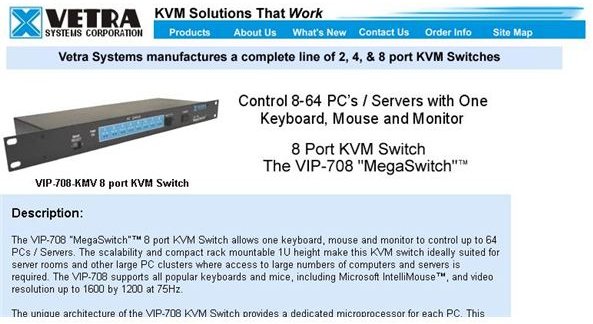
This is an 8 port switch that allows users to swap their keyboard, mouse and video between up to eight computers on a single unit or cascade multiple VIP-708 units to control up to 64 machines.
Some computers expect to see a keyboard and mouse connected as they boot, so the Vetra VIP-708 provides advanced emulation so that computers will work properly when booting even if they are not selected by the switch at the time.
Users can choose to use the push button selector, an auto-scan mode or a keyboard hot key selection to easily and quickly switch between attached computers.
At the time of this writing, the Vetra VIP-KMV is available from the manufacturer for a price of $479.00. Cables to connect computers to the device must be purchased separately.
Conclusion
Each push button KVM switch listed here fits in a different type of environment. Shoppers desiring the convenience of push button switching between multiple computers can begin with the models listed here as they begin their search for the KVM switch that best fits their needs.
References
Screenshots provided by writer
“Push Button KVM Switch & Cables”, https://www.amazon.com/Push-Button-KVM-Switch-Cables/dp/B004JLAO48
“StarTech.com 4-Port PS/2 KVM Switch, w/ Front Panel Pushbutton”, https://www.directron.com/sv431.html?gsear=1
“VIP-708 8 port KVM switch, the best value in mission-critical KVM switches”, https://www.vetra.com/708text.html
