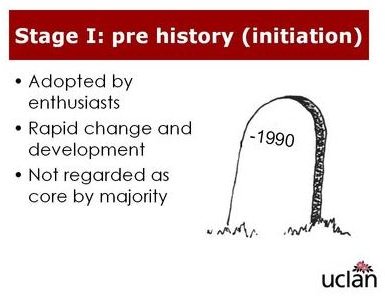Structuring a Talk With Milestones in PowerPoint
Using milestones as a visual metaphor
Very often people tell me that they use presentation graphics to structure a talk. This is a laudable aim: people like to know where they are, and where they are up to! To maximise the impact of this approach, consider using a hand out to reinforce the content of your talk, and then the slides can be left just to provide milestones along the way.
I once used the milestones image as a visual metaphor in a talk based around the history of computing in primary health care. The talk was divided into four historical phases, and when we reached the end of one and the start of the next, I used the visual metaphor of a milestone to indicate we had entered the next phase:
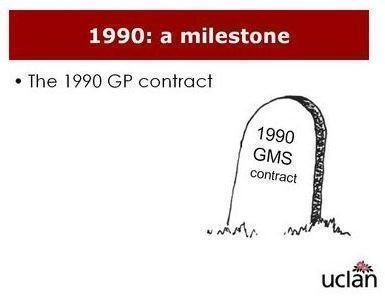
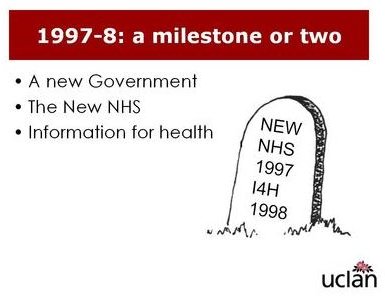
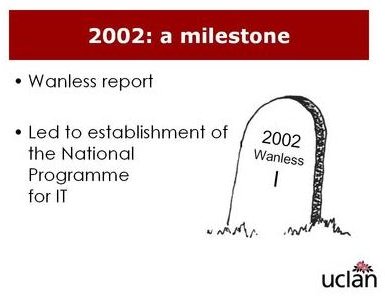
The slide X of Y footer
If you feel this is a little over the top, then you may like to consider signposting in a more understated manner. It is a good idea to re-assure the listener by letting them know where they are. The traditional PowerPoint approach is to use a Slide X of Y message in the footer. I have three problems with this:
-
It doesn’t tell you where you are – just how far you are from your destination.
-
It reinforces the subliminal message that the talk is the slides
-
It promotes the view that the purpose of the talk is to get to the end, not to enjoy the journey. If this is the case, why bother giving the talk at all, after all the quickest way to get to the end of the talk is not to give it at all.
We have all sat through talks where the thing we want to know is how much longer is there to go, but if you are the speaker, then this is not what you want your listeners to be thinking.
Consider the following examples of slides which illustrate the difference between signposting where you are and how far you are from the destination.
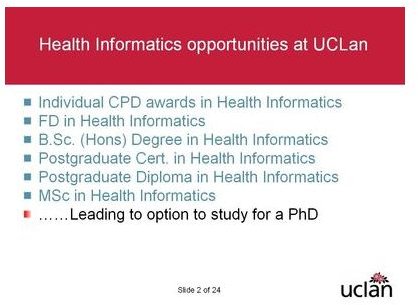
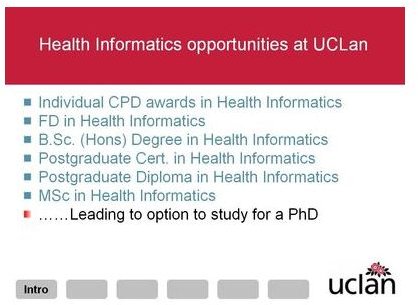
Note that the second example doesn’t leave the listener guessing completely where you are up to, but provides an estimate of progress: 1, 2, 3 blobs out of 6. Notice also, that the footer on the first slide is in a small font and possibly impossible to read anyway!
Further Reading
Gillies AC (2007) The Art of Presentation: getting it right in the post modern era, Radcliffe Publishing, Abingdon.
or try the Powerpoint Library at Bright hub
This post is part of the series: Get Creative with PowerPoint
Learn how to use PowerPoint to create awesome presentations.
- Get creative with Powerpoint part 1: go minimal
- Get Creative With PowerPoint: Less is More
- Get Creative With PowerPoint: Fluffy Clouds
- Getting Creative With PowerPoint: The Build Transition
- Getting Creative With PowerPoint: Using Images for Reinforcement
- Getting Creative With PowerPoint: Using All the Elements of a Talk
- Use PowerPoint Presentation Slides as Milestones or Signposts
- Getting Creative with PowerPoint: Bringing Down the Curtain