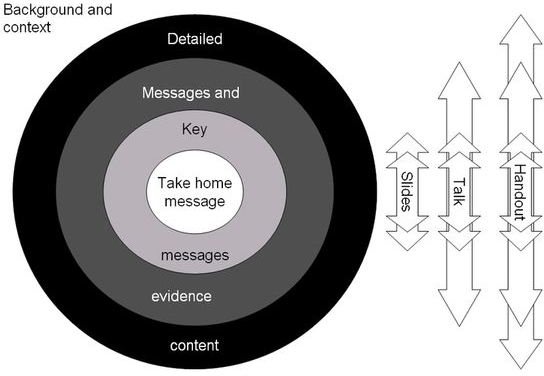Using Handouts, PowerPoint Slides and the Lecture
Taking a tiered approach to detail
A talk is made up of a collection of elements.The formal elements are probably the aural presentation, that is the actual words spoken, the slides within any supporting Powerpoint presentation and any handouts that may be prepared for the audience. In reality, there are informal elements, too. Principally, this will be non-verbal communication such as body language, tone of voice, speed of delivery and so on.
Therefore we can provide different levels of detail with different elements. Many people fall into the trap of putting too much detail onto our presentation slides. These should generally be the most sparse. More detail can be provided in the spoken word, and the most detail in the handouts for the listener to read at their leisure.
As a listener, we may wish to engage with different levels of detail for different purposes. As a speaker, we should facilitate people accessing different levels of detail.
If we consider the detail provided in terms of the layers of a metaphorical onion, then we may end up with something like this:
At the heart of our talk is the key take home message. This should be evident in all elements of our talk. Key messages should also be present in all elements.
Most presentation graphics seek to encompass, not just the key messages but the evidence to support them. Very often, this leads to clutter and overload. In this model, it is suggested that this is not the role of the presentation graphics: instead there should be less content in the presentation graphics and more emphasis on ramming home the key messages through reinforcement.
More detailed content can be provided in the talk itself. If a permanent record is required, then a hand out may be provided. In general, the talk should contain more detail than the slides. The handout can provide more detailed information.
Background information can be included as further reading. In this day and age, very often a list of web URLs can provide quick and easy access to a wealth of additional information, but remember to check any links as they can break at any time.
Further Reading
Gillies AC (2007) The Art of Presentation: getting it right in the post modern era, Radcliffe Publishing, Abingdon.
This post is part of the series: Get Creative with PowerPoint
Learn how to use PowerPoint to create awesome presentations.
- Get creative with Powerpoint part 1: go minimal
- Get Creative With PowerPoint: Less is More
- Get Creative With PowerPoint: Fluffy Clouds
- Getting Creative With PowerPoint: The Build Transition
- Getting Creative With PowerPoint: Using Images for Reinforcement
- Getting Creative With PowerPoint: Using All the Elements of a Talk
- Use PowerPoint Presentation Slides as Milestones or Signposts
- Getting Creative with PowerPoint: Bringing Down the Curtain