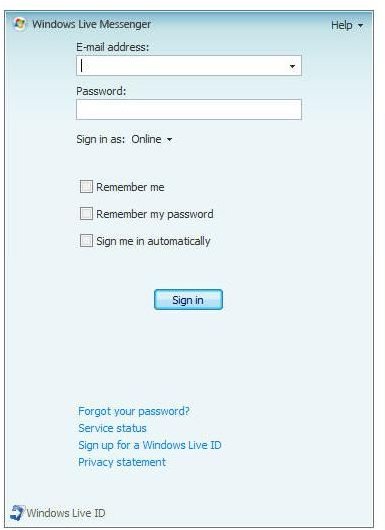What, How, and Why to Use Windows Live Services
What Are Windows Live Services?
There are lots of Windows Live Services available, and almost all of them are free. These services add value to Windows Vista by making it easier to communicate with colleagues, stay on top of appointments, work even when you’re away from the office, and stay in sync with all of your online contacts.
In this article I’ll offer a brief overview of the Live Services I find most helpful and how they can help you work smarter and faster. For more information on any service, click the links to additional articles on the subject.
1. Windows Live ID
A Windows Live ID lets you log on seamlessly to all Windows Live Services. It’s your first step to freedom. To get a Windows Live ID, visit https://login.live.com/ and click the link Sign up for an account. For more information about what a Windows Live ID can do for you, see:Windows Live ID
2. Windows Live Toolbar
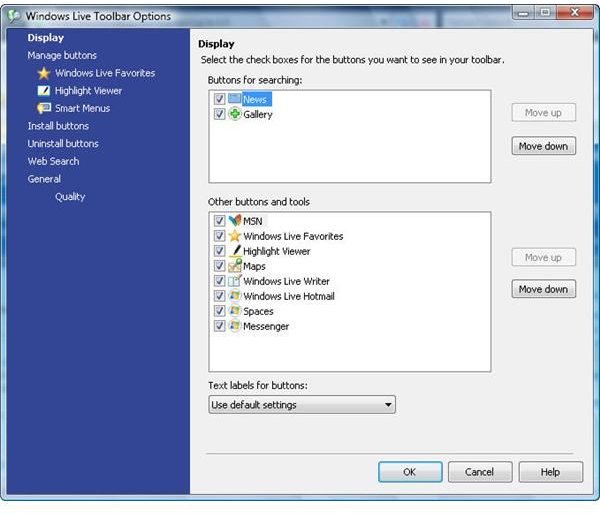
Windows Live Toolbar helps you keep all of you Live services available in Internet Explorer. It integrates with Live Mail, Live Spaces, and other Live services. This makes it easy for you to jump around to the Windows Service you need with the click of a button. Get your toolbar here: https://get.live.com/toolbar/overview. Even if you don’t use it at home, at least put it on your traveling laptop. For more information, see my article: Windows Live Toolbar.
3. Windows Live Contacts
Windows Live Contacts works with both Hotmail and Windows Live Messenger. When any of your Messenger contacts updates his or her contact information, changes will be applied to all Windows Live services you use. Live Contacts (and Hotmail) work great with most mobile devices too, making it easier than ever to stay connected when away from your office. Keep on top of contact management by using this handy tool. For more information see Windows Live Contacts.
4. Windows Live Calendar
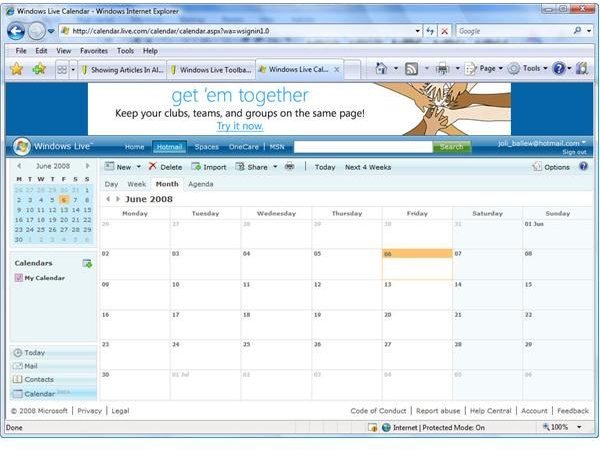
Windows Live Calendar is a component of Hotmail. Visit https://calendar.live.com to use Windows Live Calendar. With Live Hotmail, Live Contacts, and Live Calendar, you can take your office with your wherever you go. Keep your schedule synced on multiple platforms with this useful tool. For more information see: Windows Live Calendar.
5. Windows Live Spaces

Windows Live Spaces, accessible from https://spaces.live.com/, can be your home-office blogging solution. With it, you can create a simple company Web site, post photos, and integrate completely with other Live Services. Promote your business by using Windows Live Spaces to update your customers on what your company is working on, the services you provide, and satisfied customers. For more information see: Windows Live Spaces.
6. Windows Live Mail
Windows Live Mail is an upgrade of Windows Mail that ships with Vista. Check it out here: https://get.live.com/wlmail/overview. With Windows Mail you can set up multiple e-mail accounts in one place, including Hotmail, Gmail and Yahoo! accounts. Windows Live Mail integrates completely with Windows Live Messenger and Windows Live Spaces blog, as well as other Live services. Because Windows Live Mail is a web-based mail solution, you can access your saved, sent, and received mail from any computer with an Internet connection. For more information see: Windows Live Mail.
7. Windows Live Messenger

This is an instant messaging application that integrates with other Live services. With Live Messenger you can chat with friends across the globe, colleagues, or even the guy in the next office over. Visit https://get.live.com/messenger/overview to get started. For more information on using Windows Live Messenger in your home business, see: Windows Live Messenger.
8. Windows Live Photo Gallery
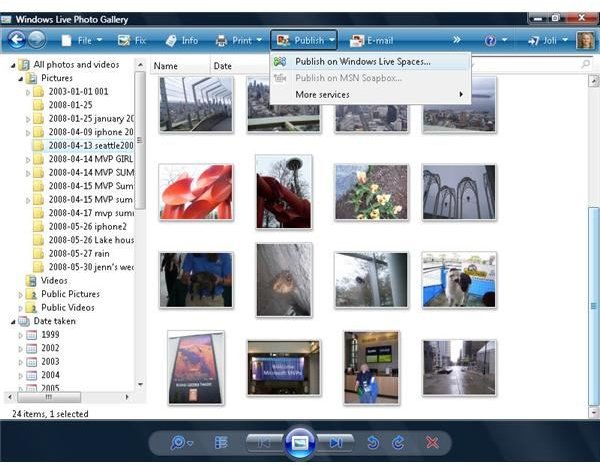
Windows Live Photo Gallery is an upgrade to Vista’s Photo Gallery, offering lots of new features and a web-based photo management solution. If you do graphic design or take photographs for a living, this may be a handy tool for you. For more information visit https://get.live.com/photogallery/overview. For more information see: Windows Live Photo Gallery
9. Windows Live Writer
Finally, Windows Live Writer is a blog application and editor you can use to quickly put your thoughts online. Windows Live Writer offers spell checking, hyperlinking, image, photo and video capabilities, and even text editing. Of course, it integrates with Windows Live Spaces and other Live services too. Visit https://get.live.com/writer/overview for more information.