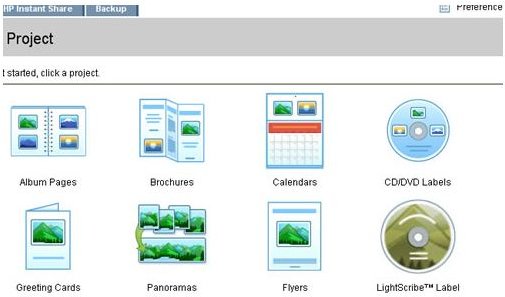An Introduction to HP Image Zone Tutorial Series
HP Image Zone
HP Image Zone is a photo editing program and more. You can edit your digital photos in this program but you can also create projects using your digital photos. This program is perfect for the home office user because you can edit photos and create projects all in HP Image Zone. Some of the projects that you can create are brochures, calendars, and greeting cards. In this HP Image Zone Tutorial Series, I will show you how to create the different projects. Below you will find some of the tutorials that will be in this series.
What to Expect in the HP Image Zone Series
Create Brochures Right From Your Home Office – In this tutorial I will show you how to create personalized brochures right from your home office computer. With these brochures, you can add your digital photos, your text, and then print them right from your computer. I will walk you through each step of creating these brochures.
How To Create Your Own Flyers – HP Image Zone also allows you to create your own flyers. In this tutorial I will show you how to create personalized flyers and how to print them. You can add your own photos to the flyers. Flyers are a great way to advertise local events.
How To Create Personalized Calendars in HP Image Zone – This tutorial will show you how to create personalized calendars using HP Image Zone. There are different templates that you can choose from and you can use your digital photos to personalize it.
Learn How To Create Personalized Greeting Cards Using HP Image Zone – Now you can create your very own personalized greeting cards. In this tutorial you will learn how to create different types of greeting cards using HP Image Zone.
Create Your Own Album Pages From Your Home Office Using HP Image Zone – In this tutorial I will show you how to create your own album pages. Album pages are pages with photos that you can add to websites or save to your computer. This tutorial will walk you through each step of creating the album pages.
More to Come
Those are just a few of the tutorials that you will find in this on going HP Image Zone Tutorial Series. These tutorials are for the beginners but the advance users may also find them useful. If you are new to creating projects with HP Image Zone, select one of the tutorials in this series to get you started. These tutorials are explained in detail steps, so you can follow along.
If you do not have HP Image Zone and are interested in downloading it, you can find it at https://hp-image-zone.software.informer.com/.
Image Credits and References
All screenshots were taken by the author for educational purposes only.
HP Image Zone - https://hp-image-zone.software.informer.com/
This post is part of the series: HP Image Zone
This series will show how to use HP Image Zone.