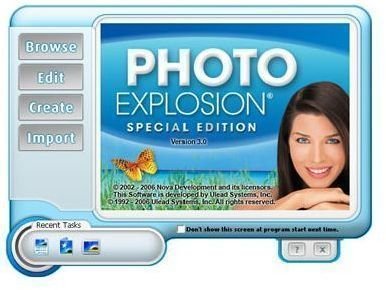An Introduction to the Photo Explosion Series
Photo Explosion Series
This is an introduction article to the Photo Explosion Tutorial Series that I am going to do. Photo Explosion is a photo editing program and more. This is a very useful program to have on your Home Office computer. Photo Explosion allows you to do many different things like create greeting cards, banners, posters, mailing labels, and CD labels. Those are just a few things that you can do with Photo Explosion.
What Will You Learn in the Series?
In this series you will learn how to use Photo Explosion and how to create the many different things in Photo Explosion. Here are some of the tutorials that you will find in this Photo Explosion series.
How To Create Scrapbook Pages – Photo Explosion has a section where you can create your own scrapbook pages. In this tutorial, I will show you how to get to this section of Photo Explosion and I will show you how to use it.
Learn How to Create All Types of Certificates – Photo Explosion offers many different templates for printing certificates. In this tutorial I will show you how to select a template and how to create the certificate.
Create and Print Your Own CD Labels and Covers – Photo Explosion allows you to quickly and easily print CD Labels and Covers for your CDs. In this tutorial, I will show you how to create the labels and covers.
How To Create and Print Photo Frames With Photo Explosion – In Photo Explosion you can create your own frames and add them to your photos. In this tutorial, I will show you how to create the frames, how to add them to your photos, and how to print them.
How To Create Your Own Banners and Posters – Creating posters and banners is as easy as 1, 2, 3, with Photo Explosion. This tutorial will show you how to create the banners and posters using Photo Explosion.
These are just a few of the tutorials that you will find in this Photo Explosion Tutorial Series. Each tutorial will explain step by step how to create the task that we will be working on. This series would be great for beginners and useful for advance users.
Getting Photo Explosion
If you do not have this program and you are looking for a program to do the things mentioned above, you can download and try it for free from their website. Click Here to visit their website. If you decide to buy Photo Explosion, it is only $49.95. That is a great price for all of the things that it allows you to do. In order to run Photo Explosion, you must have the following.
Windows 2000, XP, Vista, or 7
Pentium® II 300 Mhz or Faster
64 MB RAM
Image Credits & References
All screenshots were taken by the author for educational purposes only.
Photo Explosion - www.novadevelopment.com
This post is part of the series: Photo Explosion Tutorial Series
This series shows you how to use Photo Explosion.