Communication Strategies for Your Virtual Teams
Creating a Virtual Network for Your Team
If you find yourself in the interesting position of leading a team that is only accessible via the Internet you will notice immediately there are some hurdles that need to be overcome before effective work can take place. Namely, the fact that since no one will be in the same place very often it’s going to be exceedingly difficult to communicate changes in a project. You can’t just visit their desk and tell them yourself. There are, however, several options in order to keep your virtual team informed so that everyone working on the project is up to speed with the latest news.
VoIP/Video Conferencing
Voice over Internet Protocol is the Internet’s answer to the phone. Most VoIP programs are completely free for the basics or offer corporate packages for more intense use. VoIP will allow you to contact your virtual team members from anywhere they have the VoIP client and an Internet connection.
Video conferencing is a feature that’s often attached to VoIP clients that lets you and your team members use web cams in order to meet each other face to face on each others’ computer screens. This is an especially nice tool if you’re looking for your meetings to stay personal and feel more natural rather than sending text back and forth with no real connection between them besides pure business.
Mobile Solutions

Use of mobile phones in a communication strategy by virtual teams is exceedingly effective since they are incredibly affordable and useful for people who aren’t anchored to an office setting. If your virtual team is separated from you by travel, using these applications is a great way to keep them connected to what’s going on back home.
Mobile solutions cover as much as a desktop can with software ranging from work flow tracking, order tracking, schedule sharing, and other unique things that make one small device into a powerhouse for business. Mobile devices are also unconstrained by the need for Internet or WiFi signals since they can operate off a cellphone signal with the proper data plans. This allows anyone on your virtual team to be reachable anywhere they can receive a cellphone signal.

Email is the tried-and-true way of keeping team members in the loop over an Internet connection and, despite its age, it’s still incredibly useful as mobile phones become more and more prominent in telecommunication. Using emails will allow you to keep in touch with any member that has an Internet connection or data plan on his mobile phone. Along with your message, emails have the ability to send just about any file and work between different operating systems.
Email platforms also come standard with archiving systems that will allow you to sort important documents into folders that are easily accessible which can save lots of time when you need to reference certain emails sent by your team. Emails are easily shared between team members with features like mass email, mass reply, and forwarding.
Instant Messaging
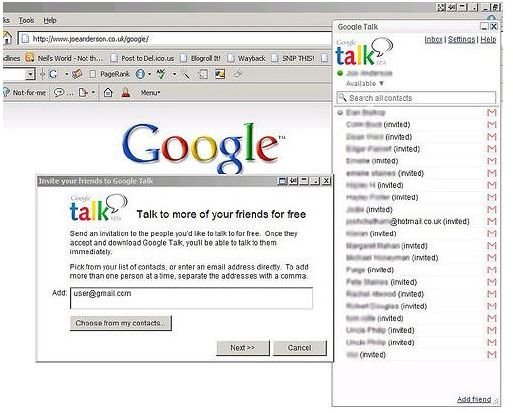
Instant messaging is a piece of technology that has stood the test of time. It’s an effective way of having a conversation over text with the most reliable service and all for free. Instant messengers are often equipped with the ability to share small documents such as a Wordpad file or small image like a picture or chart.
Instant messengers are often low-resource programs that you can leave open 24/7 or place on your mobile phone to receive messages while you or your team is out and about.
Another helpful tool that comes with most IM programs is the ability to log conversations with a date and time stamp which is useful when you need to reference something from the conversation or archive the conversation for potential use in the future.
Social Networking

Social networking sites aren’t often thought of as tools since they are still somewhat new, but they’re incredibly effective when handling a virtual team. If you can’t find the time to speak with everyone on your team directly you are still able to reach them with short updates.
The downside to using a social networking site is the privacy issue. A lot of websites will allow you to set privacy settings to allow only certain groups to see what is being posted.
Social networking services like Twitter and Google+ are a great way to post brief bits of news surrounding what the virtual team is working and will alert team members as the feeds are updated.
Mass Collaboration
A mass collaborative effort is any effective communication strategy used by virtual teams. A mass collaborative effort is essentially making a private wiki that is based around your project. Team members will be able to edit, add, and subtract from the project’s wiki which provides an excellent, constantly updated database for all the work and results that the project is producing.
The medium is a bit new, and using a wiki’s features to their full extent will require some practice and research in order to create a neat and organized page. However, if given the time and energy, a mass collaborative effort can help tremendously with creating a suitable network for virtual teams to use.
References
-
Images used with Creative Commons license
-
Pearson Hall Education Inc. - Types of Online Communication
-
David J. Pauleen, Pak Yoong, (2001) “Facilitating virtual team relationships via Internet and conventional communication channels”, Internet Research, Vol. 11 Iss: 3, pp.190 - 202
-
GoogleBooks - Virtual Teams That Work: Creating Conditions for Virtual Team Effectiveness By Cristina B. Gibson, Susan G. Cohen
