ScriptBuddy Screenplay Software Review
ScriptBuddy is free screenwriting software with one big difference. Instead of being a program you can buy or download to your computer, this is software that runs through the web, allowing you to create and save your screenplay using this online platform. While this comes in handy, allowing you to write anywhere you want as long as you have Internet access, it does have its limitations.
Design/Features (3 out of 5)
When you first head over to the ScriptBuddy.com website, all you have to do is register with your name and e-mail address and the ScriptBuddy program is free for you to use. There is also an upgraded version called ScriptBuddy Pro available at subscription rates of three months ($15.50), six months ($25.50) and one year ($49.50). This premium version of the screenwriting software platform eliminates the ads and includes extra features like exporting to PDF and Plain Text as well as a lift on the amount of screenplays you can write and have in your account. This is a huge downfall to the free version, since you can only write one screenplay with the software without paying the fees. This means that the free software is not really that free, and is only capable of working as a testing platform for users.
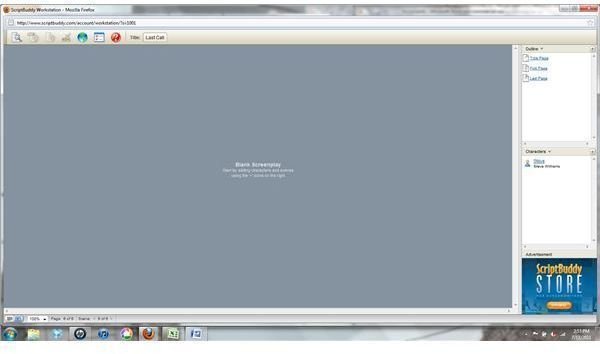
So, what do you get for the free version and, vicariously, for the money spent to get the ability to write numerous screenplays and save them to usable formats? Well, the software takes your script ideas and transforms them into industry-standard formatting. On the right side of the screen are two boxes, one for scenes and one for characters. The first thing it wants you to do is click on the “+” symbol beside the OUTLINE dialog box and enter your information on where the scene takes place and the time of day. It then creates the page for you with the proper formatted details in the script.
After this is done, you just have to move your mouse over the area below the “INT – LOCATION” dialog and a shaded list of choices come up. You decide if you want dialog, direction, subheadings or transitions and it will format that for you. If you choose direction, a box opens at the bottom and you type in the directions and click OK. These are then added into your script for you.
Next up, you can work on dialog. This is started by adding the characters into the “CHARACTER” dialog box on the right side of the screen as well. Once your characters are there, just choose dialog like you did direction, figure out which character is speaking from the pull down list and then type the dialog in the box at the bottom of the screen. The program then adds the dialog into the script at the proper point.
That is all it takes to write a script with this program. The only true use of the software is allowing you to write what you want and never have to worry about formatting, allowing the software to take care of that task for you.
The software also offers one other bonus feature and that is the ability to upload your script to other ScriptBuddy users so they can read it, rate it and, hypothetically, work together on projects. In my eyes, this is a perfect way to allow someone to steal your work.
Ease of Use (3 out of 5)
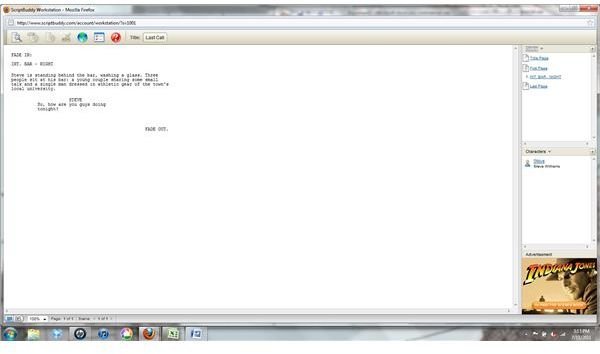
First, another big downfall to the ScriptBuddy software is the fact you can’t use it without the Internet. If you happen to be traveling, you cannot work on your screenplay unless you are at a location where your laptop gets an Internet connection. You also can’t write anywhere you want thanks to this limitation. When I work on scripts, I like to carry around my laptop and work on it whenever and wherever I want. With the need to rely on Internet connections, your work area is limited.
It takes a little while to get used to the setup of the screen. I had to work with the HELP function to get a hang of what it wanted me to do but, once I figured all the shortcuts, it was easy as pie to write a screenplay. However, there is one big problem with this type of engine when writing a screenplay. There is no way to get into the zone when writing because there are too many commands to use when inserting dialog and screen directions. Every time you want to add dialog, you have to click on the dialog box, choose the character from the pull-down box, type the dialog into the box and click OK for it to insert it. This may make it easier than trying to format it yourself in Word but, for someone who writes fast and flies through dialog segments of the script, it is very intrusive.
I have used the term “screenwriting for dummies” before and it applies here. The platform is easy to use when it comes to formatting a script but it is counterproductive for anyone who writes at a steady pace. Decide which of these describes you and then you will know if this is the right product for you.
Price to Value (1 out of 5)
The big selling point seems to be the low price of “less than $5 a month” to write screenplays. However, I have been using the same version of Final Draft for three years, and the software in general for over a decade now. The software cost $150 new and less than $100 whenever new versions are released to upgrade. The initial price is exactly what you would pay for ScriptBuddy if you held onto it for three years. With that comparison, Final Draft offers much more than this and, if you plan on holding onto your software for an extended time, this offer is not worth the $5 a month they advertise.
Also, there are other screenplay software packages for screenwriters, such as Screenwriter Pro that can be purchased for $50, the price ScriptBuddy charges for one year. It is a program that downloads on your computer and allows you to work with it anywhere at any time, making it a better value than this software.
Plus, the ability to upload your script for everyone to read is a bad idea and for amateurs. It is a poor feature that adds no value to your deal.
References
Images are screen captures by the author and information is based on the author’s own experience