Final Draft 7 Tutorials: Tips for New Final Draft 7 Users
The New Tutorial
If you are coming into Final Draft 7 for the first time as a beginner then you may find that it is a little difficult to work with, especially if you are new to screenwriting software in general. What Final Draft 7 really does is organizes the screenplay format so that you can essentially just write your script without worrying about putting it into such a specific structure. Here is a Final Draft 7 tutorial with some tips for beginners to this screenwriting software.
Jump Right In
When you first begin using Final Draft 7 you are going to find that you do not need to do much preliminary formatting. You can actually begin typing your screenplay right from the very beginning where you can hit specific keys to indicate things in the scene heading. For example, going for the “E” key will give you the option of EXT. for your scene heading, and you can then get a list of periods of time for the scene to take place. One you finish with this and move on Final Draft 7 will take you to an action text block that is meant to set up your scene. What this all means is that you can get acquainted with the way that Final Draft 7 manages the screenplay format very quickly as long as you have a basic understanding of that screenplay format. The best Final Draft 7 tip to follow, then, is to just begin writing right from the start. This Final Draft 7 tip is really just a basic screenwriting tip, and Final Draft 7 supports this tip by allowing you to jump it right from the start.
Choose the Correct Format
Not all scripts are the same, and many of the script formats that are offered by the Final Draft 7 screenwriting software are not those of a
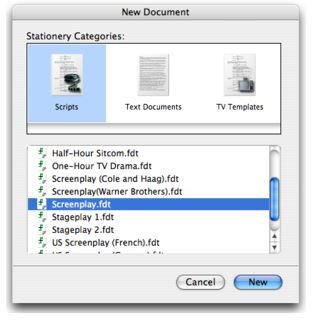
proper screenplay. When you are starting your Final Draft 7 project you are going to get a number of different script format option such as the screenplay, half an hour television show, one hour drama, stage play and others. If you are in Final Draft 7 for screenwriting then you will want to choose the screenplay format, and a good tip to follow is to just select the basic screenplay format. There are other, more specific options such as the screenplay formats set up by Warner Bros. and Cole and Haag. The basic screenplay format offered by Final Draft 7 is usually the one to choose and you should not choose the competing options unless you have a clear reason to do so.
Work into a Regular Use
Screenplay work is going to be difficult in general, but overall the focus on screenplay formatting is relatively minor once you are in Final Draft 7. Make sure you begin to understand the basic elements of screenplay formatting so that you have the ability to go back and forth between these text types, such as dialogue and action. Another good way to do this is to start utilizing Final Draft 7 keyboard shortcuts to help you move around between these. Once you do get comfortable with these elements then you can try to shift over to using some of the more involved Final Draft 7 features, such as script notes. Make sure to always be reviewing your script, using spell check, and saving often. Let the use of the specifics of the Final Draft software be limited when you first begin writing, and then slowly work in the features until they become part of your creative process.
