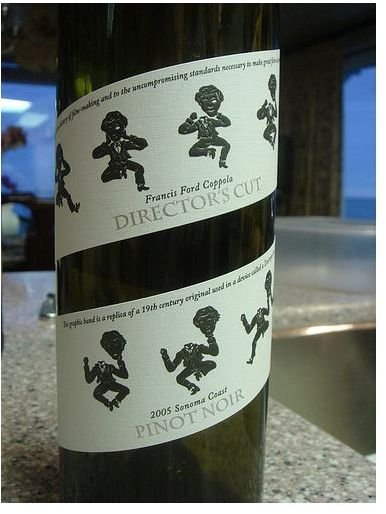Knowing What to Cut Out When Video Editing
Making Choices
When you reach the stage of editing your film you hav eto make some tough choices. You must essentially choose what you want to use from all the footage you have, and then take out all the parts that you do not like. It is where all the true film construction takes place, but without a keen eye as to what needs to be eliminated you can never get your final film completed. Learning what should be cut out is one of the most important things for a digital video filmmaker and editor to know.
What Shouldn’t Be There?
The first thing that most people would think an editor would go after in a narrative project is to cut out all the unintended footage. This is not necessarily the case because there is no reason to cut out something that works but was just not planned. Instead the editor goes through the footage and finds all the things that do not work. This would be bad camera angles, performances that are sub-par, and any “mess ups” like a lens flare or something entering the frame. Go through all the takes, and use only the ones that look perfect to you. This means taking the ones that have the best representation of the scene, have the best visuals, the appropriate energy, and have an overall quality that appears the best. Discard all the other ones.
Image: https://www.flickr.com/photos/pudstah/466558457/
Maintain The Vision of the Film
The next thing you have to eliminate are all the angles and takes that do not stay in line with your final vision. If two different editors edited the same footage with different ideas about what the final project should be it would end up being two entirely different films. Decide how each scene should run, in what order the audience should receive information, how the pacing of each cut should be, and where the themes you are looking for are best represented, and use only those takes and angles. The rest should be cut out completely as they are not part of your vision.
Avoid Confusion
It is important to not jumble the visuals by having too many angles or visual perspectives that do not add to the film. If you can show a scene in just three or four angles there is no reason to have nine or ten, no matter how cool you think it looks. Likewise, it may seem nice to have two of the angle you use be from shaky, hand held cameras, but if this does not fit with the emotion or camera continuity of the scene then they should go. Simplify the cuts to exactly the story and emotion you would like to achieve. If you are going for chaotic confusion then it is fine to switch between multiple angles and camera types, otherwise they should be cut out.
Shorten It All Up
It may be painful to cut things entirely, especially if you were the one recording the scenes to begin with. However, it is important to know if a scene is just running too long, or if it is entirely unneccessary. There is nothing worse than having your final film run too long for its own good; something that is sometimes obvious to those viewing it, but not to the film editor. Also be wary of the rhythm and speed that things need to happen in your project. Only keep what you need in your film, and then “trim the fat” as they say.
Don’t Over Cut
Once you have learned what you need to cut out then editing will begin to be a creative process where a film really begins to take shape. You will probably have to cut more than you think, mostly likely ammounting to most of what you recorded. However, do not over cut! Take a look at what you have and decide how you can make what you want out of it.
This post is part of the series: Video Editing
Different articles that address video editing.
- Avoiding Editing Catastrophes Pt. 1 of 2
- Creating the Perfect Editing Space
- Things to Avoid in Your Editing Computer
- The Importance of Digital Video Editing
- How To Use “Continuity Editing” To Tell Your Story
- What Is “Complexity Editing?”
- The Basics of Non-Linear Video Editing
- Components of a Non-Linear Video Editing Program
- Maintaining Your Computer for Digital Video Editing
- Knowing What to “Cut-Out” When Editing
- Editing Techniques: The Rule of Six
- Things to Do Before Installing New Video Editing Software
- Things to Avoid When Digital Video Editing
- The Editing Order in Video Production
- Using Visual Vectors When Editing
- Video Transitions for Editing Digital Video