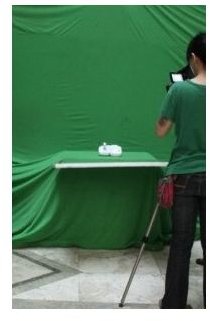Guide to Green Screen for Visual Effects in Film
Guide to Filming with Green Screen
A green screen shooting setup generally follows the same basic filmmaking requirements as any live-action production. Likewise, this type of shoot can also encounter the same problems as other live-action work. Yet the green screen technique has additional requirements and issues that should be addressed to ensure a successful shoot. Learn about different filmmaking techniques that can fit this filming setup for a successful production.
- Filmmaking Tips and Handling Production Issues
- Green Screen Techniques
- Home-Made Special Effects Using a Green Screen
- Digital Backgrounds for Green Screen Effects
- Special Effects and Video Compression
- Using Green Screen for Visual Effects
- Making a Green Screen Mirror Effect
Making a Background
The green screen technique makes it possible for film productions to see their imaginations manifest in visual form. Other colors may be used for a chroma shoot, but green is one of the two most popularly used colors because it is technically far from skin tone. It is also ideal to use in outdoor shoots, as a blue screen, which is the other most commonly used color, would blend with the blue sky. If it is necessary to use a green color on the scene, a blue screen is typically used instead.
Even low-budget movies can now afford to shoot on a green screen by renting, buying or building their own green screen backgrounds. From home movies made for families and friends to student works, shooting something on green screen can generally make a video project more interesting and visually enticing. Find out more about constructing a green screen yourself, either from scratch or using a special kit.
Lighting a Setup
The success of a green screen shoot is very much dependent on the lighting of the scene. The green area should be evenly lit so that the process of replacing the footage with a new one will not encounter any technical problems. Generally, poor lighting of the chroma screen also results in seriously fake-looking chroma shots. Once the original foreground shot and the new background shot are composited together for the final footage, the foreground elements may have jagged contours, edges, and other possible visual imperfections that won’t look convincing on screen. This is often the result of the imperfect erasing of the green elements on the shot. Technically, the green-colored parts of the shot are removed, and then the visual effects intended for the scene replace the empty spots.
Another main challenge on a green screen shoot is how to ensure that the actors, props and sets are also creatively lit. This means that the production should avoid the flat look on the foreground elements of the scene, which is generally caused by even lighting. Learn more about challenges and ways to avoid them.
- Lighting a Green Screen Shoot
- Green Screen Cinematography
- Finding the Right Lighting Set-up for a Green Screen Shoot
- Green Screen Lighting Tips
- Reflections in Green Screen Lighting
Choosing the Right Program
In a green screen shoot, a brand new image or visual effect should replace the green-colored elements on the scene during the film’s post-production. This requires refraining from the use of any shade of green on an actors’ clothing as well as props and sets not intended for video replacement. There are many green screen programs to choose from for this process, including freeware, demo programs and professional programs popularly used in amateur and professional movie productions. Find out what is available to determine which application is right for you.
- Free Options for Green Screen Programs
- Best Programs for Chroma Keying and Compositing
- Recommended Programs for Changing Image Backgrounds
- Best Green Screen Programs for Chroma Shoots
- iMovie Plugins for Green Screen Productions
Editing Footage
The green screen technique can serve varying purposes depending on the requirements of the film production. During post-production when the green elements on a scene is ready for replacement, the actual visual effects used may be other live-action footage shot separately such as a landscape shot of a forest or even outer space. Others require the use of graphic and animation programs to come up with computer-generated imagery (CGI). For instance, for an explosion scene, the actors are shot before a large green screen background, and then the explosion is created using an animation or special effects program. This becomes a more practical and a much safer choice than filming a real explosion. It is also possible to enhance rain or snow effects in a scene using this technique. Learn more about final composited footage meant for use in a video-editing program where the final cut of the film will be completed.
- A Guide to Video Editing: Everything From Setting Up to the Final Product
- Creating Graphic Effects and Chroma Keying with Adobe Premiere Pro
- Tips in Using Adobe Premiere for Green Screen Shoots
- How to Create Rain Special Effects with Adobe Premiere Elements
- Masking Tutorial for Adobe Premiere
References
- Image courtesy of author.