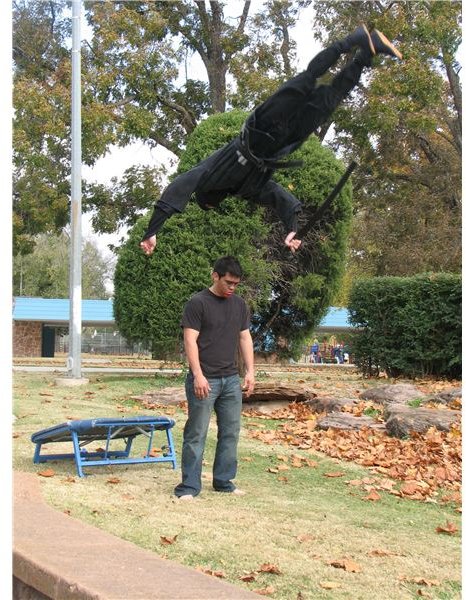Advanced Video Editing Tips to Help Your Film Flow Smoothly
Know Your Software
Choose your video editing software wisely. Before you even think about learning advanced video editing tips, make sure that your software can accomplish what you have in mind. Also make sure your computer is capable of handling large files and the extra work your processor will have to do to complete your projects. Whether you use Adobe Elements, the more expensive Adobe Premiere, free software like Windows Movie Maker or the professional AVID, the most important thing you can do is learn how to use it, front and back, before you worry about advanced tips.
With that said, once you are familiar with your software, here are some tips to make your videos look as professional as possible.
Edit With Movement
There are two areas here I want to talk about. The first is for documentary filmmakers or for someone editing an action sequence in a regular film where there is no dialogue, just movement. The key word here is movement.
If you are shooting a documentary, news footage or something that will play with voice over, don’t shoot static shots. The most boring thing a viewer will watch is shots where nothing is happening. When you cut from shot to shot, make sure there is someone or something moving in the shot. If there is a group of people milling around, wait until one of them does something unique, such as wave their arms, adjust their hat or make a sudden movement as the point you cut to the shot. If everything in your shot has unique movement and actions, it makes your shots flow better and keeps the audience entertained as well.
The second area of editing with movement involves cutting in a shot to a close-up of a person. If you are set up in a master shot or a two shot of people talking and then want to cut to a close-up of one of the individuals, it can look contrived and often jarring when the cut is made. The cure for this is simple. Wait until someone lifts something, moves their arm or makes a movement with their head. Then, cut to the close up where they are making the same movement. If the shoot is done with two cameras, running simultaneously, this is easy. If not, make sure you, as the editor, discuss this with the director if he wants that sort of cut so the actor can be instructed to make the same movement at the same time in both shots. It is a great way to make the shots flow together perfectly.
Using Graphics, Titles and Text

Some of the best advice I can give you when adding text to your project is to keep it simple. When playing with the text, more often than not, if you try to make it look cool it will end up looking cheesy instead. Now, if you are making a spoof or comic movie and want it to look cheesy, that is fine, but if you are trying to make fancy test type for a documentary or news real, you might want to reconsider. Classy, clean text looks better than most attempts at something cool and unique.
Once again, it is often nice to have movement on your screen so if you add text to the video, sometimes it works to have it move slightly using keyframe editing. Just don’t go overboard and have the text race across the screen. Just use opacity to have the text face in and then have it move slightly before fading out or transitioning to the next text. It is also important to know where your text is going to go on the screen. Never cover up the main subject of the shot; find an area away from the focal point, blur that area slightly, and add the text or graphics there.
Transitions
Every editing cut must move the story forward. The main job of the editor is to make the movie flow and move at a consistent pace. Just like every cut must move the story forward, every transition must achieve the same. When choosing the transitions from one scene to the next, make sure that the transitions are not there to be showy because a bad transition can take a person out of the moment. As iconic as “Star Wars” is, those transition wipes, if used today, would never fly.
The best editor is invisible and the best cuts and transitions are unnoticeable. Once a person watching a movie notices the work of the editor, that editor has failed by making his work bigger than the story. One transition that works well is a jump cut from one image to a similar image with the same perspective, making the two shots almost identical and moving the story forward without pulling the viewer away from the story.
Sometimes it is important to use a dissolve transition, but an editor needs to understand what looks pleasing to the eye when dissolving. Once again, it is using similar shots, such as a close-up of one character, dissolving into a close-up of another character. Regardless of the type of transition you use, you must always remember that your job as an editor is to remain invisible. The best advanced video editing tips you can follow are to let the story flow on its own and do your job to make sure it does so smoothly.
References
Source: author’s professional experience working in the film industry.
Images used from author’s personal collection.