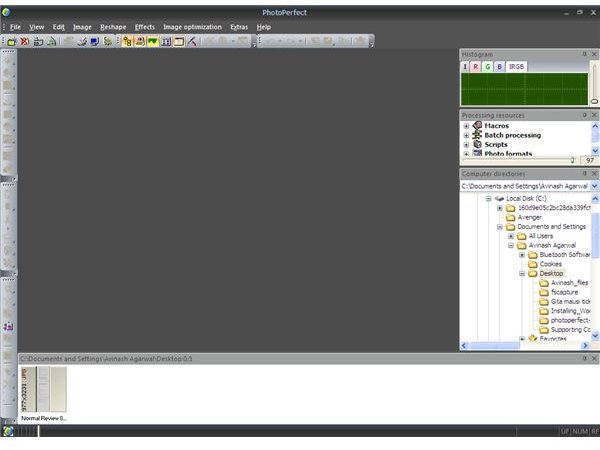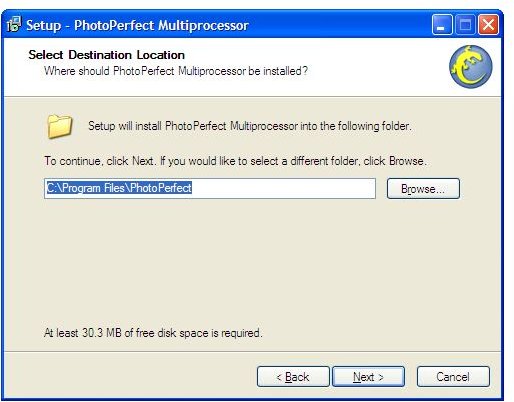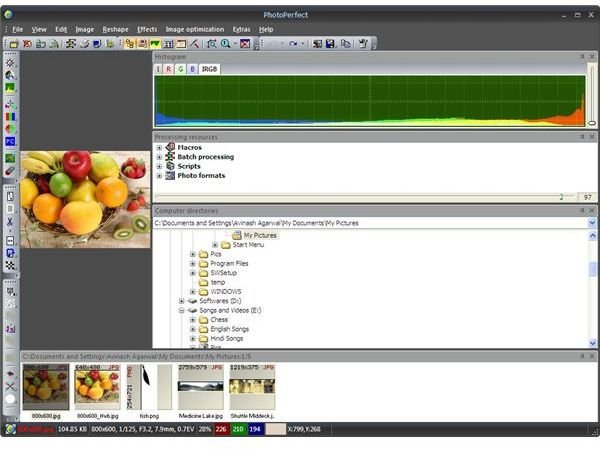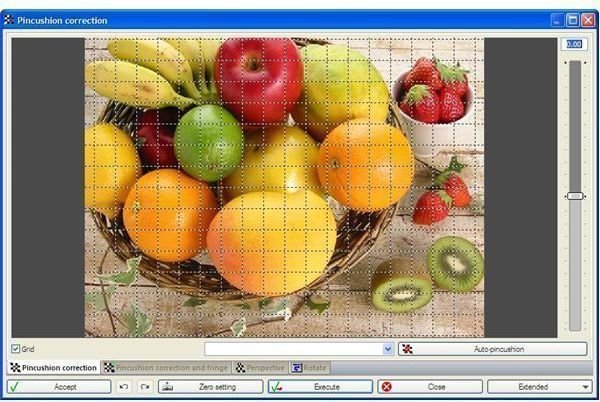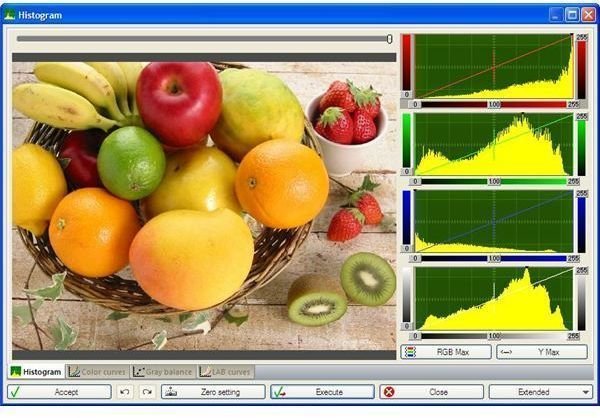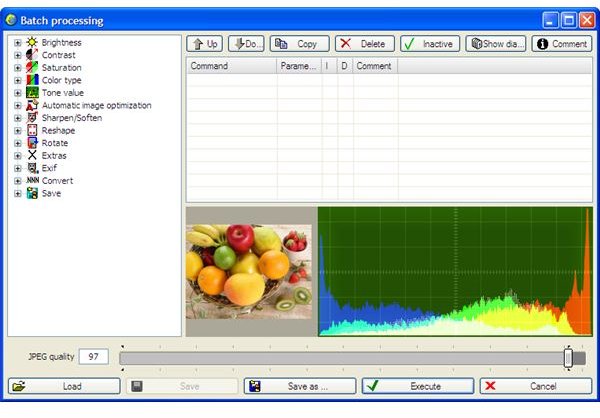PhotoPerfect Photo Enhancement Software Review
PhotoPerfect Overview
Arcadia PhotoPerfect is the ultimate photo enhancing software. It provides a collection of tools for basic photo editing and advanced enhancements for that professional look. It provides a one click automatic image optimization feature which makes the overall process so much easier. It has a very simple and basic design with all the features clearly accessible through the well defined user interface.
Screenshot 1
Installation & Setup (5 out of 5)
The installation and setup phase of PhotoPerfect is very quick and easy. Of course you can select the installation path for the software and the installer does everything else.
Screenshot 2
PhotoPerfect User Interface (5 out of 5)
The PhotoPerfect interface is very well defined which enables ease of use. All the tools required in photo enhancement are present in the different toolboxes. You can use the computer directories toolbox to navigate to different folders in your computer easily. All the processing resources are also present from macros in a toolbox. You can easily access all the images in the opened directory using the view panel. It allows you to easily navigate and open images in a click.
Screenshot 3
PhotoPerfect Features (5 out of 5)
PhotoPerfect offers a variety of tools to help in enhancing the quality of photos. All the basic tools like cropping image edges, increasing and reducing image size, etc., are present to help during enhancement with more options for advanced settings. Some of the advanced features like the color adjustment feature allow you to set color levels in photos, perform color balancing and also noise reduction tools. Some region management tools are also present to assist you in editing activities.
PhotoPerfect provides some automatic image optimization tools like PerfectlyClear, I2E and Xe847. These predefined settings enhance the photo without any human intervention to just the perfect amount. But these batch tools embed a watermark on the enhanced photos until purchased.
There are a whole set of powerful advanced enhancement tools for professionals. It now has advanced masking and sharpening tools, pin cushion effects, a brightness gradient and a set of retouching tools. It can also remove red eye effects and perform selective processing of certain parts of the image.
All the work can be customized and automated using the predefined batch files or by creating new batches. PhotoPerfect also gives you extended script support with the PPScript editor. It also has a histogram editor to analyze and control color levels.
Screenshot 4
Screenshot 5
Screenshot 6
Screenshot 7
Screenshot 8
Screenshot 9
Screenshot 10
Price to Value (4 out of 5)
PhotoPerfect comes in three different packages; the basic edition for $59.99, the premium edition for $129.99 and the ultimate edition for $269.99. Various automatic image optimization algorithms are included in the purchased versions.
Performance (5 out of 5)
PhotoPerfect is the software that incorporates both speed and functionality. It gives all the advanced tools for photo editing with added functionalities for image enhancement.
Final Tag
PhotoPerfect is a one stop destination for all your photo enhancement needs. It also provides many tools for image enhancement to make your work quick and easy. It also has some automatic image optimization algorithms to help you too. It is a perfect tool for professional photo editing and enhancement.
Screenshots