Getting Started in Desktop Publishing: Pro Tips From a Designer on Setup and DTP Supplies
Getting started in desktop publishing requires at minimum a computer and graphics software, but there are also several other items you need or want to consider when getting set up in the DTP world. Here’s a full list of useful items, including free and open source software.
Hardware
**
Computer running OS X, Linux, or Windows — These operating systems are listed in order of preferability. OS X is the industry standard. Get the most RAM and the biggest hard drive you can afford. You’re often working on large, memory-intensive files in desktop publishing.
Monitor: the largest, highest-quality flat-screen monitor you can afford. You need the screen real estate.
Printer: Get a basic, cheap inkjet if you do a lot of electronic comping (PDFs etc.).
Scanner: Get a basic scanner that gets good reviews for color quality and accuracy. Think about whether you need a slide scanner or if you need to scan negatives or transparencies and shop accordingly.
Graphics tablet: If you do a lot of sketchy or painterly type activities, a graphics tablet will be your best friend. Otherwise, it’s not a necessity, but nice to have.
Image credit: quentinh at sxc.hu.
Software

The Adobe CS Suite is ideal — such as InDesign, Illustrator, and Photoshop as well as other programs included in most CS bundles, such as the full version of Acrobat. These programs are the industry standard. Make an effort to use them if at all feasible for you. Your clients and vendors will thank you, and you will benefit from lower production costs in the long run by using software that printers can use flawlessly and that is well-tested.
However, it is possible to get by with free software, especially if you know how to make a print-ready PDF, which makes things easier on printers when you use unusual programs. Try Scribus for page layout, Inkscape for vector illustration, and <strong>GIMP</strong> for raster/photo editing work. All of these programs are open source and available for Linux/*nix, Mac OS X, and Windows.
Additional software to consider is office software. The standard is the Microsoft Office suite, but the free and open source OpenOffice is incredibly popular. In particular, you may want accounting/spreadsheet/billing software and time tracking or time management software. It’s certainly not a necessity but once you become busy, these software programs will be a lifesaver.
Image credit: rammag at sxc.hu.
Fonts, Images, and Clip Art
Designers can never get enough fonts or clip art. Check the software that came with your computer or commercial software you’ve bought — it probably comes with a lot of fonts, images, and clip art that are free to use. Other sources of fonts and images:
- Dingbat fonts
- Dover clip art books
- Free image sources like stock.xchng, Morguefile, commercially CC-licensed images from Flickr
- Free font sources like Dafont or Fontspace. Be careful. Many of these fonts are knockoffs of commercial fonts, and you could get into deep trouble for using them, so read comments (people often point out knockoffs) and be aware of what you’re downloading.
Media and Hard Copies

Backup media: An external hard drive is additional storage as well as a redundancy system in case your main computer dies. USB flash drives make great portable backups, and they’re very cheap.
Archive media: If – when – you’re successful, you’ll need to periodically archive older, completed jobs to free up room on your hard drive. CDs will do in a pinch, but DVDs hold much more information.
Paper: Paper is a medium! Keep standard-quality printer paper on hand as well as one or two grades of heavier photo-quality paper, preferably matte and glossy. You’ll be relying on the matte heavier paper for mockups.
Graphic design books and magazines.
Pantone swatch books. Coated is the most useful, as that’s what most of your work is likely to be.
Portfolio. If you visit clients, a real portfolio to display your work is a necessity.
Image credit: shho at sxc.hu.
Mockup Supplies
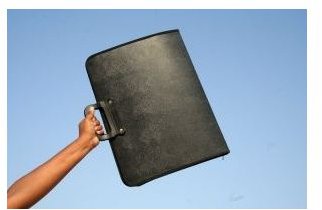
It’s just good practice to show your client a mockup of what you’re designing for them to get a final signoff before sending it off to the printer. These are the supplies you need to do mockups.
- Self-healing cutting mat.
- Steel ruler. For nice straight cuts.
- Flexible, translucent graphic design ruler. Galaxy Gauge for one example. Schaedler Precision Rules is another.
- X-Acto knife and many, many blades. For nice easy cuts.
- Paper scorer. Optional — dents the page without cutting through it, making it easy to fold. Very handy for packaging mockups and other three-dimensional projects.
- Spray adhesive. Necessary when gluing paper back to back before mocking up.
- Loupe. For checking registration.
- Light box. Optional, but really, really helpful in registration.
Image credit: asifthebes at sxc.hu.
It doesn’t take a huge investment to get set up in graphic design, but as you can see there are several industry-specific desktop publishing supplies that make a designer’s life easier. Which supplies are your no-brainers? Did we miss anything? Leave a comment and let us know.
