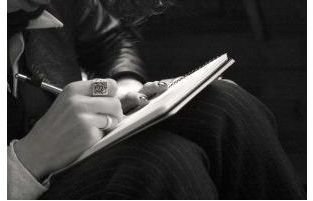The Dos and Don'ts of Desktop Publishing: Tips for Improving Your DTP Projects
Planning a Publication
The dos and don’ts of desktop publishing apply before you even start your computer. Don’t simply open a new, blank publication and start adding text and graphics. Do some thorough planning first.
Planning your desktop publishing project before you begin to create it will save you time and help you carry out your concept without a lot of interruptions. In fact, you may want to sketch the basic layout and design of your publication with paper and pencil before you begin working on your desktop publishing program. This will give you a clear vision on how you want your publication to look.
Be sure you are clear on who your audience is before you begin, so you can write the content at the best level and with the most appropriate wording. Spell out the message you need to convey in the publication. Consider any other key factors, such as a color scheme based on the organization’s logo and the paper size onto which you will print your publication when it is complete. Finally, you should create a timeline for your desktop publishing project. Don’t set unrealistic goals that could cause you to rush and put out a less-than-ideal publication. Do allow time for unforeseen problems and interruptions.
Working with Text

While the color and graphic abilities of most desktop publishing programs are key to a great-looking publication, don’t forget about the text. The images and hues of your publication will draw your audience’s eye to it, but it is the content to which you want them to pay the most attention. Do work with text in a word processing application, such as Microsoft Word, if you are more comfortable doing so as you can format your text to look precisely the way you want. Then you can import the text from Word into your desktop publishing application.
Another aspect of the text that can make or break your desktop publication is the font or fonts that you choose. It is easy to get carried away with all of the font choices that are available, but the adage about too much of a good thing rings true when it comes to fonts. Don’t go overboard with too many different fonts or fonts that might be difficult to read. First and foremost, you want to ensure that you have a readable page design. Do limit yourself to three or four fonts at the most, and stay consistent throughout the entire publication. For instance, use the same font for all headings or contact information throughout the publication.
Using Color

Much like text, don’t be too extreme when it comes to using color on your desktop publishing project. Consider the color of the paper onto which you will be printing your finished publication. If you are using anything other than white or off-white, determine how the colors you choose will look on the paper and whether they will clash or be visible. Do select a basic color scheme and stick to it. If you are creating a publication for a business or other organization that uses colors in the logo or name, base your publication on those colors to create a brand. Use each color consistently, such as coloring all titles one color, all image labels another and so on.
Page Layout
Don’t try to format your publication into a specific page layout. Do select the best page layout for the publication you are creating. Build upon the content you want to convey, rather than trying to fit the important information into the publication. Think about the manner in which the publication will be viewed after it is printed and format the layout accordingly. Make sure there is a well-defined start, middle and end to your content, taking folding into consideration for publications such as pamphlets and brochures. If you plan to mail the publication without an envelope, plan for a place to put postage and address labels.
White Space
Don’t feel as though you must fill every square inch of your publication with text and graphics. Do incorporate ample white space on your page. While there is such a thing as too much white space, it is much more likely that a publication will be lacking white space. Understandably, you want to make the most of the room you have on your publication. However, white space actually aids the viewer, as it breaks up the different the and images on the publication.
Finally, don’t print your publication immediately after you create it. Do walk away from it for a bit, or close it until the following day so that you can view it with a fresh pair of eyes and catch any errors or find room for improvement. Better yet, get a second opinion from a trusted colleague, friend or family member.
Image Credits
Sketching: sxc.hu/val lyashov
Hand on Keyboard: sxc.hu/Micah Watson
Curly Colors: sxc.hu/B S K