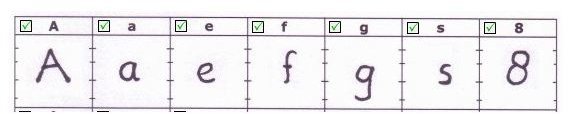Turn Your Handwriting Into A Font
Your Handwriting
Every so often, a project comes along that you would love to write some portion of by hand: maybe you want to put a more personal touch on the project, or maybe you just have good-looking handwriting. Either way, you can get the same effect in less time with a font made from your own handwriting.
Creating such a font has been simplified by services like YourFonts, which allow you to create a font from your own handwriting. YourFont’s results are just like any other typeface: once you’ve installed it, you can set any text to your personal font and even print it out — without having to write anything out by hand. While other sites have offered similar services in the past, YourFonts creates handwriting fonts for free.
YourFonts Template
Using YourFonts
Setting up your font is a relatively simple procedure with YourFont. Your first step will be to visit the site and print off a copy of the template, preferably the PDF version. This template includes a space for each letter in the alphabet, as well as numbers and symbols. Using a black pen — a permanent marker of fine thickness is best — you’ll carefully write in each character of your font, following the horizontal guides in each space. It’s worth using your best penmanship to fill out the template: after all, what you see on the paper will be virtually identical to the letters that will appear in your font.
Once you’ve completed the template, you’ll need to scan it. You’ll want to create as high quality of a scan as you can and save it as a GIF, JPEG or PNG. You can then upload your scans to the YourFonts website, which will translate them into a font. Once it’s completed, you’ll be able to download your handwriting font and install it just as you would any other font.