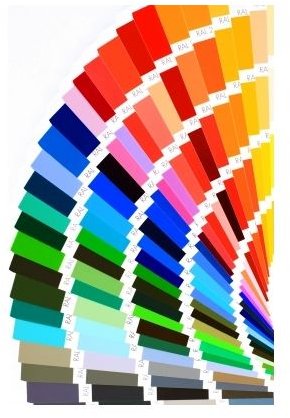A How-To Guide to Brochures, Including Templates
Design Elements
Before you begin to create your brochure, it will benefit you to do a bit of planning and preparation. There are many elements to consider, from the colors and graphics that will best portray your business or cause to choosing the right fonts to deciding how much information you ought to include. Other factors you will need to decide on are what brochure format you want to use, such as tri-fold or booklet.
Before you start to feel overwhelmed by all of these choices, browse through these tutorials. You will receive expert advice about what works and what to avoid, as well as tips helping you create a professional-looking publication, even if this is your first go-round.
- Desktop Publishing Color Design Tips
- Ten Brochure Design Tips for First Timers
- Designing Your Own Brochure
- Components of Brochure Design
- How to Write a Brochure That Effectively Communicates Your Message
- Designing an Effective Brochure
- Best Methods for Creating a Free Brochure
- How to Choose Fonts for Flyers and Brochures
- Best Graphic Design Principles for Tri-Fold Brochures
- Creating a Flip Brochure
Tips Based on Industry or Purpose
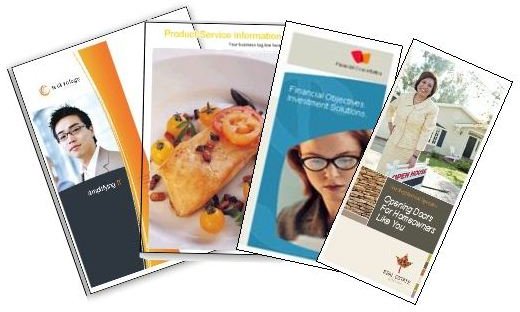
Other factors to consider will be based on why you are creating the brochure. It is important that your design and wording appeal to your audience and convey your message effectively.
For instance, if you are designing a real estate brochure for a specific property, you will probably want to add lots of vivid images with bullet points describing the home’s features. A menu of services, on the other hand, will need detailed information about what your business offers with a few, appropriately appointed graphics.
Find a tutorial that best corresponds to your type of business or your motivation for creating a brochure to obtain the best how-to help for your needs.
- How to Design an Effective Advertising Brochure
- Creating a Careers Brochure
- Designing a Corporate Brochure
- Creating a Menu of Services Brochure to Draw Customers and Clients
- Putting Together an Effective Political Campaign Brochure
- Creating a Public Relations Brochure
- Real Estate Brochure Design Tips
- Designing a School Brochure
- The Best Resources for Creating a Travel Brochure for Free
Software-Specific Help

Now that have a plan in mind for the design and layout of your brochure, you are ready to get down to business. Perhaps, though, you are not sure what DTP software you should use. Maybe you are not certain that you have a desktop publishing program on your computer. Check out some free options as well as others available for a fee to determine which will work best for you.
- Top Paid Software for Making a Brochure
- Adobe Photoshop Express - Desktop Publishing for Free?
- Who Uses Photoshop Tools
- What is Adobe InDesign?
- How to Make a Brochure with Microsoft Word
- Tips for Making Pamphlets in MS Publisher
- Creating a Brochure with PowerPoint
A Few More Tutorials
Perhaps you are already comfortable with a specific application, but would like to improve your skills. You can find some tips and tricks that are exclusive to the software you are using. You might be surprised to learn what you can do.
- How to Create a Pamphlet in PageMaker from Scratch
- How to Create a Pamphlet in PageMaker Using a Template
- How to Convert CMYK to Spot Color in Illustrator
- Use MS Word for Easy Pamphlet Creation
- DIY Microsoft Publisher Travel Brochures
- How to Insert a Calendar in a Publisher Brochure
Finding and Using Templates

Perhaps you are under a time constraint and need to produce your brochure quickly. The good news is that you do not have to sacrifice quality even if you are not able to (or simply prefer not to) start from scratch. Learn where to find free, top-notch templates to use with the DTP program of your choice. You can even choose to download from the selection of custom-made templates right here at Bright Hub.
- Create Professional-Quality Brochures With These Free Templates
- Great Sources for Free Online Brochure Templates
- 10 Golf Brochure Templates for MS Publisher
- Making a Brochure With InDesign? These Free Templates May Help
Paper Choices and Printing Techniques

You’ve done it! You have designed your brochure, reviewed it and made all the necessary edits. Now you are ready to start printing. Before you press that button, though, there are a few final considerations to make.
Learn about what paper is best suited for the type of brochure you are printing and other professional advice that will help you produce the best publication possible. Then you can print away with confidence or perhaps decide that sending the job to a professional printer would be your best bet.
- Choosing the Best Paper for Printing Your Brochures
- Printing a Brochure: Desktop Publishing Tips and Techniques
- Top Tips for Brochure and Catalog Printing
- Explaining the Concept of Bleed in Page Layouts
Let Us Hear From You!

Be sure to bookmark this guide as well as any specific articles to which you might want to refer in the future. If you have any brochure how-to tips or questions that you do not find answered in the lists above, please let us know in the Comments section below. We’d love to hear your ideas and will be happy to help you find the solutions you seek.
References
- Image: Choices by jscreationzs under CC BY-ND 3.0
- Image: Hour Watch by digitalart under CC BY-ND 3.0
- Image: Closeup Color Guide by seaskylab under CC BY-ND 3.0
- Image: Computer Printer by digitalart under CC BY-ND 3.0
- Image: Two People Talk by renjith krishnan under CC BY-ND 3.0
- Image: Brochure Assortment provided by the writer