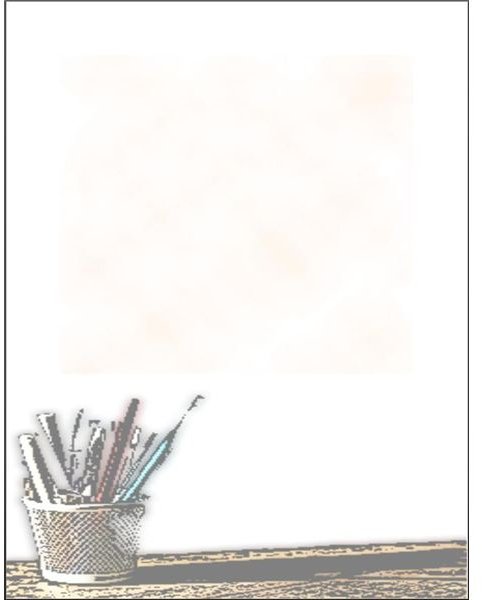Seven Microsoft Word Free Stationery Templates for You to Use
When you go to write a letter to a friend or family member, what will get your creative juices going? If you’re looking for a way to motivate yourself to write using downloadable stationery can be a great way to make the task fun. While you can choose custom-made stationery that features your name, you could alternatively choose to use fun stationery that reflects the purpose of your letter writing efforts. No matter what you have on your desk to take care of in terms of correspondence, you can find a template that will meet your needs. I’ve created and provided seven different stationery options for your convenience.
Stationery for Writing to a Pen Pal
When you’re writing to a pen pal, it can be fun to have stationery that depicts the art of writing. This pen pal stationery can either be used as is in Microsoft Word, or you can print out the stationery and handwrite your note. If you decide to use the stationery and type your letter, you might want to opt for a font that looks like a typewritten note.
When creating this template, I started in Paint.NET. The first thing I did in the software was to create a muted background using an off-white ivory color and white. I then used the Gaussian blur to create the blended background. Next, I used an image I found on Stock.Xchng and the magic wand tool. I selected the original background and removed it using the cut tool. Next, I used the artistic pen and ink effect to give the image a drawn appearance. I then cut the image and pasted it, resizing it to fit in the file. I saved the file, then imported it into Word as a watermark.
Mod Graphic Design
Using mod graphic design stationery can give your letters the oomph you’ve been looking for. This stationery is best used for a family newsletter - or even a letter to a beloved teenager or college student. When you use this stationery in Word, choose a bold font. While you could use black or blue for your font color, you might wish to choose white or an outlining effect.
This design was created by using a thick paintbrush in my paint program and using different colors in a random pattern. Once I scribbled a pattern that I enjoyed, I then went into the effects menu. In that menu, I chose the “tile reflection” effect. With this effect, I selected the largest tile size possible and the largest curvature possible. The result was what you see to the right. A high-energy background can be perfect for your fun and funky letters.
Lines Formal Stationery
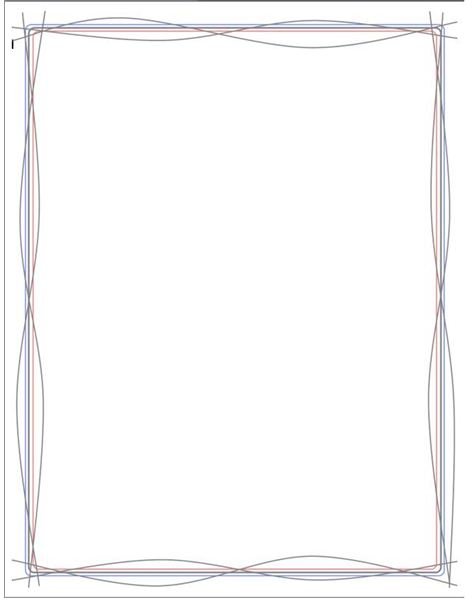
Using something with simple, yet elegant components such as the lines stationery is a great option for when you want to write a more formal style letter. You can add a logo to the corner overlapping the lines, or you can add your logo to multiple corners. This stationery is ready to go for you. Simply add your name and address information and begin typing your information.
Creating this template was quite simple. After using the box tool in various sizes and colors, I then used the line tool and took advantage of the ability to curve the line over the already existing border. By keeping it simple, with the only variation being that of color and line thickness, it gives a more formal appearance. The small variations, especially when they involve bright color combinations, still convey a sense of fun and playfulness in the stationery.
Pastel Diamond
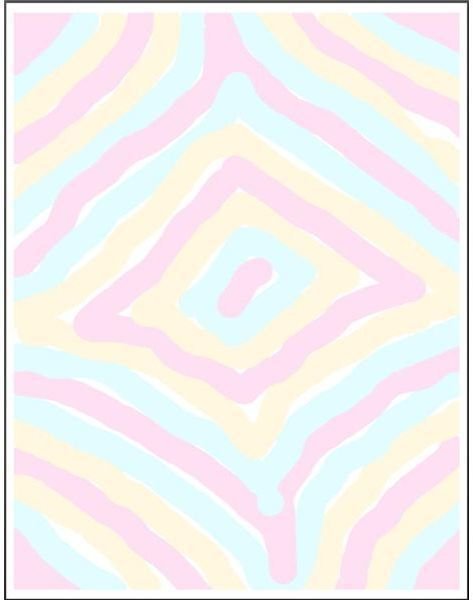
The pastel diamond design is perfect for writing to friends and loved ones. When I first created this design, I thought it might be used as a background for a family newsletter announcing a new addition to the family, but it could also be appropriate as the background for letters home from a daycare or other youthful business.
The pattern was created using a thick paintbrush. I free-handed the lines and shapes in the design int he various colors. I used both primary and secondary colors to avoid having to reload the brush. In order to make sure that I used the same three colors, I used the eyedropper tool. While I was creating the pattern, I made sure that I left some white space between lines.
Swirl Border
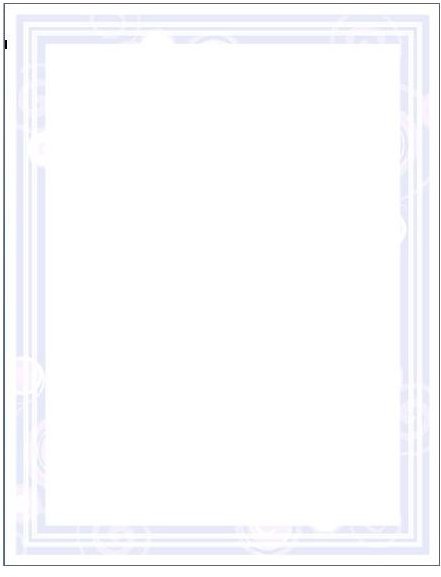
Use this swirl border stationery for your web design correspondence or for your company sales letters. You can place your letterhead over the upper border or underneath it depending upon your preferences. Don’t be afraid to get creative when writing letters to others.
When creating this template, I started with the background first. I used three different colors and then mixed them together with the Gaussian blur tool to create the background color. Next, I used different thicknesses of line to create boxes for the frame. Once I had my background and frame, I then found a pattern on stock.xchnage I found visually pleasing. I removed the background and used the image as a stamp on a new layer to create the appearance of swirls in the border. I then used the screen layer blending effect to create the subtle effect seen in the template.
Summer Day Kids’ Stationery
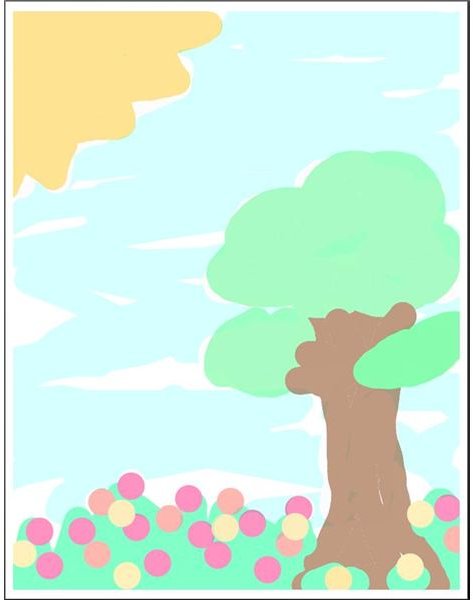
Kids need stationery too. That’s why you should consider downloading this summer day stationery. This fun stationery with a drawing inspired by those children often draw will brighten the hearts of both the young and the young at heart. No matter what your age, you can create a fun letter using this as your background. Consider too adding a few photographs to the image.
When creating this image, I used two layers. The bottom layer was what I used to draw the sun, tree, and grass. The top layer was where I drew the sky and the flowers. I made sure to make the top layer somewhat transparent so that the bottom layer would show through. When I did that, I then found the need to delete some of the blue from areas. Once I was done, I compressed the two layers into one.
Borders Stationery
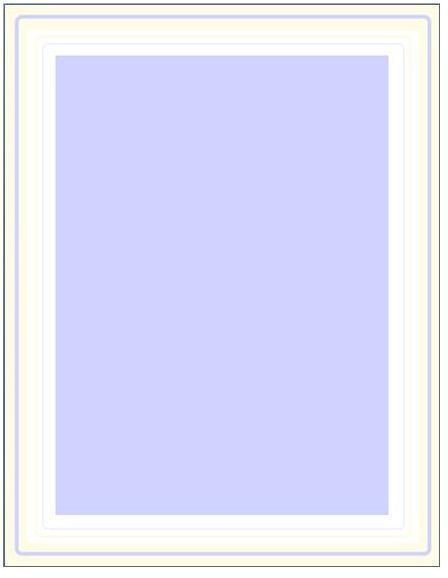
Use this borders stationery to write any number of letters to clients, colleagues, friends, and business partners. This stationery re-imagines the classic business stationery. Consider using a navy blue font rather than black. You could add your business logo to the stationery or you could us it as is and place your address information at the top. You could even change the size of this and use this template as a background for an invitation to a business event.
I combined the use of the box and the rounded box when creating this template. I kept the color palette to three colors - the smoky blue, white, and eggshell colors. Other than layering the different borders on top of one another, I did not use any special effects on this one.
Using Microsoft Word free stationery can make your words stand out. By using custom stationery, you will have a unique look that complements anything you might want to say. It’s important to choose stationery that’s appropriate for the situation, but you can definitely have fun. By sticking with a limited color palette or a simple motif, you can make a fun idea more formal. By playing with color and motif, you can make your stationery more informal. Don’t be afraid to get creative and mix it up!
References:
Paint.NET https://www.getpaint.net
Pen image modified from https://www.sxc.hu/photo/1265010
Swirl pattern based on https://www.sxc.hu/photo/1341764