Review of DigiLabs My Photo Books Software - Create Professional Quality Photo Books
Overview of DigiLabs
DigiLabs is a California-based company that offers a number of services and tools for photographers, professional and amateur alike. One of these tools is the My Photo Books application that allows you to design and create a professional-quality photo book from your own collection of digital photos and other images.
The software can be used in conjunction with DigiLabs’ printing service or, if you purchase the appropriate license for the application, you can print the photo book yourself. In this review, we’ll concentrate on the software itself rather than DigiLabs’ printing service and take a look at the program’s strengths and weaknesses.
Software Download and Installation (4 out of 5)
Although DigiLabs does have an online option for the creation of photo calendars and greeting cards, you’ll need to download and install software if you plan to use their services to make your own photo book. There are two different download options, one for Windows users and one for Mac. For this review, I only looked at the Windows version of the My Photo Books software.
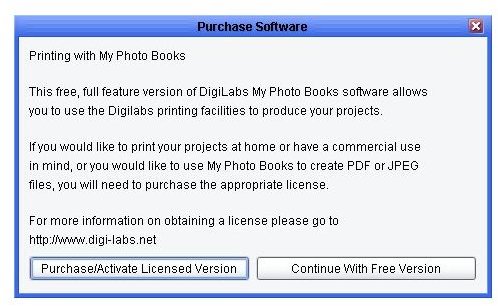
Downloading the software was straightforward and painless. The installer file for the Windows version is about 87 MB in size, which is a pretty fast download if you have a broadband connection. The application installed without any trouble and was ready to use immediately.
If you are planning to order and print your photo books through DigiLabs, the software is free. However, if you want to use a different printing option or if you want to use the software for any commercial purposes, you will have to purchase the appropriate license. (We’ll talk more about that in the Price to Value section of this review.) A pop up window will remind you of this each time you open the application – that part does start to get a little annoying after a bit.
Ease of Use (4 out of 5)
When you first open the My Photo Books application, you’ll be met with a welcome screen that gives three options from which to choose: Create New Book, Fast Track, and Open Saved Book. The Fast Track wizard lets you create a photo book quickly, but it’s not so great for customization – it’s much better to choose the Create New Book option in order to obtain access to all the features offered by the software.

The tools in DigiLabs My Photo Books are very simple to use, and the user interface is fairly intuitive. Most of the features operate under the drag-and-drop principle, making it easy to quickly accomplish the technical aspects of design so that you can spend more time working on the creative portion of the process.
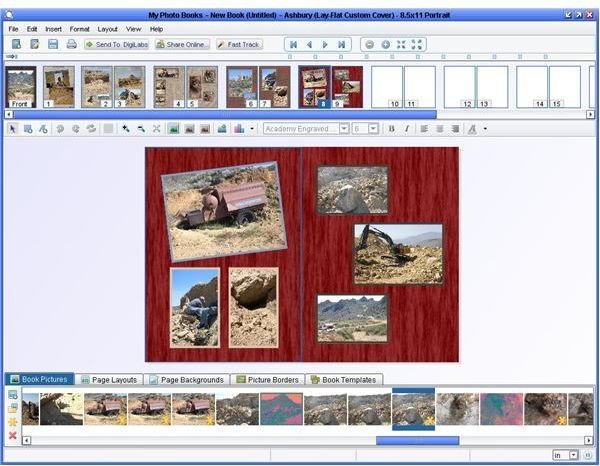
Continue on to the next page where we take a look at the features and performance of DigiLabs My Photo Books.
Features and Performance (4 out of 5)
The My Photo Books application offers three basic styles of photo books from which to choose: Ashbury, Fillmore, and Portola. Each of these styles has a variety of options for size and orientation, ranging from 5” x 5” to 10” x 10”. See the DigiLabs web site for samples of close up views of each of these photo book types.
Once settling on these initial choices, you can select from a variety of templates that will create the layout for the entire book or choose to design each page individually. If you select the latter option, you still have access to a large number of single and double page layouts, or you can create your own custom layout.
After completing the design of your photo book, you can choose to share it online or send it to DigiLabs to be printed from within the software’s interface. There are costs associated with having the photo books professionally printed, of course, but the online sharing option is free. I was very impressed with this online sharing capability and how simple it was to move the creation from the PC to the web. All you have to do is click a few buttons and follow the easy-to-understand instructions. This would be a great way for families to share vacation photos or memories from other occasions.
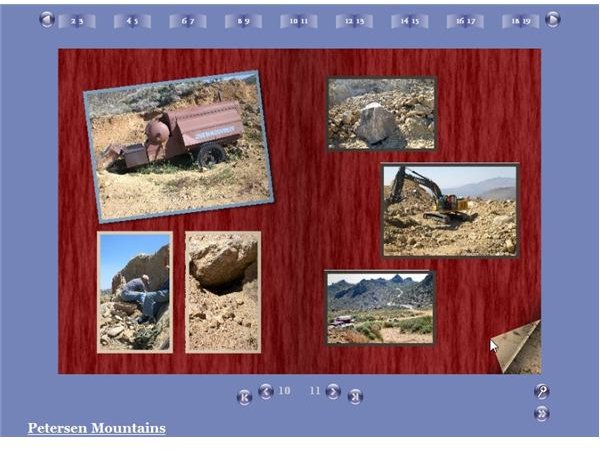
I did have a few minor frustrations with the software. Although the user interface of My Photo Books could be easily resized, the application reverted back to its original default dimensions each time it was reopened. This may not seem like that big a deal, but I would have been happier if the software could remember my preferences. Also, even though there were a couple of ways to modify photos within the DigiLabs application, you’re probably not going to get the results you want without working with your images in an independent photo editor first. With that being said, you could easily use My Photo Books in conjunction with an application like Paint Shop Pro or PhotoPlus X3 to achieve some truly stunning results.
Read on to the next page where we discuss the user support, documentation, and price to value of DigiLabs My Photo Books.
User Support and Documentation (2 out of 5)
Documentation is one area in which My Photo Books is definitely lacking. Aside from a couple of very basic online help pages and a simple knowledge base with answers to frequently asked questions, there’s basically no other application support materials. Thankfully, the software is pretty easy to use, but if you want to figure out how to do something, you’re probably going to have to result to trial and error.
Price to Value (3 out of 5)
As mentioned earlier, if you only plan to share your photo books online or have the books printed through DigiLabs printing service, the My Photo Books software is free. Otherwise, you’ll have to purchase either a non-commercial or commercial license. The only difference between the free and paid versions of the application is in the printing capabilities – you won’t be able to print out your creations unless you purchase a software key.
The non-commercial license for My Photo Books runs $29.99 and will allow you to print your photo books from an attached or network printer. However, you won’t be able to export any creations to PDF or JPEG files.
The commercial license runs $349.99. If you have any plans for selling the photo books you create with the software, you will be required to obtain a commercial license. In addition, this license also supports exporting your projects to PDF and JPEG files for easier distribution or printing through other services.
Overall Rating (4 out of 5)
For the most part, My Photo Books really seems to be a tool that DigiLabs employs to entice people to use their printing services. That’s not so bad, since the company does provide a quality product at a reasonable price. Plus, the free online sharing option definitely sweetens the pot. The program is so versatile and easy to use that I even think the price for the non-commercial license is a decent deal if you have a quality home printer and want to print out your own sheets.
The commercial license, on the other hand, is no bargain in my eyes. Yes, the software is nice, but if you plan to use a different printing service or to distribute your photo books commercially, there are better tools with a much more competitive pricing structure.
Here’s a list of other photo album websites.