Online Photo Editing With 500Images
I can still remember watching images slowly appear on my screen through my dial up modem connection. That excitement over finding a good photo on the internet has largely disappeared, but the importance of images on the internet has not changed, only the way in which we interact with them. 500Images is a site that sees the value of being able to work with photos online and does so quickly and easily without needing to download anything onto your computer, making it easy to change a photo without having to be at home or even having your laptop.
500Images Features (2 out of 5)
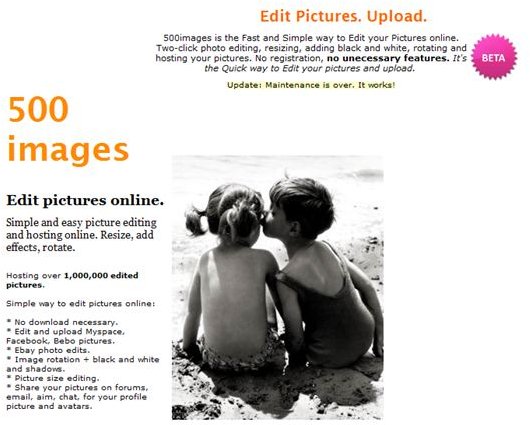
The website 500Images is not a large site with dozens of options. Instead, it focuses on doing a few things very quickly and easily. Its primary value is as an image hosting site. Any time you upload a photo you are given easy links to it so that you can share it easily. The advantage this has over many of the other sites is that there is no gallery which means that there is no need to sign in. Simply choose upload and you’re sent to the page with the information that you need. The bad part about this is that if you lose the link you’ll need to upload the picture again to get it. I am also not certain how long these images are kept on the site as it does not advertise it as a image storing site but image editing.
The ability to edit one of your images without having to sign in or download anything is useful. The difficulty with 500Images is that there really isn’t all that much you can do with your images to change them. You can alter the size, but only to small, medium or large, and the large isn’t all that big. You can change it to black and white or you can rotate it. This might have been impressive ten years ago, but the truth is that on a modern website I just expect more than this.
Interface (3 out of 5)
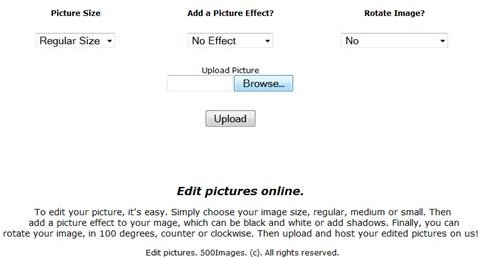
If you do choose to use 500Images then it really is not very difficult to use. This is in part because there is simply not all that much to do with this website, but beyond that it is well done. In order to upload an image you will simply want to go to the main page you will find an upload button. You will then be allowed to browse your computer. This will be the most complicated part of the process but if you know where the picture is on the computer it shouldn’t be all that much of a problem.
Above that are the option for ways that you are able to change the images. There are three drop down menus with the available options. Once you have chosen the options you are simply able to choose to use upload to go to the upload screen.
The upload screen is really nothing more than your image and three links. The third of these is the normal URL link. This is what you will want to do for most of the images. You can also right click and download the link if you want to do so.
Comparison to Other Options (2 out of 5)
Before trying 500Images it is worth considering a few other sites in comparison. https://pixlr.com/ also allows you to edit images online without downloading a program. It has a couple of small drawbacks, though. It uses flash, which means on a slower connection or someone else’s computer you could be limited. It also saves only to your computer unless you sign in. On the other hand Pixlr has most of the features of Photoshop. Picnik.com also works well and while it is more limited in the number of choices of how to alter the images, it has everything that 500images does, but again in order to have the image online you’ll need to have a service such as flickr to send it to. Still, in both cases unless you are on a very limited computer (in which you can’t afford to save to the hard drive) or need something online without signing up you’ll be better off with other choices.
Overview (2 out of 5)
While the idea of 500Images is a good one there is simply not enough here to make it a regular destination for most people. This could be overcome easily enough by adding a few more options such as borders, captions and increasing the number of effects, but until that happens there are simply far too many other sites that are going to give you more options and make it almost as easy. For this reason you will be better off with a number of other sites that can do a lot more. So while there is nothing technically wrong with 500Images I can’t recommend it over any of the other choices.
Resources
- Source, author’s own experience
- Images, windows screen capture
- Link, 500Images.com
- Link, https://pixlr.com/
- Link, Picnik.com