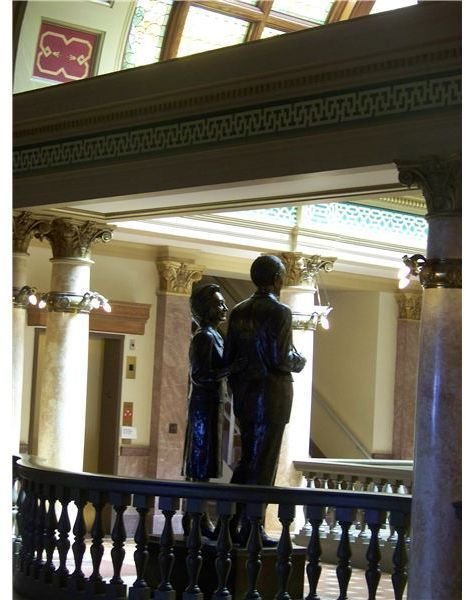How to Take The Best Pictures in a Museum - Digital Photography Tips and Techniques
Going Without a Flash
Most museums will not let visitors use flash photography in the museum. Flash photography disturbs other visitors and can fade relics. Thankfully, there are non-flash ways to take beautiful, light filled photos in a museum.
If the museum is very dark, you may want to go with using your ISO mode at 200 to 400 on your digital camera. You may need to use the noise reducer, if your camera has this option.
Otherwise, switch your digital camera to manual mode and adjust your white setting to accommodate the lighting colors. Then set you aperture to F4.0 or F2.8 and set your shutter speed to around 1/60.
Inside a Museum
Photographing Through Glass
Photographing through glass can create a number of problems. The flash hitting the glass can cause glare, reflections, and weird halo effects in photos.
To reduce glare, angle the camera so that your flash isn’t aimed directly at the glass. For example, set your camera’s right edge against the glass while the left edge is at a 25 degree angle away from the glass. This will allow you to take the picture, but the flash won’t bounce off of the glass back into the lens.
Another way to avoid glare on glass is to use a polarizing filter that fits on the lens of your camera. These are becoming very common, even for inexpensive digital cameras, and don’t cost a lot. It is a very simple fix for a glare problem.
To avoid your reflection in the glass, you will need to, once again, angle your camera so that it is not shooting straight on. Many digital cameras can focus through glass by half-way depressing the shutter button. This eliminates reflections altogether.
Halos are created by handprints and smudges on the glass. A quick swipe with your lens rag should do the trick to eliminate this problem.
Next time you are at a museum, remember these tips and you will end up with some amazing photos.