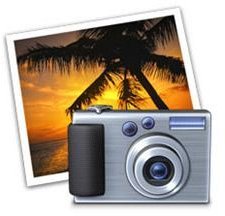iPhoto Tutorial: Important iPhoto Keyboard Shortcuts for New Users
iPhoto Standard
iPhoto is one of the most standard programs for people managing photos on the Mac computer. iPhoto comes standard and will likely be the default for importing photos from cameras and smartphones like the iPhone. Here are some standard iPhoto keyboard shortcuts just to get you started.
Organization Keyboard Shortcuts
iPhoto is, as one of its aspects, a way of organizing your photos on your Mac computer. Several of the iPhoto keyboard shortcuts were really just modeled around maintaining this picture organization.
- Move to Top of Photo Library - Home
- Move to Bottom of Photo Library - End
- Create a New Folder - Shift, Command, Option and N
- Create a New Album - Command and N
- Create a New Album from Selected Items - Shift, Command and N
- Scrolled Selected Event in View - G
- Split Event - S
- Magnify Selected Photo - M
- Show/Hide Titles - Shift, Command and T
- Show/Hide Keywords - Shift, Command and K
- Show/Hide Event Titles - Shift, Command and F
- Show/Hide Hidden Photos - Shift, Command and H
- Show/Hide Ratings - Shift, Command and R
- Show Photo Image Information - Command and I
- Duplicate a Photo - Command and D
- Trash Photo From Album - Command, Option and Delete
Photo Rating Keyboard Shortcuts
Rating pictures in iPhoto is a common way of listing information about the pictures for a short hand. Even the iPhoto picture rating has keyboard shortcuts so you can just breeze through them.
- Remove Photo Rating - Command and 0
- Give Photo One Star Rating - Command and 1
- Give Photo Two Stars Rating - Command and 2
- Give Photo Three Stars Rating - Command and 3
- Give Photo Four Stars Rating - Command and 4
- Give Photo Five Stars Rating - Command and 5
Book Keyboard Shortcuts
The iPhoto Book function is an interesting one and will be a way to browse your pictures. Here are some of the most useful keyboard shortcuts for the iPhoto Book feature.
- Move Forward a Spread or Single Page - Forward Arrow
- Move Backward a Spread or Single Page - Backward Arrow
- Show Fonts - Command and T
- Spelling - Command and “:”
- Remove Selected Photo from Book Page - Delete
iPhoto Project Commands
There are a number of iPhoto keyboard shortcuts that will both manage the functionality of the software and of the project you are working on. The functions that are similar with other Apple programs like Final Cut Pro will be familiar, but those that are unique to iPhoto will have entirely new keyboard shortcuts.
-
iPhoto Help = Command and “?”
-
Hide iPhoto - Command and H
-
Quit iPhoto - Command and Q

-
Close Window - Command and W
-
Minimize Window - Command and M
-
Import Pictures - Shift, Command and I
-
Select All Pictures - Command and A
-
Deselect All Pictures - Command, Shift and A
-
Print - Command and P
-
Remove the Picture’s Red Eye - R
-
Go Into Crop Mode - C
-
Adjust Pane - A
-
Effects Pane - E
-
Compare When Edit Complete - Shift
-
Zoom to 100% - Option and 1
-
Zoom to 100% - Option and 2
-
Zoom Out - 0
-
Full Screen Edit Mode - Command, Option and F
-
Straiten Image - S
-
Change White Balance - W
-
Retouch - R
-
Undo - Command and Z
-
Copy - Command and C
-
Paste - Command and Z