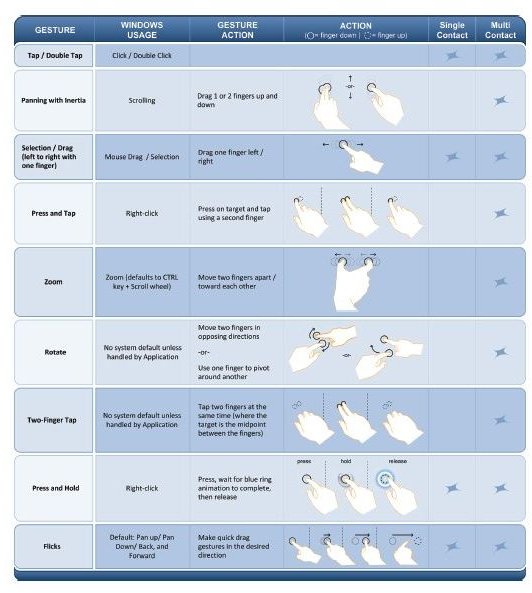What's New in Windows 7 for the Digital Photographer?
What’s New in Windows 7 for the Digital Photographer?
Despite all the hype surrounding Windows 7, the operating system really has no “super” features that are going to make huge changes to the way any task is performed – at least, not any that are immediately visible to the average user. In fact, a lot of the improvements in Windows 7 are “under the hood” modifications that enhance performance and make memory usage more efficient.
On their own, the performance enhancements of Windows 7 should be of significance to anyone who uses a PC for photo management and editing because of the intense system resources required for these types of tasks. However, there are quite a few other little things that all add up to an improved experience for digital photographers who prefer working in the Windows environment.
Touchscreen Capabilities
While touchscreen functionality itself may not be new, Windows 7 has incorporated the technology in such a way to make it more useful for PC users with touch-enabled monitors. Along with larger icons that are more touch-friendly and easier to access, Windows 7 also supports a number of touch gestures.
That is, not only can you use a single finger to drag and drop your digital photos in order to arrange and organize your collection, but you can also use a number of finger gestures to perform a variety of additional tasks – such as rotating, zooming, and panning. Depending on the software you have (like Microsoft Touch Pack), you may also have the options of doing a whole lot more.
Microsoft Surface Collage and Touch Pack
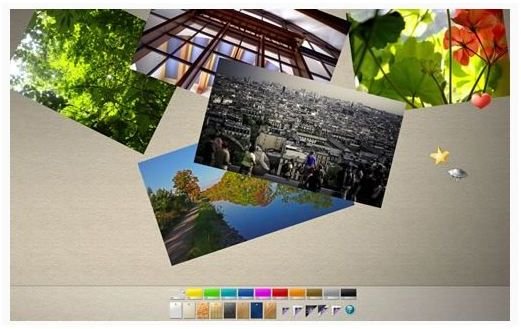
Although Touch Pack is not a standard inclusion in Windows 7, it does come preinstalled on a number of Windows 7 PCs that support multi-touch. Also, it is expected to be available as a download from Microsoft in the near future for users who are upgrading their current systems.
One of the applications included in Touch Pack is Microsoft Surface Collage. With this program, you can drag your digital photos and arrange them to create a customized collage. The software also contains other tools that give you even more creative control so that you can make the design as simple or complex as you like.
HomeGroup and Media Sharing
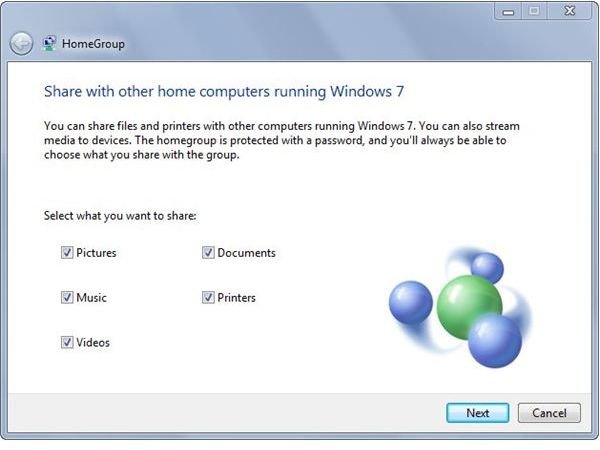
So far, we’ve really only looked at some of the Windows 7 features that require touchscreen monitors, but there are definitely some other features of interest to digital photo enthusiasts that don’t require touch capabilities. One of these is the new HomeGroup feature.
With HomeGroup, you can easily share the digital photos (and any other files) stored on one PC with any other computer in your home, assuming it is also running Windows 7. The network is very simple to set up, and all Windows 7 PCs on the network are automatically detected. You still have the option of making specific files or directories private, but the nice thing about this capability is that you can access photos and other media from any computer in your house without having to physically transfer the files.
Device Stage
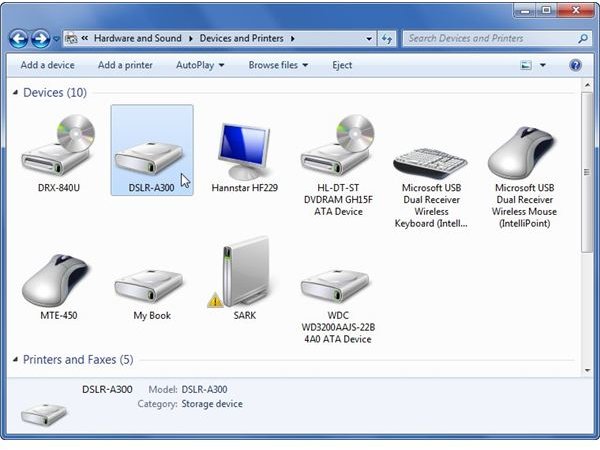
If you regularly connect a digital camera or other types of gadgets to your PC, Device Stage can be a very handy utility. When you plug your digital camera into your PC, a Device Stage window will pop up and offer a list of things that you can do with that device. The really nice thing about this feature is that the manufacturer of the device can customize this information panel, making it more useful than the generic menus seen in previous versions of Windows.
Along with Device Stage, Windows 7 also includes a new Devices and Printers folder that can be accessed through the Control Panel. In this folder, you can see a quick view of all devices, including digital cameras, connected to your PC and check their status. For digital cameras, you can also browse photos directly on the camera or memory card before uploading to your computer.
Other Features
Although most of the other new features in Windows 7 are more general in nature, they can also provide a lot of additional functionality to digital photographers, especially those who regularly edit their shots. For an overview of these more general capabilities, check out Bright Hub’s rundown of the features that set Windows 7 apart from Vista.