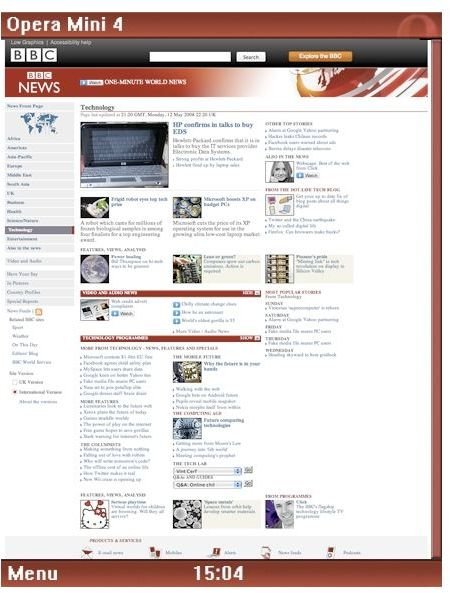Opera Mini 4.1 for Windows Mobile: Review of the New Browser Features
Introduction
If you’re new to the world of cellular internet use, or if you just need a refresher, the Opera Mini browser is the most powerful browsing experience currently available for mobile phone users, which will work on entry level standard cell phones, Blackberry devices, Symbian cell phones and Windows Mobile devices. Using a mixture of cutting edge technologies and mainstay standards, the Opera Mini 4.1 browsing allows users to download faster, render pages more quickly, and navigate pages with more precision and ease of use. By using Opera servers the browser is able to display pages that pass through an Opera server in an easy to read display output.
Let’s take a closer look at the browser as a whole including the new features found on version 4.1
New Features Found On Opera Mini 4.1
Faster Page Loads
The makers at Opera Mini are now reporting that pages can load up to 50% faster than previous versions, making it easier to implement an Edge or GPRS data connection when necessary, while offering blazing 3G internet speeds.
In Page Search Function
Trying to find information on pages can be a hassle on a small cell phone screen, using the included page search users can now type in terms and the Opera Mini browser will search the current webpage for that information, making it easier to find info without even having to use the zoom function.
Intuitive Web Page Suggestion Tool
Oftentimes just typing in a web address can become a hassle, with Opera Mini 4.1 users can begin to type a URL and based on bookmarks and browsing history Opera Mini 4.1 can actually give suggestions as to what the user may be looking for. I like to think of this as a T9 function that’s tailored to the users own surfing habits.
Download And Upload Files Using Opera Mini 4.1
If your phone supports JSR-75 and you tend to download and upload a lot from the internet then your in luck. Under Opera 4.1 users now can upload files, update their blogs, add pictures to flickr and other sites and download that information by simply browsing as they would on their typical browser. You can even decide to add documents to your web based email such as Hotmail or Yahoo! Mail, among others.
Offline Viewing Of Web Pages
For people on the go sometimes you need to answer a call, get on a plane, or do whatever else comes up, with Opera Mini 4.1 users now have the option to save the webpages their viewing and pull them up in offline mode at another time. This is great if you want to save a page to show someone, or if you simply know you won’t have a connection later in the day when you might need to pull up the information in front of you.
Other Popular Opera Mini Browser Features
Sync Bookmarks From Your Opera 9.5 Desktop Version
If you spend more time on your computer than on your phone there’s a good chance you find and bookmark a lot of pages on your computer, with Opera Mini 4.1 and even with earlier versions users can sync their Opera 9.5 Desktop browser Bookmars to their phone, meaning you can stay fully connected to your favorite sites, and newly found WWW destinations.
LANDSCAPE MODE
This has long been one of my favorite Opera Mini features. If you have a device that offers a taller screen you can easily view your Opera Mini browser pages in landscape mode, given you more screen realty.
ZOOM IN / ZOOM OUT FUNCTION
Webpages are almost always smaller than your mobile device windows, with Opera Mini Zoom functions you can move around your screen, zoom in to read certain sections, and zoom back out to continue your browsing experience.
MOUSE CURSER
If you have a device with a touch screen or trackball you can use the browser mouse pointer to easily navigate to any part of a webpage, you can then zoom in and out as you see fit.
That’s just a quick look at the features I find most useful and hopefully its enough to convince you to give the Opera Mini 4.1 Browser a try.
Conclusion
With faster render times then the competition (including Internet Explorer Mobile Edition) and with easy navigation features, its no wonder that the Opera Mini Browser has exceed the abilities of their competition. If you’re looking for a robust browsing experience that offers personalization, the ability to navigate easier than ever before, and a support system that’s on par with the best in the industry, i’d highly recommend trying Opera Mini.
If that isn’t enough to convince you the software is even showing up on the highest end HTC devices and they lead the industry in Windows Mobile sales and technology advancement, just a little food for thought for you.
Here Are Some ScreenShots For Opera Mini 4.1