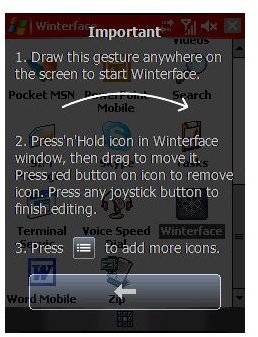Winterface: An iPhone Shell App for Windows Mobile
Simple Requirements:
The requirements are simple enough, you have to have Windows Mobile 5.0 or Windows Mobile 6.0 and a Pocket PC (touchscreen) based device.
You’ll also have to pay $19.95 and download a .Cab or .Exe Windows Mobile file for easy one click installation.
It’s really that simple to get started! I downloaded the App and was setting up my options in a matter of minutes. Speaking of the options available let’s take a look at what Winterface offers to its users.
Main Features
1. Construct Your Own Interface - With Winterface users can easily construct their own Mobile Shell on top of their Windows Mobile user interface, this means with a simple finger swipe pattern the program is easily accessible and easily configurable. Not only can you choose which applications you want to showcase on your front screen, but you can also configure a favorites screen, your contacts setup and more with only a few simple setup features.
2. Photo Contacts - Not only can you choose how your contacts display, and in which order, you can also attach photos to each contact to give your device the true feel of an iPhone. Simply take a picture from your device or upload a photo to your Pocket PC and you can show it off in your contacts list.
3. Slide To Unlock - The first feature to be shown off on the iPhone was the Slide To Unlock feature, and that very feature is now available for Winterface. Having used an iPhone for a while I can say that the Slide To Unlock feature worked perfectly and the semi-transparent look of the option was right on par with the iPhone’s setup.
4. Finger Swipe Navigation - Since Winterface allows users to create as many shells as they like for different applications and other favorite options it’s imperative that users can easily navigate through various screens with just the swipe of their finger, much like iPhone interfaces and HTC TouchFLO technologies allow, it’s like putting the best of both worlds onto a Windows Mobile device.
5. Advanced Contacts Screen - When moving between your screens you can access your contacts by clicking on the contacts icon. Once you choose a contact a really cool feature shows up, you can see all of your contact’s info such as phone number, email, etc. while still seeing the contact behind your screen, this option once again plays on the semi-transparent theme of the software which is prevalent throughout.
6. Simple Drag And Drop Interface - Have you finally set up all of your quick launch application buttons on your Winterface screens but now you want them to appear in a different order, or even move them to different screens? The app can help you by allowing for simple drag and drop use, a move that allows users to customize on a revolving basis as they see fit. Overall a great feature that makes choosing and moving your apps easier than ever.
7. Windows Mobile Doesn’t Disappear - As I briefly mentioned in “Customize Your Own Interface” in order to access your iPhone-like interface you simply make a U-Like motion on your Windows Mobile Interface. You can continue to navigate your device using the Windows Mobile shell, meaning you don’t always have to stay with the same look and feel, while still being able to access Microsoft Exchange servers and other popular Windows Mobile options. This ability to change between the two options is probably my favorite part of the application.
Make sure you check out some of the screenshots at the end of this article to see some of the options I’ve talked about above.
Conclusion
Winterface For Windows Mobile Pocket PC devices is a great App that not only gives users the ability to create an iPhone-like feel on their Pocket PCs, but also allows for an easy and intuitive user interface for quick configuration changes, while still giving users full access to their Windows Mobile Interface. If you want a new look and feel without sacrificing your device’s ability Winterface is a great way to go.
Read about more of the Best Windows Mobile Apps.
Winterface - Screenshots