Windows Phone 7 Password Managers
Password Managers for Windows Phone 7
With countless passwords for all of the computer and internet accounts that you have set up in your name, it is easy to forget which one is for which account. As setting all passwords to be the same isn’t safe, some other way of remembering these secret words, phrases and strings of random characters is needed.
A popular solution to this has been for people to store passwords on their phones, initially as contacts and latterly in specific password manager apps. Windows Phone 7 has several such apps available for download from the Windows Phone 7 Marketplace.
Password Vault
There are several apps with the title Password Vault available for Windows Phone 7: this app is available for 79p and is by Forficula.
Password Vault uses AES encryption to store passwords on your Windows Phone 7 device, and allows you to set up new passwords for websites, credit cards, email accounts, etc., via an easy to use form.
In addition to this basic password management, Password Vault also features a configurable password generator tool.
Password Padlock

Offering the expected functionality of a password manager, Password Padlock will store passwords for cards, websites, email accounts and also auto-generate passwords. In addition, this utility will let you specify expiration dates for account/password items you add as well as providing some useful category management to make it easy to find the password you’re looking for.
Access to all of this is naturally controlled by a master password, and the app costs 79p in the UK from the Windows Phone 7 Marketplace.
Passwords

With Passwords (£1.99 in the UK) the standard password storage functionality offered by any competent Windows Phone 7 password manager is given some additional support at the desktop level. Along with the standard tools of setting up an account and its password, Passwords provides functionality to sort your passwords into categories as well as syncing with your desktop, enabling you to backup and restore password sets, a useful feature should you need to reset your Windows Phone at any point.
A free trial is available with Passwords, something you might take advantage of to find out if this is the password manager app for you.
Vault - Windows Phone 7 Password Manager
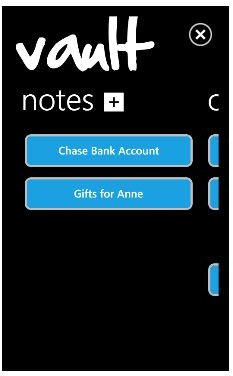
Offering a bit more than basic password setup and storage is Vault, a £1.99 app (also available as an ad-supported non-expiring trial) that not only allows you to set up passwords and store them securely on your phone but also to store notes securely on your Windows Phone 7 device.
This is done via a standard Windows Phone 7 text entry screen, similar to sending an email, with the only difference being that rather than sending the message, you save it in a password-protected vault on your phone.
Lockbox

Along similar lines to Vault is Lockbox, a 99p app which also handles notes and memos as well as passwords and credit cards. Lockbox splits these three types of secure data into separate sections for ease of management, all of which is controlled by a master password.
The master password is the key to Lockbox, in more ways than one. Offering 10 attempts to access the app, should the correct password not be entered Lockbox will delete all passwords from your mobile.
