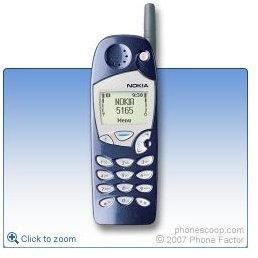Guide to Free Ringtones for Nokia 5165: Finding, Composing, and Installation
Introduction
The Nokia 5165 is very old model and has a bulky size with long battery life. Composing the ringtones of different songs on this phone is a little difficult and time consuming. You’ll need to type in codes and set a tempo to get free ringtones for the Nokia 5165 to work.
Various ringtones are available from different websites in the form of guides to compose the desired ringtones on your mobile. Here, firstly we discuss the method of composing the ringtones and saving them to your mobile.
How to Select the Space to Compose Ringtones
- Firstly, you need to go to the main menu.
- After this, scroll the menu down, and you will see the Tones section. Now enter into this section.
- The Tones section will show you how many ringtones are available in your mobile. It will show seven empty spaces if there is not any ringtone saved in the phone.
- Now, choose any empty slot and press OK.
- You can clear an undesired ringtone by selecting it and holding the C button down.
How to Choose Desired Ringtone
Now, it’s time to choose the free ringtones for your Nokia 5165. You will find lots of websites that provide the codes of different ringtones. You will need to go to these websites and choose a good ringtone. Here, three websites are provided for composer ringtones, which offer a variety of ringtones free of charge.
This website offers hundreds of ringtones and also the instructions to download them. All the ringtones are sorted by the name of the artist and in terms of genre too. You only need to click on the first letter of the desired genre or artist. You will get a keypress code, composer code, and RTTTL code for every ringtone.
<strong>Phoneringsong</strong>
This is another good website to download composer codes. However, this website offers an easier way to select your desired ringtone. Various ringtones are sorted by movies, alphabets, artists, songs, genres, and TV. Most popular songs are listed separately on this website. Besides that, you can search for any ringtone though the search box located at the bottom of the page.
<strong>Nokia Nigelcoldwell</strong>
This website also has lots of ringtones. They are sorted by the name of the artist. This site is not pretty, but it offers a unique collection of ringtones. You can get the ringtones of your favorite artist easily. You only need to click on the ringtone and to compose it according to the code provided.
How to Compose and Save the Ringtone
- After finding the code, you just key it in accordingly.
- Don’t key it too quickly; the phone can be slow sometimes, and if you miss out any digit it won’t work or it will sound wrong.
- After composing, choose Option and select the Tempo for the ringtone.
- Furthermore, select the Option and Play it to listen. If you find that the composed ringtone is right then choose Option and Save it by typing the name of the song.
- If the ringtone sounds wrong then you have to clear it, and you should try to compose it again to get the perfect ringtone.
- After this, go to the menu; enter into the Tones section to select the recently composed ringtone as your default ringtone on your Nokia 5165.
Reference
Image- Nokia 5165 -phonescoop.com