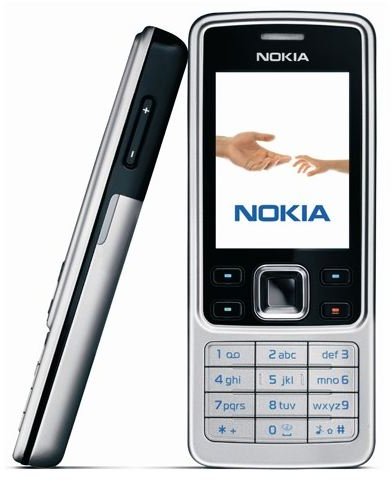Nokia 6300 User Guide
Getting Started
To start off with your Nokia 6300 make sure the you insert the memory card and battery into their slots. These must be in place before you boot up your Nokia 6300. Plug in the phone charger and charge the phone fully. Avoid placing your hands over the Nokia 6300 antenna which is situated on the top back half of the phone. Speak clearly into the mouth piece and hold the phone firmly on your ears. Do not knock the phone unnecessarily. Set the standby mode to switch off the display within the minimum time and close any applications not in use so as to prolong the battery life.
You can navigate the menus system using the menu key on the home screen and using the D-pad you can scroll through all the services applications and tools.
Making and Receiving Calls
Use the green and red call buttons to control calls. Take incoming calls using the green button. To make a call, key in the number using the key pad and press the green call button to dial. Select recipients from the contact book using the selection keys on the key pad. The red buttons ends all active calls.
Messaging And Text Input
Text can be input into the Nokia 6300 using the key pad using normal methods or the T9 feature. To get to the Messaging Menu, you can access through Menu > Messaging. Text, pictures, sound clips, and video clips in multimedia messages can be composed through Menu > Messaging > Create message > Message. To read a text message, the phone will give you a notification and you can press the view button to read.
Connectivity And Internet
By going to Menu > Settings > Connectivity you will be able to set up your connectivity options on the Nokia 6300. These include Bluetooth and WLAN. You can access the Internet by going to Menu > Web. For VOIP calls you must be registered with a VOIP provider. To set it up go to Menu > Settings > Connectivity > Internet telephone > Accounts.
Multimedia Services
You can access multimedia on the Nokia 6300 by going to Menu > Media. Here you can access the camera, video, music player, radio, equalizer and the stereo widening. Load music and video onto your Nokia 6300 using Nokia PC Suite or Nokia Ovi Suite. You can also take photos via Menu > Media > Camera then select Capture, or in the case of video choose Menu > Media > Video then press Record.
Ovi Maps, GPS and Ovi Services
Using Ovi Maps you can navigate maps from over 70 countries worldwide. You can use Nokia Ovi Suite to load the map and voice data from your computer onto the Nokia 6300. Using GPS requires you to pair your Nokia 6300 with an external GPS receiver using Bluetooth since the Nokia 6300 does not have a built-in GPS receiver. For services such as Nokia Music, Ovi mail, sharing of contacts and files, access Ovi.com and register to start using these features.
Miscellaneous
Avoid leaving the Nokia 6300 in very hot or very cold places. Do not store the phone in dusty places. Do not apply paint, or clean the Nokia 6300 with chemicals, solvents or detergents but use a soft clean dry cloth instead. Always backup your data and finally remember to reset the Nokia 6300 from time to time for best performance. With the details in this Nokia 6300 user guide you should be able to get the most out of this Nokia phone.
You may also be interested in How to Unlock the Nokia 6300.