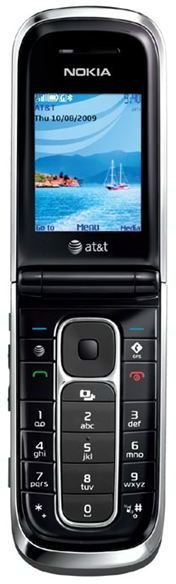Guide to Nokia 6350 Tricks and Tips for a Better Usage Experience
It is interesting how often we acquire a mobile phone only to dispose of it months or years later without ever getting the best out of it. Even worse is having it get damaged prematurely with no seemingly physical abuse. It’s worth learning a few handy tips to keep your phone running and make the most of the functionality on offer.
General Maintenance
In general terms, the first thing you need to make sure is that you keep your phone away from extremes in temperature – too hot and you shorten the lifespan of the electronic components. Too cold leaves you with the danger that when the temperature goes back up to normal, precipitation build up can occur, which again can damage your electronic devices. The rest should be obvious. Do not subject your phone to excessive shock and keep it away from dust and moisture and you should have your phone operating perfectly until the day you decide to buy a new one.
GPS Navigation
Taking a look at the Nokia 6350 specifics, though this Nokia phone does not have a built-in GPS receiver, it is still capable of GPS Navigation through the AT&T Navigator service. You can access this service by pressing the GPS key and going down the following path: Menu > AT&T GPS > AT&T Navigator. You will also need to have your AT&T login information ready to get your driving directions, traffic alerts and maps. You need to be careful when running this application as it downloads a large amount of data in the form of maps, traffic information, voice maps and satellite imagery.
AT&T Social Net
You may have several accounts fragmented across several social networking websites. On the Nokia 6350 through the AT&T Social Net you can have all of these services aggregated into a single application where you can check your status updates, messages and generally manage all of your social networking accounts. You no longer need to visit all the separate social network sites to access all your accounts.
Media Mall
You can get more out of your Nokia 6350 by purchasing additional music, video, games, or ringtones all from AT&Ts Media Mall, as this Nokia phone is one of the few that has exclusive access to this source of media. The Media Mall supplements the Nokia Ovi Store, the already existing source of media and other content such as applications, themes and online content. Be sure to be careful about the data charges you may incur while downloading this content. This is basically another location to get goodies for your phone.
Ypmobile
Ypmobile or Yellow Pages Mobile is a directory service reserved and preloaded into very few Nokia phones including the Nokia 6350. This service should not be taken for granted. Though you will incur additional data charges based on your plan, you will benefit from the information provided on Ypmobile. This information includes a general and national directory of businesses within the United States. It also has maps and directions to those businesses.
Voice Dialing
Voice dialing is a feature that should be exploited on this Nokia phone. It comes in handy in making quick calls by pre-recording a word that can be spoken into the phone to activate a voice call to a contact saved in the address book. This feature may not always work well on your phone, although it does not matter what the language or the word that activates the call is. Failure is most likely imminent when used in a place where the caller is in a noisy environment. This is definitely something to be watched.
Sync and Backup
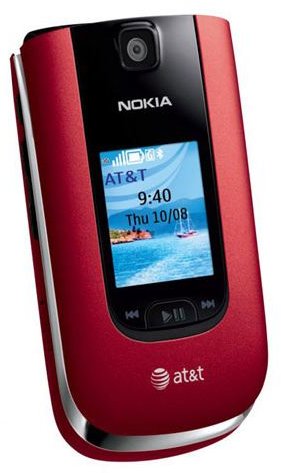
There comes a time, once in a while, when you could have your phone permanently damaged. There is also a time when you could become the unfortunate victim of device theft. There comes a time when you will need to get a new phone whatever the reason is. In all of these situations, and more not mentioned here, you are going to need to maintain your existing contacts.
You can take advantage of Bluetooth connectivity and use it to back up not just your contacts but any valuable data you have to another Bluetooth enabled phone or computer. The easiest way to do this is through to another Nokia device using Nokia phone switch. A feature that allows you transfer all of your information to another Nokia device or vice versa.
Your Nokia 6350 Modem
Your Nokia 6350 is not exclusively a phone for making voice calls and text messaging, neither is your phone’s data connectivity capability exclusively for downloading data onto your device. Using your 3G or EDGE network connection your mobile phone can be turned into a wireless modem for your PC with compatible software. This connection to your PC can be made either using Bluetooth or the USB cable connection. To activate this feature all you need to do is connect your phone to your PC and follow the prompts on your display. Likewise follow the prompts for the compatible software on your PC such as PC Suite or Ovi Suite.
Generally these are some of the Nokia 6350 tricks and tips that will help you to get the most out of your Nokia phone and appreciate it more than the average user would. If you have any other tips then please post a comment.
You may also be interested in blocking calls on your Nokia 6350.
References
- Sources: Nokia USA, https://www.nokiausa.com/get-support-and-software/product-support/nokia-6350/guides
- Image Credits: Nokia Press, press.Nokia.com