Napster App for iPhone Review
Napster App for iPhone Basics

Rather than purchase music on a per song basis, Napster for iPhone users pay a single $10 per month fee that gives them access to Napster’s entire library of music. Users can then navigate through that library directly on their iPhone and select what songs, artists, or albums they would like to listen to at any given time.
Listen to What You Want
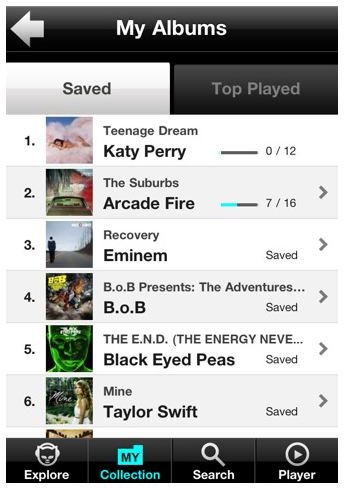
Other iPhone music streaming services such as Pandora only allow users to listen to the music they want users to hear. While you can certainly create a station based around a certain song, style, or artist on Pandora, you cannot specify exactly what song you want to hear at any given time, or choose to listen to just one artist at a time. The Napster app for iPhone allows you to select a specific song, artist, or album and instantly stream that music to your phone. You can save certain albums you are interested in listening to into a “Saved Album” list, as well as create playlists of music you want to listen to that you can later access while you’re on-the-go.
Explore New Music

One great feature of the Napster for iPhone application is its ability to help you discover new music. Every Tuesday you can simply tap a button on the application’s home screen labeled “New Releases” to access some of the new music that was released that day. You can also access Napster’s created playlists to get a feel for some of the music Napster recommends, as well as the current Billboard charts, and Top 100 songs that are currently being played by Napster users. If you tend to find yourself “out of the loop” on popular music, then this app will definitely keep you informed in more ways that one. If you already keep up with new music as it is released, then the Napster application can help you easily find that music and add it to your own playlists and musical rotation.
Napster for iPhone Limitations
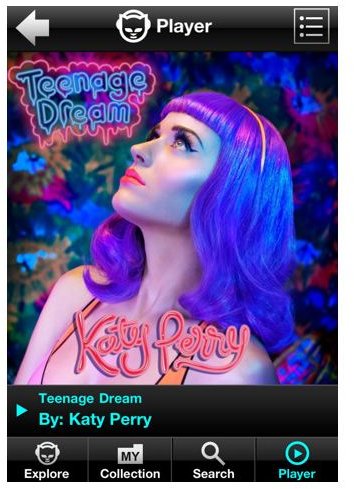
The Napster app for iPhone does have one huge limitation: the fact that it is a streaming application. Music is streamed to your iPhone using your phone’s 3G or Wi-Fi connection. While this can work out great when you’re at home using Wi-Fi, or even when you’re out and about in an area with good 3G coverage, it can become a problem when traveling where your cell coverage may be less than spectacular. Situations such as long flights where you may want to listen to music, you won’t be able to access Napster unless your plane has Wi-Fi, and you choose to purchase an in-flight Wi-Fi plan.
Napster for iPhone Overall Impressions
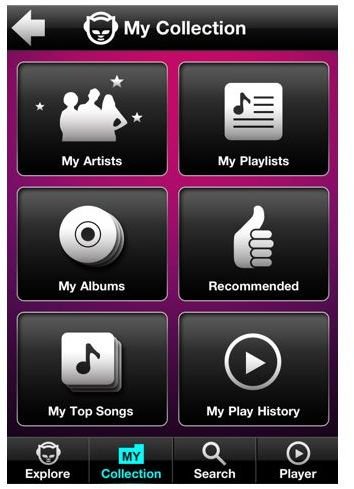
Overall, the Napster for iPhone application could be a great investment for someone who loves popular music and typically has access to a 3G or Wi-Fi networks at times when they’re listening to that music. The $10 per month fee is considerably less than one might pay to purchase all of the music available on the service, and can give you access to a great deal of music that you may enjoy and that you might have not heard of otherwise.