BioGene is a FREE iPhone App for Looking Up Genes - Skip the Complex Databases, Just Use this App!
How Can I Use It?
Have you ever read a science magazine, online story, or journal article and come across an unfamiliar gene? While there are countless genes out there, many of the same ones are repeated over and over in top publications. For quick reference, I’d suggest BioGene for the iPhone, iPod Touch, and iPad.
The BioGene app lets you search Entrez Gene (The National Institutes of Health’s formal gene database) with relative ease. The online databases can be quite confusing for the average person (and even many scientists), so BioGene pulls out the most important bits so you can learn and then go on with your life. Even better, it’s FREE!
Included Species
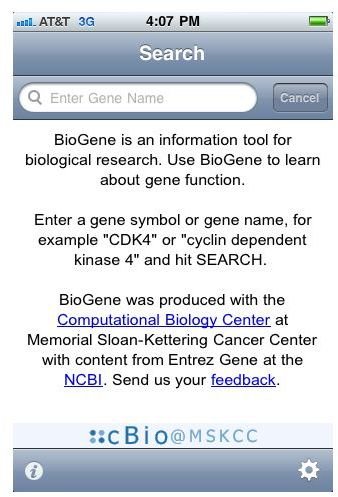
BioGene works for any of the genes in these species:
- Human
- Mouse
- Rat
- Zebrafish
- Fruitfly
- Nematode
- Arabidopsis
- Yeast
The above species are very important models of genetics, anatomy, and disease in biology, so many of the popular publications will reference their genes and characteristics.
Using the App
Once you search for a gene, you’ll be given a list of candidate genes from your query (unless your query returned only one result). From there you can pick a gene and see its official name, alias names (often the same gene is discovered several times or named differently by different branches of biology), the organism in which it is found, its location in the genome, as well as some other identifying information.
Click the “Function” tab at the bottom to bring up a short summary of the gene and its function in the host.
Click the “References” tab to display journal articles which cite the gene. Usually there will be quite a number of such articles, so you can scroll quickly through them with arrow keys or change the font size for easier viewing.
Screenshots
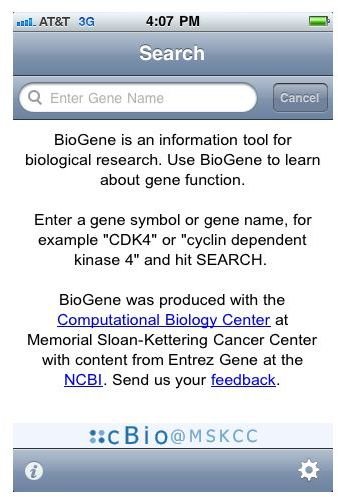
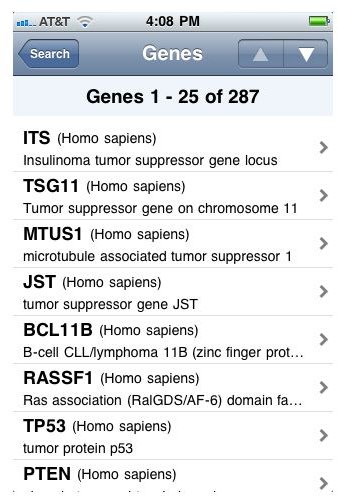
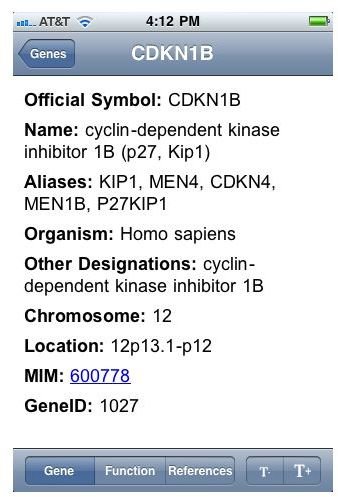
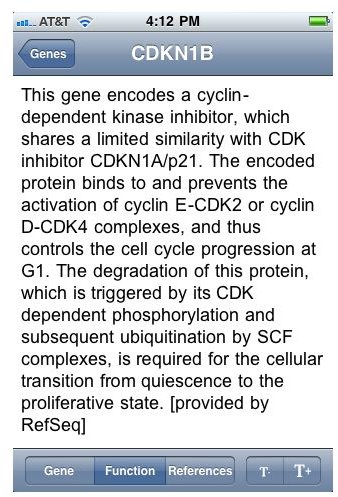
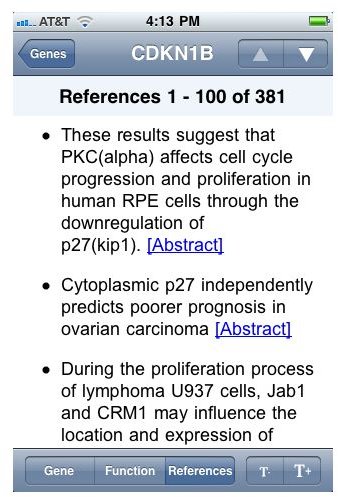
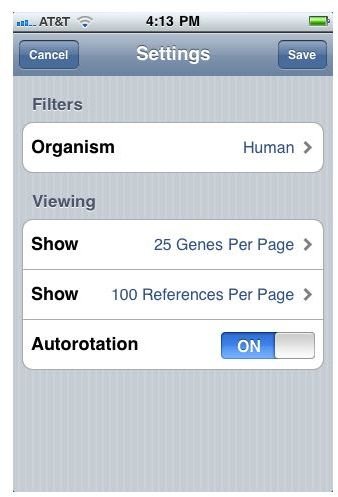
Options Menu
On the options menu (reached by clicking the little gear icon on the main menu), you can change a few things about the app.
First you can click on the “Filters” setting and scroll through available organisms. At this time only Eukaryote models are available (no bacteria).
Next you can change the number of genes per page and references per page that are displayed.
Lastly, you can adjust whether or not “autorotation” is turned on. Unfortunately I was unable to determine what this last feature means. Feel free to post in the comments if you figured it out!
Summary
Overall, the BioGene app is simple but covers all the bases that I would have specified if I’d made the app myself. i frequently research genes (though all of mine are bacterial), so I can see the value of this tool. The source of information is reputable and the price is right, so how can I complain?
If you’d like to leave a comment about this app, please do so in that section below. Want to drop me a line? Just <strong>@me on Twitter!</strong>
This post is part of the series: Genetics iPhone Apps
Learn about a number of useful genetics iPhone apps that you can use in school, for research, or even in the laboratory. If you know of an app you’d like reviewed, leave a comment on one of the articles!