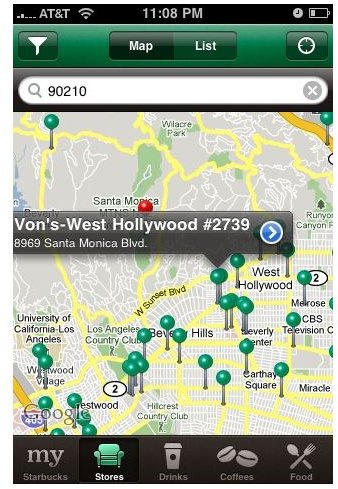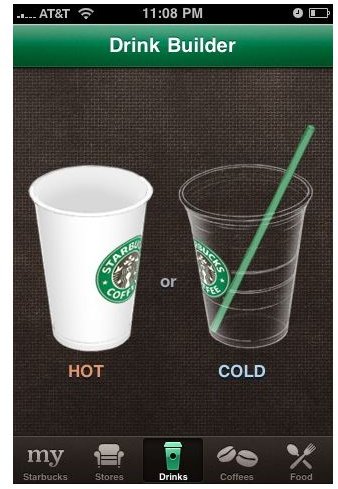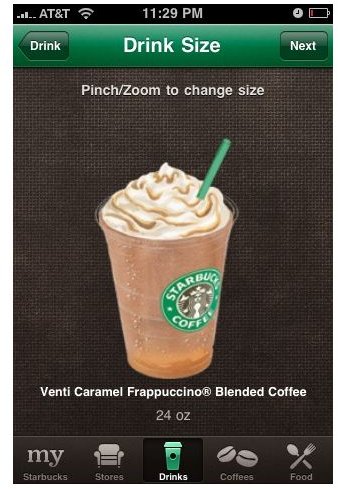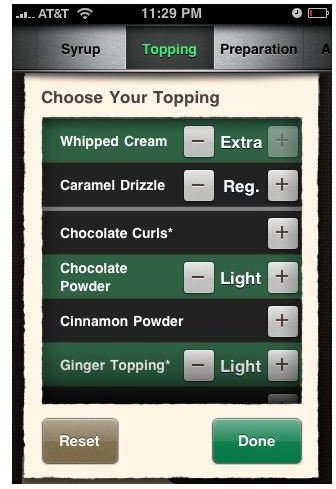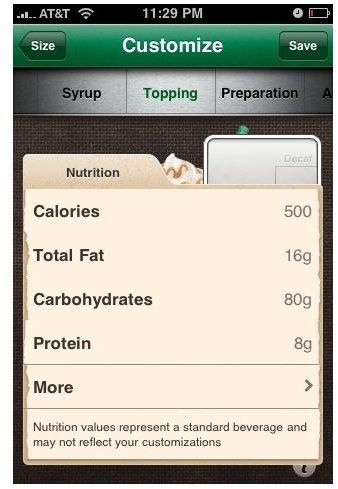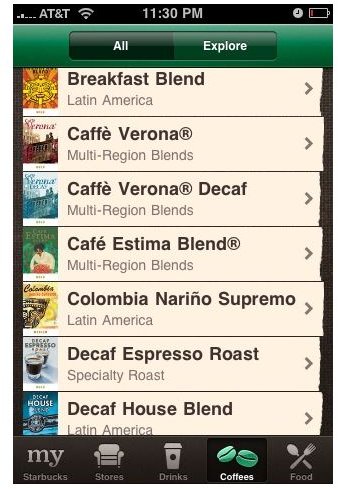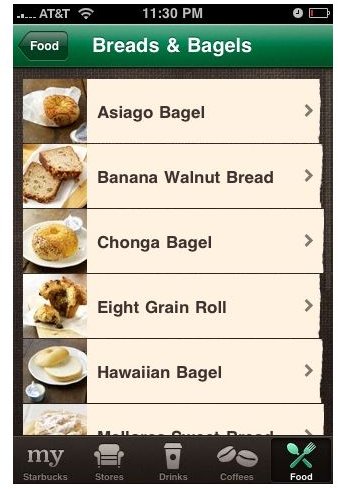Starbucks iPhone Application Review - Total Starbucks Guide On Your Phone
(5 out of 5)
There is a large portion of our population that, if asked what they could not live without everyday, many would probably say their daily dose of Starbucks coffee. Though this growing tradition is pretty expensive, it is one of the more popular companies in America. It was only a matter of time until an application was released for the iPhone. Unlike many applications that try to cash in on just a brand, the Starbucks application turns out to actually be pretty impressive.
The Starbucks application comes with all sorts of cool options and features to choose from. The one that will come in most handy with Starbucks veterans, is the store finder. You can locate nearby Starbucks as well as get information such as phone numbers, directions and store hours. Each store detail will not only give you basic information, but it also allows you to see if it is a wireless hotspot or if it has a drive-through. This right off the bat would probalby make the application worth while, but oh no, there’s much more.
There is a drink builder that lets you build your favorite drink from the ground up. You begin by choosing a hot or cold drink. They even included their signature cups for each type. Once you click on which kind, then you can choose if you want brewed coffee, espresso (if it’s a hot drink) and even different tea. They even included the menu if you have children. Each drink type comes with a description of it. Once you choose the drink type, you are ready to choose your size. What’s kind of cool, is you simply pinch the screen to adjust from grande, venti or tall sizes.
Let’s say you order a grande tea. You can then choose from things like toppings, preparation and add-ins. Below your custom drink, you will find the nutritional facts. So as you add or remove certain ingredients, then you can see the calories and such increase or decrease.
Once your drink is complete, you can give it a custom nickname, add an owner from your address book and any special instructions. I find it really cool that you can designate drinks to people in your address book. So if you were to go pick coffee up for your friends, you can have each person easily set up for their own drink. This is a very cool feature.
Another feature of the Starbucks application, is the coffee options. You can see certain blends and brands and exactly what region they come from. For example, the Colombia Narino Supremo comes from Latin America. Not a necessary fact, but still a cool touch. You can also see pictures of the actual coffee grounds and similar coffees.
The Starbucks application would not be complete without a list of their bagels, oatmeals, treats and sandwiches. This tab lets you browse through all of them and then some. If you click on the apple bran muffin, you can see where it is available at, and what it is exactly with a brief description.
All of these options come with a favorites button. You can add all of your favorites to one single favorites tab.
The Starbucks application is an amazing tool for anybody who is not familiar with Starbucks, or who is interested in trying new things from the coffee chain. All you would want to know about Starbucks is in this application. There is one more great thing about this application, it’s completely free. I think it’s a must have for your iPhone. With there being so many Starbucks around, it wouldn’t hurt to have a guide if you wanted to drop in some time.
The Starbucks application can be downloaded for free from the iTunes application store.
Images from Starbucks