TweetDeck for iPhone Review: The Best App for Twitter Users on the Go
TweetDeck Features (5 out of 5)
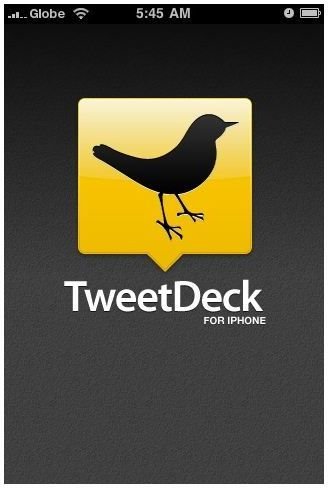
Let’s dive right into the features of TweetDeck to see how different it is from the other Twitter apps. As soon as you fire up TweetDeck, you’ll be greeted by a cool interface with a black/grayish background. You’ll immediately see a box labeled All Friends that contains all the latest Tweets of your Twitter friends. Swipe off your iPhone’s screen to the left and you’ll see a box labeled Mentions, listing all RT’s referencing your Twitter account name. One more swipe off to the left and you’ll get another box labeled DMs, listing all messages sent to you.
If you want to see more columns, simply tap on the “more columns” X-icon below your iPhone screen. You will be brought to a new screen where you can select the other parts of your Twitter accounts that you want to add to your TweetDeck home screen.
While you’re at the lower menu tab, you’ll also notice some other features of TweetDeck including Updates, Refresh, Settings and More. Tap on the Refresh button to see up-to-the minute updates of all the Twitter members you follow. If you have upgraded to iPhone 3.0 OS, you can just shake your iPhone to refresh your TweetDeck streams. Tap on the Updates button and a pop-up message will appear giving you a summary of the updates in your account.
If you have more than one Twitter account, the Settings tab gives you additional options for managing them. These options include changing account password, auto-correct, auto-capitalization, and more. The last option is the More tab that, if you tap, will give you two options: Quick Follow and Sync Columns. The former is pretty self-explanatory while the later allows you to sync multiple columns into one-column streams.
What else can you do with TweetDeck? Here’s a quick rundown of its other features:
- View new tweets in real-time
- View notifications for received tweets
- Create Groups
- Follow topics in real-time using saved searches
- Reply to tweets
- Send DMs
- Re-tweet messages
- Share photos with Twitpic and YFrog
- Share shortened links
Our Verdict (3 out of 5)
Undoubtedly, TweetDeck is one of the best Twitter clients I’ve ever used on my iPhone. Thanks to its sleek interface and fast loading, TweetDeck beats all the other iPhone Twitter apps with flying colors. This free app will enhance the otherwise routine task of checking your Twitter accounts. Other Twitter apps that I’ve used on my iPhone were unused after the first one or two attempts to use them. Unlike the others, TweetDeck will be on my iPhone apps screen for good.
All of this makesTweetDeck a must-have for your iPhone. If you’re a heavy Twitter user, do yourself a favor and install this great app.
Image credit:
Screenshot of TweetDeck by TweetDeck.