MobileFiles 2.0 - iPhone App Review
After giving up my AT&T Tilt for an Apple iPhone, I was instantly taken aback by how many things the iPhone seamlessly performed. Many of the iPhone applications were free and they made my business life easier and more productive. The only edge I missed having from my At&T Tilt days was the ability to send Word, Excel and TXT files from my computer to email addresses using the Internet connection on my phone. When I woke up one morning with a deadline and no Internet connection, I found out quickly that you can send those same files with the iPhone - introducing MobileFiles 2.0.
The MobileFiles 2.0 application for iPhone uses a browser address to connect the iPhone to an open WiFi network in your home or business. The WiFi connection does not have to be connected to the Internet - just a local connection (or your home!)
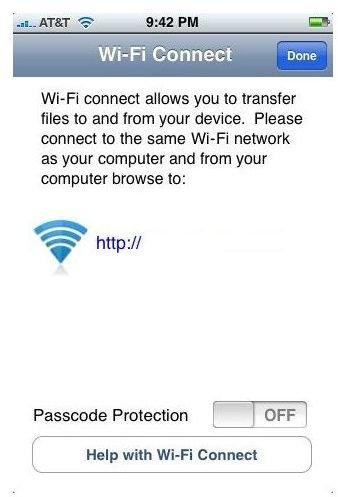
Ease of Use - MobileFiles 2.0 (5 out of 5)
The MobileFiles 2.0 application for iPhone worked flawlessly. In order to connect to the computer, the application needed to be open to the “WiFi Desktop Connection” screen. This screen gives the http address to direct the browser and the phone is instantly connected to the desktop where files can be uploaded to the iPhone or downloaded to the computer.
Functions - MobileFiles 2.0 (4 out of 5)
The functions available with the MobileFiles 2.0 are not limited to emailing documents and spreadsheets. The program allows the user to access their MobileMe iDisk remotely.
One function that is missing with the MobileFiles 2.0 is the ability to edit the files once they are uploaded. New files cannot be created either which means a separate application would be needed to create documents and that iPhone office application would more than likely have email capabilities. The MobileFiles PRO application for iPhone which retails for $9.99 offers excel editing, but no document editing.
Compatibility with iPod Touch (5 out of 5)
With a live WiFi connection, users of the iPod touch will be able to use MobileFiles 2.0 to email documents as well. As with the iPhone - if there is a local WiFi connection but no Internet connection, files can be moved from the desktop to the iPod touch with ease.
Price - MobileFiles 2.0 (3 out of 5)
Unlike many of the iPhone applications, this application is not free even though according to the MobileFiles website there is a FREE iphone app. The cost of MobileFiles 2.0 at the time of this review is $3.99.
Conclusion - Worth the Money?
In a time when free iPhone apps are ruling the App Store, there is rarely a time when I feel the need to spend nearly $4.00 on an application. But, the fact is, I am thrilled I found the MobileFiles 2.0 application for iPhone. The ability to pull documents from my desktop and send those files to email recipients when I do NOT have an Internet connection is a genuinely needed function.
Photo Credit: Screenshot of MobileFiles 2.0 by QuickOffice