ITV Player App Review for iPhone
What Does It Do?
The purpose of ITV Player is to let you catch up on the latest happenings in the shows you love at your own convenience. The app means you can literally carry television in your pocket and watch it anywhere you can access a wireless Internet connection. The app provides full episodes from the past seven days that were originally shown on ITV1, ITV2, ITV3 and ITV4, depending on your location. ITV1 is not available in parts of Scotland, and this app cannot be used at all outside of the United Kingdom.
Ease of Use

The interface of the app is very straightforward. The menu has four sections where different TV shows can be found. The first section is labeled “Don’t Miss” and shows a selection of some of the best picks from ITV. Underneath, you have the option to browse shows by channel, or by the most watched shows from the past week. The fourth section is merely for your own records, and tells you which shows you last viewed, which is a nice feature if you want to watch something again or you didn’t get around to watching the whole episode last time.
Once you have decided on a show to watch, just press play, and enjoy! It really is that simple.
Pros
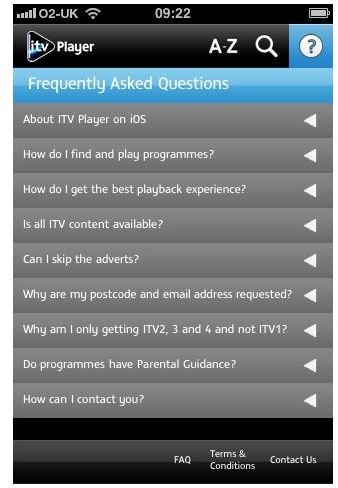
Let’s be honest. Who really enjoys the four or five ad breaks that interrupt every TV show? One of the best things about watching television on this app, is that you don’t have to sit through them. They are all conveniently cut out so the time spent in front of your iPhone is lessened.
Another great feature of the app is that the length of each show, minus the ad breaks, is listed with each episode. This comes in useful if you only have a limited amount of free time. There is nothing more irritating than getting engrossed in a thrilling scene, only to find that you don’t have enough time to finish it all. Of course, you can come back to it later, but it’s never quite the same once you’ve taken a break.
When you watch television, there will often be warnings announced if the show features strong language or excessive violence. The ITV Player app includes this feature in the form of a small pop-up, letting you know that what you have chosen to watch has something in it which may be unsuitable for certain age groups. This is very useful, and can prevent you from settling down to watch a seemingly harmless comedy with your child, only to find it is filled with sexual references and violence.
My final pro is that they have an excellent FAQ section, and contact details if you need further information from them. Very few iPhone apps take the time to give such in depth information, and this often leads to low ratings within the iTunes store. Having this handy contact section built in lowers the need for angry users to give unnecessary low ratings and damage the reputation of the app.
Cons

While the lack of ad breaks is an excellent feature, there is a downside. You have to put up with some promotional ITV clips before your chosen show begins. It’s not a big enough con to ruin the app completely, but it is a bit of an annoyance.
The loading speed of the shows can be a little slow, and sometimes they won’t load at all. I was initially inclined to blame it on my home wireless connection which can be a bit temperamental. However, when I tested it in other locations, the problem still persisted. Generally speaking, the shows will load if you try again in an hour or two.
The fact that shows only stay on there for the last seven days can also be a bit annoying, but this is pretty standard for most TV player apps.
Overall Rating (4 out of 5)
In spite of a few minor issues, the ITV Player app is an ideal way to catch up on any television you’ve missed, without having to rely on TV repeats which may be broadcast at an inconvenient time. The positives far outweigh the small negatives, and because it doesn’t cost a thing to download, it’s definitely worth trying it out.
Because it is so simple to use, it is perfect for beginners who aren’t very knowledgeable about iPhone apps. There are no complicated menus, or confusing hidden extras. Everything you need is laid out for you. All you have to do is find the show you want, press play, then sit back and enjoy!
Resources
ITV Player App, https://www.itv.com/itvplayer/ios/
Screenshots taken by author on iPhone.