Installing Android on iPhone
Introduction to Android for the iPhone
One of the latest developments from the iPhone hacking community, is the ability to dual-boot Android’s open-source Froyo OS alongside the iPhone’s iOS. While it hasn’t surpassed the iPhone in total users and number of apps, Android is the fastest growing mobile operating system. As an iPhone user you have the luxury of having the best of both worlds. Now you can run both side-by-side and have access to Android apps!
Unfortunately, at this time, the Bootlace app only supports the original iPhone and 3G hardware. iPhone 4 and iPad compatible versions are on the way, with the 3GS hopefully soon to follow. You can track the iDroidWiki for realtime status on the team’s progress.
What You Will Need
- iPhone 2G (Original) or 3G (Preferred) running iOS 4.1
- Jailbreak (using PwnageTool, Redsn0w, or Blackra1n) with the Cydia App. Other jailbreak methods including jailbreak.me and Spirit are not supported.
Installing Android
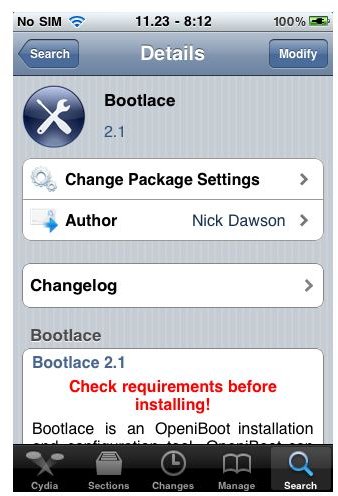
-
Fire up Cydia, tap manage > Sources > Edit > Add
-
Use the repository https://repo.neonkoala.net
-
Tap Add Source
-
Exit Cydia.
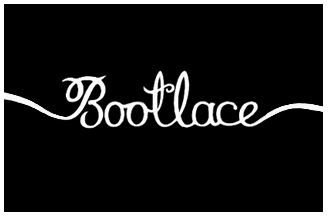
-
Run Bootlace - It is not on your homescreen, reboot your iPhone, and it will now appear.
-
Let Bootlace work its magic by downloading the necessary files and patching the kernel. When it is finished, tab reboot.
-
Relaunch Bootlace, tap OpeniBoot and Install, then Continue to install OpeniBoot
-
Tap iDroid > Install > OK to install Android. This step takes the longest, so be patient as it finishes installing a custom-build of Android for your iPhone.
-
Once it’s finished, tap QuickBoot (via Bootlace) and tap on the Android icon.
-
Reboot! You should now be in Android 2.2.1 Froyo!
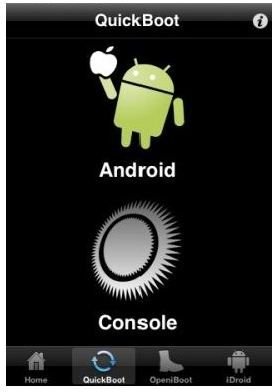
How Android on the iPhone Works
Android on the iPhone isn’t quite as ready for primetime as many would have hoped it would be. It is definitely a giant leap forward. Perhaps when it gets ported to the newer phones and devices like the iPhone 4, 3GS, or iPad or gets further optimized, it will speed things up. Performance aside, power management and battery drainage is still a big hindering issue. So this won’t be replacing your main OS just yet. Nevertheless, it’s still fun to mess with!
To check for updated Android builds, return to OpeniBoot and tap iDroid to see which version is currently installed and which updates are available.
New iPhone Hardware Buttons
In Android, the iPhone’s buttons are remapped to give you the fuller experience of a real Android phone, which usually has at least four hardware buttons. While it’s not optimal placement, it functions well enough for Android navigation.
- iPhone Home Button = Android Menu Button
- iPhone Lock Button = Android Back Button
- iPhone Volume Down = Android Home
- iPhone Home + Lock = Screen lock
- Hold iPhone Home + Lock = Power Off Android Prompt
