Troubleshooting: My iPhone Won't Ring
Ringing Problems
There are several different reasons why the iPhone won’t ring. Most of these problems are easily resolved by adjusting the settings on
the iPhone.
In some rare cases, when the iPhone won’t ring, it may be a hardware problem. Certain applications may also cause the iPhone to not ring, which can be very frustrating. There are a few steps you can take to troubleshoot and repair ringing problems with the iPhone. Sometimes the iPhone makes all other sounds but won’t ring, this is another common problem. This also can be fixed with the steps below.
Help, My iPhone Won’t Ring
Following these troubleshooting steps in order, should help you resolve iPhone ringer problems. If your iPhone won’t ring or if your iPhone makes all other sounds but won’t ring, these steps should help to resolve the issue.
-
Check volume and vibrate. This may seem like an obvious first step, but it is actually an often overlooked
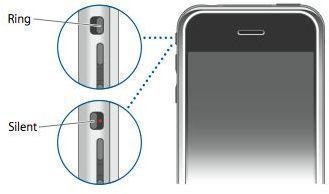
step. On the side of the iPhone, turn the volume all the way up. Also check to ensure that the vibrate switch (silence button) is not engaged.
-
Change the ringtone. On occasion, the iPhone may not ring if the ringtone file is corrupt or even a custom ringtone. To fix this, open the settings application and change the ringtone. Choose a default ringtone.
-
Test the overall sound. Try launching an application, song or YouTube video. Test to ensure the sound is working on the device in general, if not, the problem may be your speakers.
-
Restart the iPhone. Restart the iPhone by holding down the sleep/wake button and the power button together for ten seconds. When the iPhone restarts, repeat step three.
-
Restore the iPhone. If you find that the phone is not on vibrate, the volume is turned all the way up and you are using a working ringtone, you can try restoring the firmware. In rare cases there are ringtone issues which are software related and can be fixed by a restore.
Help, My iPhone Still Won’t Ring
After completing all of the above troubleshooting steps, you continue to find that your iPhone won’t ring. This typically indicates a more serious problem related to hardware. The most common hardware related issues which cause problems with the iPhone ringer are damaged silence switches and damaged speakers.
If your iPhone makes other sounds but does not ring, this indicates you do not have a hardware problem. If this is the case you should return to the above troubleshooting steps. If you find the above steps failed and no sounds work on your iPhone, you will likely need to take it to an iPhone repair shop or an Apple Store.
You may also consider changing the speakers yourself. Take a look at the following article: DIY Repair: Finding iPhone Parts. You may also want to find out if your iPhone is covered by warranty with this article.
