Richard Solo RS 1800 Smart Backup Battery for iPhone/iPod
What? - Another Battery Charger For The iPhone?
Most battery chargers, regardless of their make and what product they’re designed to work for, share a common factor: they’ve no other use once they’ve been charged except when the device that needs charging is attached. Certainly that’s a worthwhile goal – and a reason for getting an external battery charger in the first place – but why should that be the be-all and end-all of things? The Richard Solo RS 1800 breaks that tradition (yeah, it’s made by that guy who started the Sharper Image way back when). The RS 1800 does a lot more than just provide a charge and in fact is worthwhile enough for keeping out on your bedroom’s end table or other surface for fast access. Why that is we’ll get to in a minute. But first let’s discuss the battery charging aspects of the RS 1800.
Charge Of The Battery Brigade
The RS 1800 is fairly slim - in fact it resembles an iPhone in the black color and silver bezel design as well as the general dimensions, although it;s plastic shell is much smaller and far more lightweight. Pretty much every accessory you will need is included: there’s a cigarette adaptor for use in a car, a minuscule wall plug with a USB connection and a retractable USB-to-RS 1800 cable that’s dispenses with the problem of a long USB cord. Between that and the USB port of a computer, you’re pretty much covered in being able to charge it up.
So we’ll go ahead and attach the USB cable to the computer and to the RS 1800, since we’re standing at the computer anyway (using the word processor and all). The RS 1800 starts to blink a green LED to signify it is charging. The company recommends charging it overnight and so we’ll do so. Once the green LED is solid, we’ll know the RS 1800 is fully charged and ready to go.
Accessories

While that is going on, there’s two more accessories to take into account. One is a small bag of plastic plugs – we’ve still no idea what they’re used for but expect the light of recognition to take hold one day.
The last accessory included is a plastic casing, similar to the one that is already attached to the bottom of the RS 1800x when it was removed from its package. The plastic on the RS 1800 is a 3G connector that lets you attach your 3G iPhone (or 3G S) directly to the bottom of the RS 1800, charging both it and the iPhone at the same time (the iPhone will charge first, followed then by the RS 1800).
It’s also a convenient way to charge the iPhone directly from the RS 1800, since it holds it securely in position. By “secure” we mean that the connector on the RS 1800 grips the iPhone once you have inserted the iPhone – this locking mechanism can be released by pressing in on two tabs on the side of the RS 1800 that are just a bit above the connectors. Still, we don’t recommend carrying the two around together once linked since there’s always the chance of one of the connectors breaking.
Place the two horizontally on a surface, connect them and wait is what we say.The other plastic casing that is include is for use with a 2G iPhone – you just pull the plastic casing off, line up the arrows printed on the plastic casing and on the RS 1800 and push the two together.
Using the RS 1800

As we noted, you can connect the RS 1600 to the iPhone and charge the two of them together. But the convenience of the RS 1800 comes from it being used to charge the iPhone away from an available USB port or electrical outlet. This means you just attach the iPhone to the RS 1800, make sure the blue LED is illuminated and wait for the iPhone to be charged - checking the battery indicator on the iPhone’s screen for an indication of how much more time is needed. Once the charge is completed or if you’re itching to get the iPhone back, you just separate it form the RS 1800 using the two tabs mentioned earlier.
The Extras
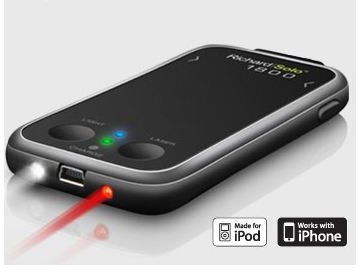
We teased about their being something “extra” about the RS 1800 - guess what, we lied. There’s not a single “extra” thing about the RS 1800 - there’s two! You first flip a tiny switch on the back of the RS 1800 (or as we did, just leave it turned on). Aim the front of the RS 1800 (that’s the side where the USB cable is plugged in) and press the flush mounted button on the right side of the top with your thumb. Say hello to a bright white LED flashlight. Now that’s something we can get behind when fumbling for something in the dark. And for those who like to do presentation or just feel a bit Sci-Fi cool, pressing the flush mounted button to the left of the flashlight button activates a red laser light - making the RS 1800 effectively a laser pointer pen.
Now for sure both of these drain the RS 1800’s battery a bit, but their usefulness is well worth it. Not to mention that the RS 1800 becomes a LOT more useful.
The Final Consideration
Battery chargers are useful accessories for an iPhone – by the way, we almost forgot to mention that the RS 1800 works fine with the iPod Touch and dock mounted iPods. What the RS 1800 does is add to that usefulness, besides providing a simple and effective means for providing a charge. That makes it a winner in our book.
References
Images Credit: Images provided by RichardSolo.com [https://www.richardsolo.com]
