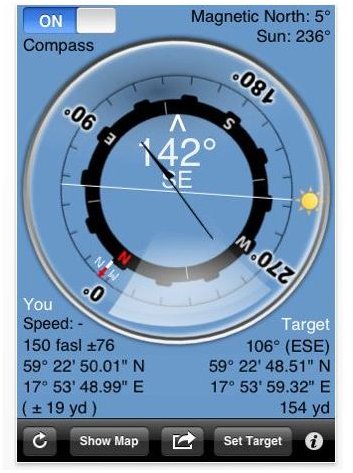Best iPhone Compass Apps - a Roundup
Pick a Compass Point
The iPhone 3G and 3GS have many notable things going for them- especially the 3GS and its built in compass feature. You’d think that having GPS could benefit from the iPhone knowing which way was up, but to many “North” is no more important than any other point on a compass. That’s a shame, because having a compass built into the iPhone opens the doors to a lot of possibilities. Of course developers have to jump in to prove the point- and some have while others have gone the more common denominator factor of making a Compass app that works equally well on an iPhone 3G as a 3GS. But one thing that is for sure is that while there might not be as many compass apps as there are for flashlights or flatulence, the next time you’re being spun around you’ll be glad these compass apps are available for your iPhone.
Go, Go, Compass
With a name like Compass Go it’s pretty obvious what it’s going to be doing - moving you along from one point to another- as in showing you the direction and distance to a point of interest. The app does triple duties as a GPS compass, sun compass and a general navigation tool, thanks to a built-in magnetic declination indicator. Expect to spend a couple of minutes getting the hang of using it, but once you do it’s a pleasure to be able to track your location and then reverse it with a quick finger tap. Color indicators not only make the app look nice, but provide a visual indicator of how close you are to the “target” you are trying to get to. There’s even magnetometer support for the iPhone 3GS, so owners can feel a bit extra proud when using it.
What’s In A Compass Name?
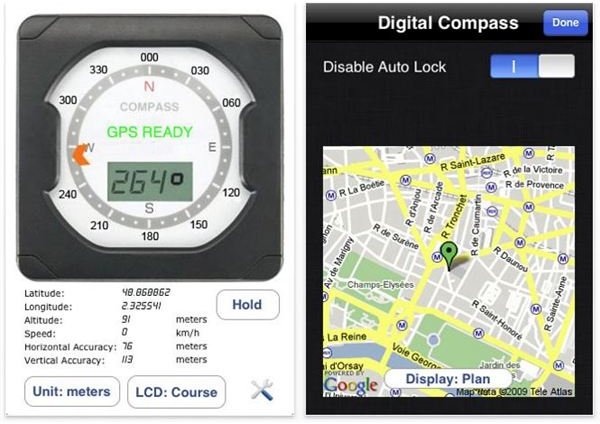
If a compass is a compass is a compass, then Digital Compass should do exactly what you’d expect with no surprises. Using GPS it displays a course over the surface of this mud ball we call Planet Earth, displaying the course in degrees and the speed and altitude, among other things. It’s basic for an iPhone app for sure, but better than “just adequate” when compared to similar offerings on Treos and Windows Mobile cellphones in the past. The Satellite view, by the way, provides a bird-eye perspective that one is lucky to see from a plane these days (providing you got the window seat).
Drive Yourself Compass Crazy
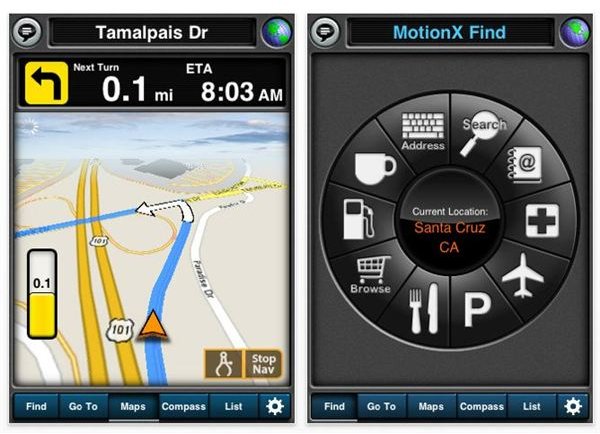
MotionX GPS Drive is worth the long name - navigation based on satellites being something we can all get behind. Navigation is based on GPS satellites (voice included but if you want lots of talk you have to pay monthly), with automatic trip simulations and the option for finding locations. Now keep in mind that this comes up when you search for “Compass” on the app store, so there should be a reason for that, right? There is - the program is also used for navigating as a pedestrian and is integrated for use with the iPhone 3GS internal hardware compass. This means, for example, that you can know at any time where your destination is, even if you’ve parked the car a few blocks away. The compass function is simulated on the 3G using motion sensing, so nobody is left out.