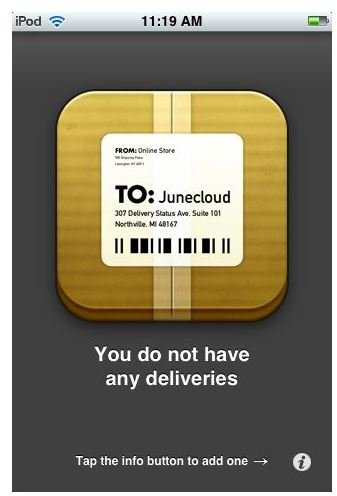Delivery Status Touch - Iphone/Ipod app to track your packages & Orders
Track your orders & packages from the iPhone/ipod Touch
Everytime I place an order on Amazon or the Apple store, the first thing I do is to note down the tracking or shipment number so that I can keep my self updated on the status of the package/order. This is a lengthy routine, where I note down the number from the email and then visit the site of the Webstore or the service that ships my item and then locate the page to enter the tracking ID to get the status. Well all that changed when I discovered Delivery Status, the free widget for the Mac and have never ever gone through the painful routine again.
But with the introduction of the mobile devices like the iPod and iPhone, the developers at Junecloud have gone on the release a iphone/ipod version of the same wonderful app.
Quick look at the Delivery Status Touch
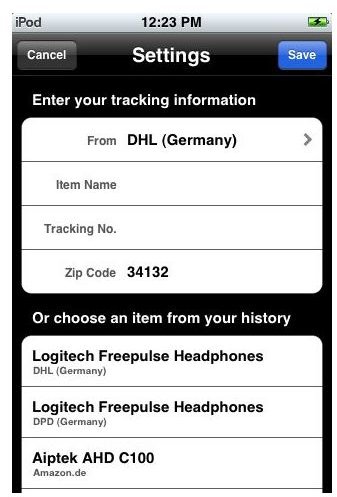

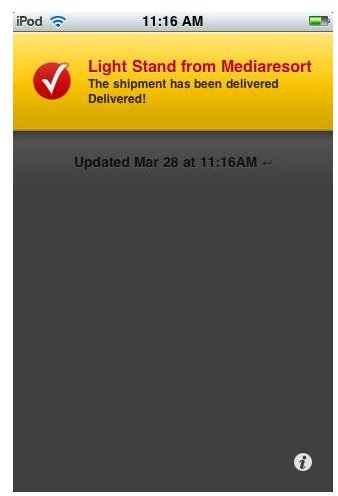
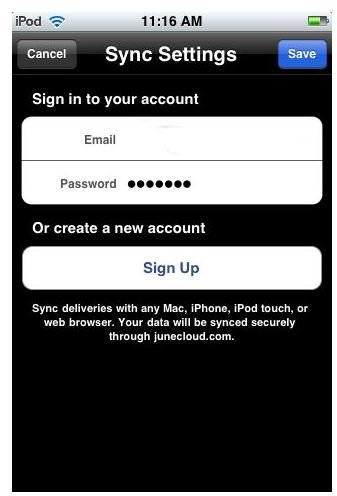
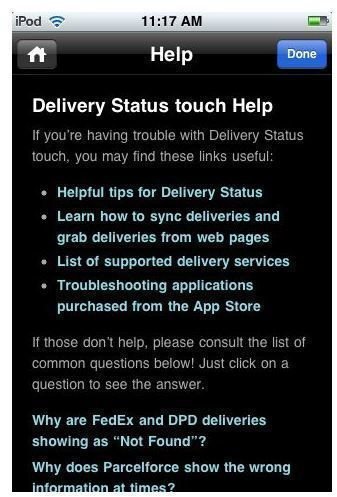
Delivery Status Touch
The Delivery Status Touch app for the iPhone/iPod touch has a gorgeous interface and is a breeze to use. To start with your presented a screen to enter in the item/order that you wish to track. You can quickly select from the compatible webstores and logistics services from the menu. You can then enter a few word to describe the article followed by the shipment/tracking/order number and you are set to go. Now by default the app quries for the status of your order or package for every hour, however you can change it to any higher interval you like. The interface is well designed to quickly access any of your recently entered items as well for a quick look at orders or deliveries that have already been completed or deleted. The status update screen intelligently uses the color of the logistics service to make it more easier to identify orders, which think is a touch of great design sense. Like DHL orders come up in a yellow slider, UPS in the familiar brown and so on.
One of the remarkable feature that has be included in this app is the ability to sync your data across different devices. In order to enable the sync option, you need to signup for an account at Junecloud which i highly recommend. Sync features are completely free and require no additional payment apart from the requirement to buy the app. Once you have an account at Junecloud, you can go into the sync settings to enable syncing by entering your login details. Syncing allows you to track your orders across different machines running the delivery status widget or other iphones and ipod with the Delivers status touch app. Now I can just enter the tracking number from the email that I check on my iphone to my app and it syncs to the servers making it a breeze to keep me updated on my iPod Touch or my Mac at home and work! Nifty isn’t it? Go on and give it a try, I’m sure you’ll love it.